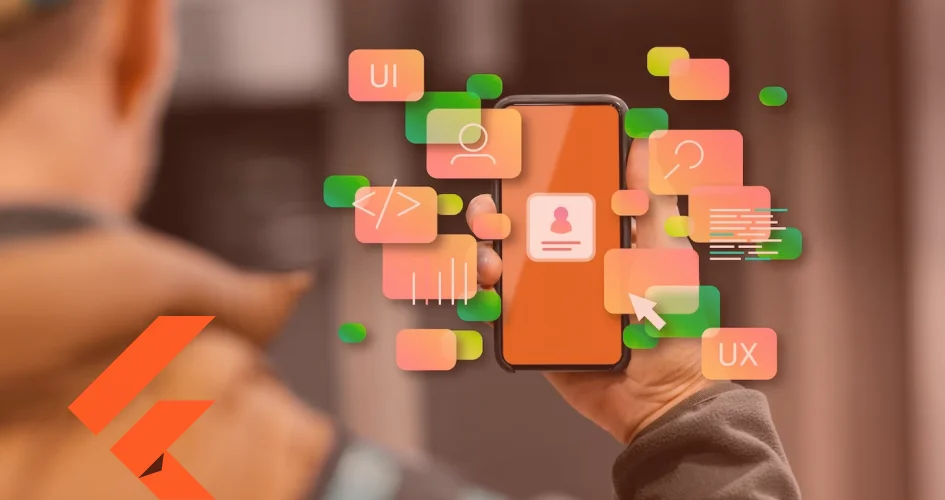Cross-platform development is looking for ways and new technologies to make it more flexible and easy to use.
You may wonder why cross-platform development is on the rise.
By its name, one can run apps on multiple platforms – whether it is iOS or Android – and reach more customers, which means earning more money for a business.
Two winners have emerged from this type of development after it’s been around for some time: React and Flutter.
But why do we want to talk about Flutter vs Kotlin instead of Flutter vs React Native?
What is Kotlin, and can it actually threaten Flutter’s popularity?
What is Kotlin Multiplatform, and how does a Flutter app development company use them?
The answers are right here, jump right in.
Looking for the best framework for your next app development project?
Book a free 30-minute consultation with us to learn more about how we can help you make the best choice for your project.
Kotlin: What Is It?
To begin with, Kotlin is a programming language, a general-purpose language created with the pretense to complete interactivity with Java.
Since Google has officially supported Android applications for some time, it has gained popularity quickly and is now widely used.
According to a Stack Overflow survey, Kotlin continues to be a new favorite among programmers. It is officially supported by Google, used by Jira and Adobe, and developers of top Android applications rewrite their products in Kotlin.
A programming language from JetBrains, Kotlin was created in 2011 to replace Java.
Since Java was considered too voluble, JetBrains created a new language that is 40% more compact than its predecessor; and helped speed up development.
In addition, Kotlin ran on Java’s virtual machine (JVM), which allowed it to be fully compatible with it.
In layman’s terms – a formal definition of Kotlin would be that it is an object-oriented language with static typing.
Kotlin can be used wherever Java works: the backend, the web, the desktop, and much more.
The languages, however, often have their own niches, the areas where they are most used and have the greatest impact.
So far, Kotlin has two of them. These are server and mobile development.
Despite being increasingly present in other areas, such as science and data science, it still dominates mobile app development.
Java and Kotlin
Java boasts a vast community, numerous libraries and abundant solutions and pre-made modules.
This means that any issue developers face can be quickly addressed.
But Kotlin is the polar opposite; the language is relatively new, issues with libraries such as Kotlinx.Serialization or Exposed require extensive research for a solution, and its syntax tends to make code more dense than Java’s, which increases writing time, etc.
Aspects
This greatly reduces the number of lines of code and minimizes the number of bugs because Kotlin is more understandable and concise and comes with a set of tools and frameworks that work with Java.
Kotlin comes with a compiler that can detect errors both at compile time and during runtime.
You can read more about Kotlin’s features under the pros and cons section.
The JVM compatibility of Kotlin allows it to run on any Java server.
The backend is usually part of the system that runs on the server and is not visible to the average user.
Some Adobe products and Jira cloud services already run on Kotlin, for example.
The pros and cons
Performance
In addition to its efficiency, Kotlin has a low learning curve.
If you know Java, learning Kotlin will be very easy for you.
Server Friendly
JetBrains DevRel teams talk exclusively about Kotlin in the context of server development without even mentioning mobile development, despite Kotlin’s popularity in mobile development.
Cost-effective
Its code length is at least one-fifth shorter than Java, which improves performance and increases the likelihood of creating high-quality applications.
Standard Library
Kotlin developers can benefit from extension functions, also known as standard library functions.
Kotlin allows developers to use these features as extensions.
As we all know, functions are an integral part of an object-oriented language.
As a result, adding new features is super easy.
Lazy Loading
You may have heard of lazy loading in web development.
Lazy loading reduces loading times by loading only the initial content of the application.
A good reason to learn Kotlin is lazy loading. In the end, long loading times and slow performance ruin Android apps.
Error handling
Early in the development cycle, developers benefit greatly from null pointer safety.
NullPointerExceptions are reduced at runtime because it distinguishes between references that can contain nulls (null references) and references that cannot (non-null references).
API for collections
The Kotlin APIs are automatically returned as collections, and feature identical functionality as the rich Kotlin APIs.
Kotlin-based apps
As one of the biggest names using Kotlin for Android app development, the following popular platforms use Kotlin:
Many leading companies use Kotlin for production, including Philips, Netflix, Leroy Merlin, and VMware.
Today, 60% of the most downloaded apps on the Play Market are written in Kotlin, including Netflix, Twitter, Reddit, and Google itself.
Flutter: What Is It?
This is a Google framework toolkit based on the Dart programming language that assembles native, compiled, quite functional applications, as well as websites and desktop computers.
There is also a fast-growing active developer community that supports novices.
In Flutter, you can write apps for Android, iOS, Linux, Windows, Mac, Google Fuchsia, and regular websites all under one Codebase.
With Flutter, you can build iOS and Android applications quickly and easily.
In most cases, one programming language is used to develop applications on Flutter and that’s Dart.
At first, it was only possible to write applications for mobile platforms.
Rather than borrowing native components from other platforms, Flutter produces its own widgets and uses the GPU to render them.
There are two sets of widgets in Flutter.
The first, Material Design, implements Google’s design language, while Cupertino implements Apple’s guidelines for user interfaces on iOS.
Flutter made its debut in 2015, with the release of the first alpha version following two years later.
In December 2018, Flutter 1.0 was released, regarded as the first stable version.
Since then, sub-versions have been regularly released with improved features and fixed bugs.
The current stable version is Flutter 3.7, made available in Jan 2023. – introducing new improvements to the framework.
Aspects
With Flutter, applications are compiled into machine code using the graphics and rendering engine built into C/C++.
This makes the software almost indistinguishable from the native one, and its performance capabilities increase significantly.
The pros and cons
As the Dart virtual machine is added to the final installation package, one of Flutter’s cons is that it is larger.
The Flutter files and virtual machines are added depending on whether iOS or Android is being compiled.
Now let’s take a look at the pros.
Platform-independent codebase
With the Flutter tools, you don’t have to write code for Android and another codebase for iOS devices anymore.
Graphic Interface
In the Dart programming language, a mobile application is created with a description of the graphic interface and all the logic.
The results of the work are added to the native application, along with pictures, fonts, and so on.
In other words
The interface of Flutter is structured into separate modules.
When creating screens, there is a substantial difference between developing on Android and iOS compared to Flutter – the latter uses code for both logic and the interface, rather than separating them as with Android (where logic is set by code and interface by layout in xml).
A unique style of coding is employed when building the interface – elements are created “nested” inside one another; similar to React Native’s layout structure, but without direct access to single elements.
To alter something on-screen, the entire screen must be updated or special controllers added beforehand in the widget.
Flutter-based apps
Following apps are the apps built with flutter framework:
- Google AdWords
- KlasterMe app
- Alibaba’s Xianyu
- PostMuse.
In order to scale their mobile development and improve performance, Realtor.com turned to Flutter.
Since Flutter is actively developed, it is better to update apps regularly.
Flutter vs Kotlin: Comparison
Community
When comparing in terms of existence, Flutter has an advantage over Kotlin and has more active members as we grow together.
Flutter has over 143k star ratings, which shows the level of popularity among both Kotlin and Flutter.
Performance
A hot-reloading feature in Flutter makes it easy to make changes at the backend while viewing the changes at the front end simultaneously during app development.
Kotlin offers a compilation of codes in a similar format as requested and offers enhanced performance as its native counterparts such as Bluetooth, camera, etc.
Minimal coding
Accordingly, Flutter uses Dart with JIT and AOT, enabling it to compile just in time and improve its efficiency, functionality, and performance.
JIT refreshes the user interface without requiring any extra effort, so Kotlin is superior to Flutter.
Documentation
Besides providing comprehensive documentation, Flutter offers users excellent performance when it comes to testing functions that are capable of UT the widgets while integrating them.
The user creates widget tests to examine the user interface and runs them at UT speed.
However, Kotlin documentation is far behind that of Flutter since it is new.
Since Kotlin is still in development, the libraries can be changed at any time.
User interface (UI)
An important aspect of creating a cross-platform application is to create a clear user interface.
Flutter offers a native experience, which is the major task of having a cross-platform application.
Developers can take care of every aspect that caters to native performance on Android and iOS with Flutter, eliminating the need to write additional code.
It offers a unified experience across the platforms.
However, Kotlin offers a free environment to create user interfaces, so there are no restrictions on how developers can design them.
Kotlin also allows developers to use native features when required or code for any specific platform.
Development process
With an enriched experience, developers can concentrate on producing every piece of code and reusing it several times, saving time and delivering projects on time.
In spite of writing code over and over again, cross-platform development implies reusability.
Secondly, since we’re talking about speed, Flutter performs pretty well, but it lags when compared to Kotlin (which is usually faster because it compiles to the target platform’s format).
AR app development
It has never been easier to learn how to develop AR apps using Flutter, as the demand for AR-enabled mobile apps continues to grow.
In addition to creating immersive AR experiences, Flutter is an open-source framework for building high-performance cross-platform mobile apps.
Whereas there are similarities between Kotlin and Java, but we think Kotlin offers us much greater opportunities.
With Kotlin, we can develop not only backend applications, but also cross-platform applications, work with data-science, develop pure Android applications, and even develop web applications.
The cost of building an augmented reality app with both these software will be based on your requirements.
Along with the costs, focus primarily on AR experts who have a proven track record to help you get what you want.
Cost of Building an App
Depending on various factors such as complexity level, design features and functionalities, hardware cost, tools and licensing, team size and location, Flutter app development might cost anywhere from $15,000 to $200,000 or more.
A mobile app created with Kotlin and Java costs between $70,000 and $500,000, depending on the app’s complexity, compliance laws, and other factors.
Flutter vs Kotlin: The Future of Android Development
If you are planning to develop an e-commerce store, fintech, or any business application, Flutter is the way to go.
It’s an excellent tool for building applications for small, medium, and large businesses.
This is the perfect solution for creating minimum viable products, working prototypes, and applications when the motive is to save time and money.
There is no such technology that can fix all problems at once and nothing is perfect.
The Kotlin programming language, on the other hand, is fully interchangeable with Java and is also considered an advanced version of it.
Kotlin can be added to any large-scale project or cross-platform project.
Seeking expert advice on which tech to use is the right way to go.
Intelivita’s decade worth of experience is just a message away.

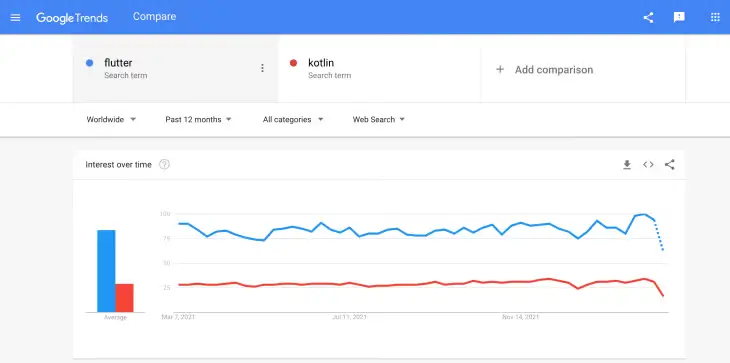

![Flutter UI/UX Design [Everything You Need to Know for 2024]](https://www.intelivita.com/wp-content/uploads/2023/12/UX-Design-Everything-You-Need-to-Know-for-2024.webp)