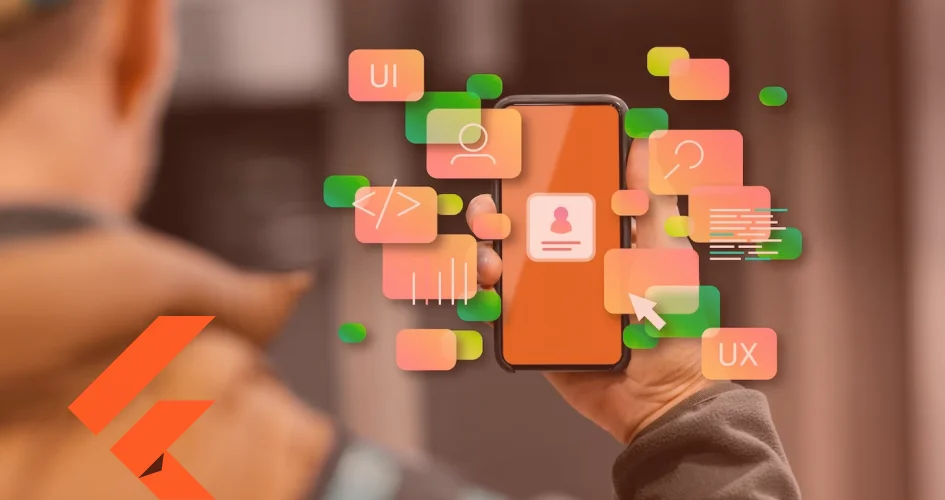Starting a new project is usually an exciting journey.
Initially, the allure of diving straight into coding without dwelling on app architecture is quite tempting.
After all, who wants to think about code structure when the thrill of creating something new is at its peak?
However, developing mobile apps without a clear architecture can lead to a host of issues down the road.
Not having an application development architecture to follow can have dire consequences.
It is like building a house without a plan or blueprint.
Quantitatively, these consequences can include higher costs, longer development processes, more complex maintenance, more difficult testing, more errors, and shorter lifespan.
According to a recent survey, over 60% of companies reported experiencing significant technical debt and escalating costs due to not investing in a solid architecture early in app development.
This lack of foresight made apps challenging to maintain and scale over time.
Having an architectural blueprint before diving into mobile app development is crucial for managing complexity, enabling collaboration between teams, and accelerating time-to-market.
Otherwise, you risk releasing buggy apps that will deliver poor user experiences, which can damage your brand reputation and bottom line.
Furthermore, as your Flutter application grows, you will want to ensure it is built on a solid foundation.
That’s where app architecture comes in.
In this article, you will learn what an application architecture is all about, the types of Flutter mobile applications architectures, and how an application architecture works.
So, let’s dive in 🚀
What is Application Architecture?
An application architecture refers to the overall design and structure of an application.
It encompasses the code, components, integrations, data flows, algorithms, and infrastructure that make up the application.
Your architecture defines how all these pieces fit together to meet functional and non-functional requirements.
A well-designed architecture promotes maintainability, scalability, security, and other quality attributes.
It also lets your developers understand the big-picture design to build and enhance individual components.
Also, a robust app architecture becomes necessary as your Flutter mobile app grows beyond a mere side project.
Choosing an architecture that can seamlessly scale with your codebase becomes crucial.
Many common architectural patterns include layered architecture, microservices, and event-driven architecture.
Pattern choice depends on the application type, its business needs, and technical constraints.
Architectural patterns provide tested, reusable templates to structure applications rather than building from scratch.
Using established patterns improves consistency across applications and enables the reuse of components.
The Flutter Architecture: An Overview
Flutter is a layered, extensible framework created by Google that functions as a series of independent libraries that allow you to build cross-platform applications with solid flutter architecture.
Each library depends on the underlying layer; no layer has privileged access to the layer below.
Every part of the framework level is optional and replaceable.
This modular structure allows you the flexibility in choosing the components you need for your app.
Implementing the structure of a Flutter app is relatively straightforward.
It involves separating the code into four layers.
The Four Layers of Flutter Architecture
This architecture is built on four main layers:
-
Presentation layer
- Oversees the arrangement of widgets and transfers user inputs to the domain layer.
- Encompasses widgets, states, and controllers.
- The presentation layer handles the UI and does not directly contact the data layer.
-
Domain layer
- Manages business logic and entities.
- Retrieves models from the data layer and enables modification by the application layer.
- The domain layer sits between the other two, communicating between them and containing the business logic.
-
Data layer
- Engages with external data sources, including databases, APIs, and services.
- Primarily responsible for fetching and storing data.
-
Application layer
- Establishes connections between the presentation layer and other layers through services.
- Houses services capable of modifying models.
These layers interact with each other, forming the backbone of any Flutter application.
This separation of concerns makes the app architecture clean and maintainable.
Flutter App Architecture: Exploring the Riverpod Architecture
Some popular architectures used with Flutter include Bloc and Stacked.
The right architecture can simplify building, testing, and maintaining an app.
Helpful Flutter code structure best practices are using Dart Code Metrics to analyze code quality and organizing files by type or functionality.
Flutter’s rich feature set has enabled the creation of many modern applications, including Google Ads, Xianyu by Alibaba, and Hamilton.
Its layered architecture, separation of concerns, and helpful best practices have made Flutter a powerful SDK for mobile and desktop apps.
The Riverpod architecture consists of four layers: data, domain, application, and presentation.
The presentation layer manages UI components like widgets and controllers, handling data display and user interactions.
The domain layer defines application-specific model classes, ensuring immutability and serialization logic.
The data layer incorporates data sources, data transfer objects (DTOs), and repositories, creating a unidirectional data flow.
Lastly, the application layer introduces service classes to handle logic shared by multiple widgets or dependent on various data sources.
The article provides a conceptual overview of each layer, emphasizing the importance of an opinionated architecture for efficient Flutter app development.
Existing Architectures: A Brief Overview
When researching app architectures, you will likely come across terms like MVC, MVP, MVVM, and Clean Architecture.
These are time-tested architectures designed to solve complex software problems.
However, they were not specifically designed for Flutter app development.
Popular Flutter App Architectures: Bloc and Stacked
Two architectures have gained popularity in the Flutter world: Bloc and Stacked.
Bloc Architecture
Bloc architecture uses the Bloc library to manage the state and follows strict rules for structuring Flutter apps.
It relies on streams and enforces a unidirectional data flow.
Large companies like Google and Square use Bloc. It makes it easy to separate business logic from UI code.
However, it also has a steep learning curve.
Stacked Architecture
Stacked architecture is based on the Stacked package and is inspired by the Model-View-ViewModel (MVVM) pattern.
It leverages reactive UI patterns and separates concerns into services, models, and views.
Stacked makes extensive use of Provider for state management.
It offers more flexibility than Bloc but requires discipline to prevent spaghetti code.
Flutter Application Development Services and Best Practices
When it comes to Flutter application development services, choosing the right architecture is crucial.
It not only affects your app’s scalability but also impacts your codebase’s maintainability.
These points summarize some of the best practices for building scalable Flutter apps:
- Choose the right architecture for your specific needs
- Understand key Flutter components like state management solutions
- Follow best practices like organizing code and testing
- Use flutter development tools like Dart Code Metrics to analyze code quality
- Ensure proper documentation for maintainability
The architecture should reduce complexity and improve testability and collaboration between teams.
Following best practices is key to long-term success.
Remember, there is no one-size-fits-all solution.
The best architecture for your app depends on your specific requirements and constraints.
Suppose you are looking for an agency to build your dream mobile application.
In that case, we specialize in Flutter mobile app development for cross-platform.
Check out our case studies how we have helped businesses scale by providing customer-centric solutions.
Exploring Key Components of Flutter
Understanding the key components of Flutter is essential for building robust and scalable applications.
These components include widgets, state management solutions, and Riverpod, Bloc, and Provider packages.
Wrapping Up
Choosing the right architecture for your Flutter app can seem daunting, but it’s crucial to ensure your app can scale and evolve.
So, whether you’re exploring Flutter application development services or diving into Flutter app development best practices, remember: a solid architecture is the foundation of any great app. 🚀
The Riverpod Architecture differentiates itself from other Flutter app architectures; its versatility is unmatched.
It shares common ground with its counterparts, with some distinctions catering to Flutter developers’ needs.
In my Flutter journey, it has proven to be a reliable architecture for crafting scalable and maintainable applications.
Always remember, a thousand-mile journey begins with a single flutter run.
If you want to build mobile applications that offer unique and customer-centric solutions to your project, contact us today!
Happy Coding 💻
![Flutter UI/UX Design [Everything You Need to Know for 2024]](https://www.intelivita.com/wp-content/uploads/2023/12/UX-Design-Everything-You-Need-to-Know-for-2024.webp)