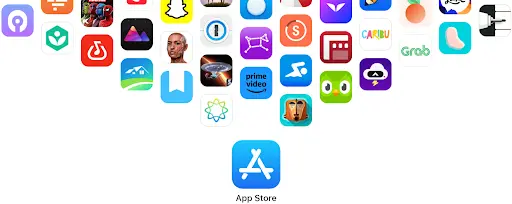Building an iOS app can give your business lots of benefits, such as showcasing your products to potential customers, or even providing customized experiences for them.
However, when it comes to the development process, you might wonder: how long does it take to develop an iOS app?
To answer that question, this article will show you the different stages of iOS app development, along their typical time frames.
So you can start developing the app with proper planning!
iOS App Development Process and Its Timeline
To give you a clearer picture, let’s break down the iOS app development process into its key stages:
1. Ideation and Planning (2-4 weeks)
A thorough ideation and planning will set the direction for your entire project.
It ensures that you’re building the right app for the right audience.
By taking the time to solidify your concept and features, you will also avoid costly mistakes and delays later in the development stages.
So, what should be done at this stage?
Here’s the list:
- Identify Your App’s Purpose: What problem are you solving, or what needs are you fulfilling for your target audience? Answering these questions will ensure your iOS app addresses your users’ problems.
- Perform Market Research: Do a deep dive into the market. Who are your competitors? And what features do their apps offer?
- Develop User persona: Create detailed profiles of your ideal users, including their demographics and pain points.
- Plan the Features: Map out all the functionalities you envision for your app and then strategically prioritizing them based on importance and potential impact.
- Project Scoping: Here, you’ll create a project scope document that outlines your app’s features and technical requirements. This will also be the foundation for the development’s timeline.
While the time frame can vary, 2-4 weeks is a typical range for ideation and planning.
This focused period allows you to gather essential information and make strategic decisions.
2. User Interface (UI) and User Experience (UX) Design (4-8 weeks)
With a clear planning in hand, now it’s time to design the user interface (UI) and user experience (UX) of your iOS app. However, what do they mean?
- UI Design: Your app’s visual identity, such as the layout, color scheme, typography, and overall visual style. The goal is to create an interface that is both aesthetically pleasing and easy on the eyes.
- UX Design: UX design focuses on the user’s interaction with your app. This stage involves creating user flows, wireframes, and interactive prototypes to map out the user journey.
They are highly important, because with great visuals and usability, you’ll create an app that users will not only love to look at but also find enjoyable to use.
The 4-8 week time frame for UI/UX design allows you to explore lots of design options, conduct user testing, and refine the overall design.
Therefore, you can ensure that the app truly provides a user-friendly experience.
Read more: Best iPhone App Examples
3. App Development (8-36 weeks)
Now this is where your planned UI/UX design translates into a functional iOS app!
Here’s a glimpse into what goes on behind the scenes:
- Native App vs. Cross-Platform: You’ll need to decide between developing a native app specifically for iOS using Swift programming language, or a cross-platform app that can run on both iOS and Android using frameworks like React Native or Flutter.
- Front-End Development: This stage involves building the user interface you designed in the previous stage. So, the programmers will write code to create the visual elements and interactive features.
- Back-End Development: This focuses on the behind-the-scenes functionality of your app. For example, the programmers will use iOS app development tools to handle data storage and any other core functionalities that make your app work.
- API Integration: If your app needs to connect to external services or data sources, APIs (Application Programming Interfaces) will be integrated as well during this stage.
A simple app can be developed in as little as 8 weeks, while complex apps with numerous features and integrations may take up to 36 weeks or even longer.
4. Testing and Quality Assurance (QA) (2-6 weeks)
Testing and Quality Assurance is all about ensuring your app is polished and ready to launch.
In this stage, your team of QA testers should examine the app to identify and fix any glitches, crashes, or usability issues.
Here are the types of testing that usually being carried out:
- Functionality Testing: Testers will verify that all the app’s features work as intended, according to the designed user flows and scenarios.
- Usability Testing: Real users or a representative group will test the app to identify any areas where the UI or UX might be confusing or frustrating.
- Performance Testing: This ensures the app performs well under different conditions, such as varying network speeds and device loads.
- Security Testing: Security vulnerabilities can be a major concern. So, this step involves testing the app’s security measures to identify any potential risks.
- Compatibility Testing: The app is tested on various iOS devices and versions to ensure it functions well across different platforms.
Through this stage, you can identify and fix technical issues before they reach your users.
This will not only improve user satisfaction but also protect your app’s reputation and brand image.
The time frame for testing and QA can vary between 4-12 weeks, depending on the complexity of your app.
5. App Store Submission and Launch (2-4 weeks)
Here, you’ll prepare your app before it reaches its intended audience – millions of potential users on the App Store.
This stage contains several key steps, such as:
- App Store Connect Setup: You’ll need to create an App Store Connect account, which is the platform used to submit your app to Apple for review. Also, you’ll need to provide all the necessary information about your app, including screenshots, descriptions, keywords, and pricing plans.
- App Review Process: Once submitted, Apple will review your app to ensure it meets their technical and content guidelines. This process can take anywhere from a few days to a few weeks.
- App Launch and Promotion: Following a successful review, your app will be live on the App Store! This is where your launch and promotion plan comes into play. Develop a strategy to generate excitement and get users to download your app.
The 2-6 week time frame for App Store submission and launch depends on two main factors: App Store review time and your launch strategy.
While the App Store review process can be unpredictable, you can influence the overall time frame by ensuring your app is well-polished and adheres to Apple’s guidelines.
Conclusion
So, how long will it actually take to develop your iOS app? As we’ve explored, the answer is not that simple.
The time frame can be influenced by lots of factors, such as the complexity of the app or your team’s experience.
However, the breakdown of development stages above can help you estimate your app’s development timeline.
Here’s a quick recap:
- Simple apps: Approximately 18 months. This time frame is suitable for apps with basic functionalities.
- Complex apps: Up to 58 weeks or more. With this time frame, you can have more time to build functionalities that will take considerably longer to develop.
Please note that these are just estimations.
The best way to get a more accurate picture of your app’s development timeline is to discuss your project with a qualified iOS app development services provider like Intelivita.
With over 13 years of experience crafting professional mobile apps, we understand the complexities of the app development process.
Our talented team will guide you every step of the way, from ideation to launch and beyond.
Let’s bring your app to life.