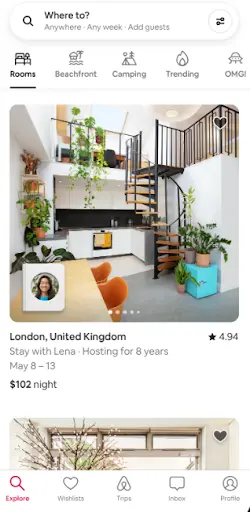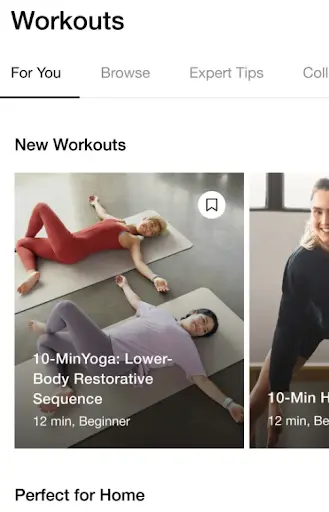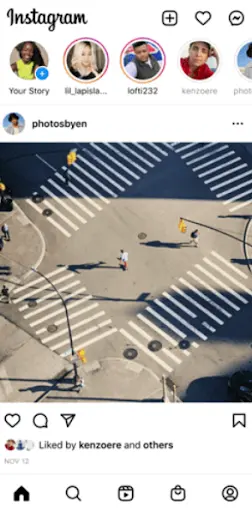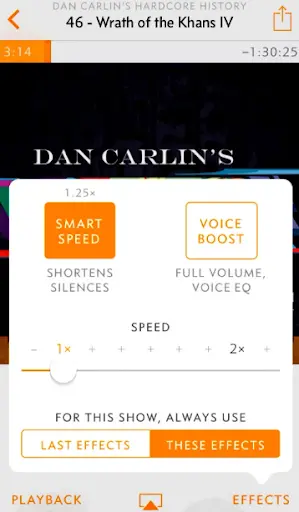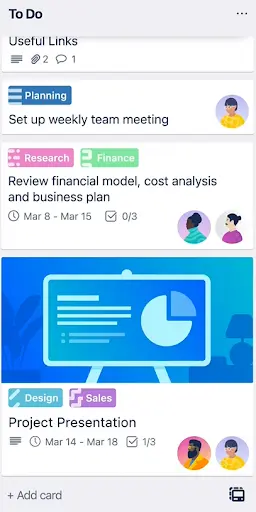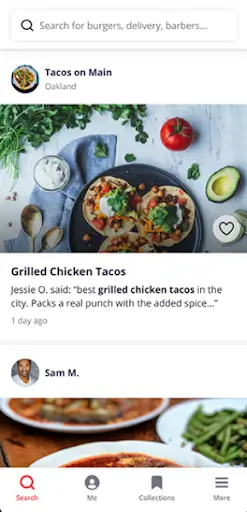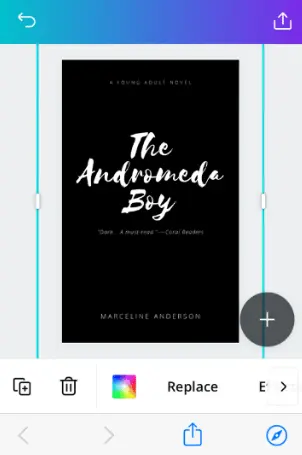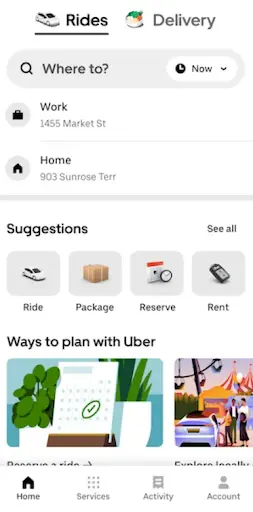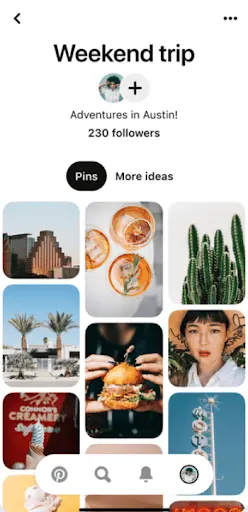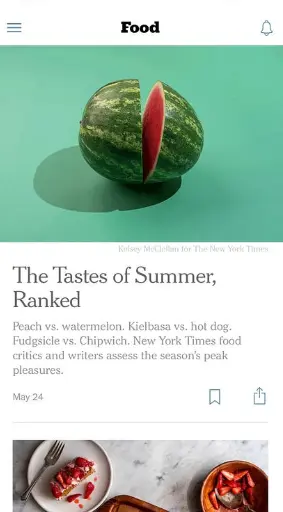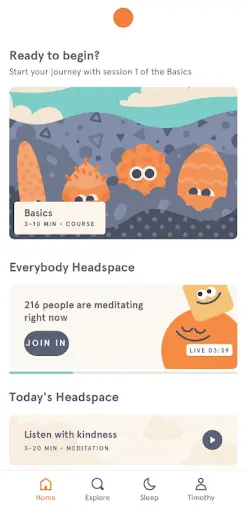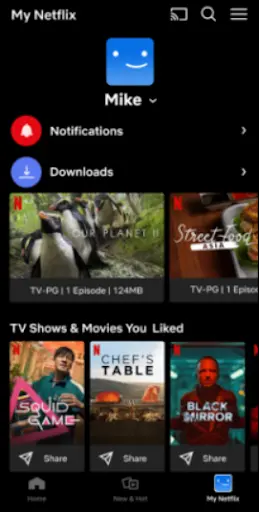An iOS app can be a powerful tool to expand your customer base.
It might increase brand awareness while providing a convenient platform to show your products or services.
However, you need to make sure that the app is well-designed.
So, it’ll provide great user experience, which might lead to customer loyalty and even sales.
Need inspiration to bring your app to life?
This article will show you some examples of successful iOS apps across various industries.
Exploring their features and user interfaces, you’ll learn how to create an impactful iOS app for your business.
14 Best iOS App Examples with Excellent Design
Before developing an app, you might want to consider these inspiring iOS app examples as your guide.
Let’s check them out!
1. Airbnb (Travel & Booking)
Launched in 2008, Airbnb allows users to rent out their homes and apartments to travelers.
They also use an iOS app to expand their business, which serves a dual purpose:
- For Hosts: It provides a user-friendly platform to list properties, manage bookings, communicate with guests, and receive payments – all in one place.
- For Guests: Users can browse unique listings around the world, filter by price and amenities, book stays securely, and access property details and directions.
It also offers features like trip itineraries and local recommendations to encourage a more immersive travel experience.
Prioritizing user experience, Airbnb has preserved a loyal user base and continues to attract new customers through their iOS app.
2. Spotify (Music Streaming)
Spotify offered a user-friendly iOS app which provides access to millions of songs on-demand through a freemium model.
The app boasts a massive music library which caters to diverse tastes.
Beyond simply offering songs on-demand, Spotify offers personalized playlists as well, such as “Release Radar” and “Daily Mixes”.
The interface is also simple yet elegant.
You can discover songs easily with intuitive search functions, and browse songs by genre, artist, mood, and even decades.
This focus on personalization helps Spotify nurture a sense of connection between users with the platform while encouraging them to return frequently.
Isn’t that great?
3. Nike Training Club (Fitness & Health)
Nike Training Club (NTC) is an app that offers a comprehensive workout platform.
So, the users can enjoy free, trainer-led workouts designed for all fitness levels.
It provides a vast library of workouts categorized by type (cardio, strength, yoga, etc.), duration, and difficulty.
The users can also personalize their workout plans, set goals, and track their progress within the app.
To top it off, it has a user-friendly interface with clear instructions and video demonstrations as well.
So, if you have just started working out, this app would be a great choice to install.
The app offers a free tier with a huge library of workouts, while a premium subscription unlocks additional features like personalized training plans and exclusive content.
You might want to try this strategy too if you’re planning to use the freemium model with your iOS app.
4. Duolingo (Language Learning)
Duolingo is an app that gamified language learning and changed the way people learn new languages.
Through bite-sized lessons, it makes language learning more engaging for everyone.
The app’s interface is also clean and visually appealing, making it enjoyable for users of all ages.
The lessons are structured as short, interactive games that teach vocabulary, grammar, and pronunciation in a user-friendly format.
Users can also earn points, unlock new levels, and compete with friends, which is great to keep them motivated.
From this app, we can learn that gamification elements like points, badges, and leaderboards can significantly boost user motivation and retention.
Use iOS development tools to bring these features to life.
5. Instagram (Social Media)
One of the most popular apps in the App Store is Instagram.
They have 2.4 billion active users as of March 2024.
What makes this app so popular?
The core of Instagram’s success lies in its focus on user-generated content (UGC).
For example, features like Stories and Reels allow its users to post bite-sized updates easily.
Its interface also allows users to capture and edit photos and videos, apply filters, and share them with a network of followers with no hassle.
That’s why it’s often considered as an ideal place to gain exposure.
If you want to develop an iOS app with high connectivity, you might want to integrate features that allow users to interact with each other as well.
Read more: iOS vs Android: Which One Is Superior?
6. Overcast (Podcasts)
Unlike some basic podcast players, the Overcast iOS app offers features that enhance the listening experience, making it a favorite among podcast enthusiasts.
Also, it provides innovative features like “Smart Speed,” which dynamically shortens silences to save listening time without distortion, and “Voice Boost,” which normalizes volume levels across podcasts for a consistent listening experience.
The main lesson from Overcast lies in its dedication to user experience (UX) and innovation.
The app doesn’t just replicate what other podcast players offer; it also seeks to improve the listening experience through unique features.
7. Trello (Project Management)
Trello’s iOS app allows users to create project boards and organize tasks within those boards using digital cards.
This simple system allows its users to collaborate and manage their workloads effectively.
Aside from creating project boards, the users can also add task cards, assign deadlines, and collaborate with team members in real-time.
To make it even better, Trello integrates features like checklists, labels, and file attachments.
So, its users can give more complete information on each project.
So, what can we learn from Trello?
It’s simple, you need to consider how visual elements can enhance user experience in your iOS app.
8. Yelp (Reviews & Local Business)
Yelp offers a user-driven platform where people could share reviews and recommendations for restaurants, shops, services, and more, all through a convenient iOS app.
This app is beneficial to both potential customers and business owners.
Through its vast library of user-generated reviews, potential consumers can make informed decisions before visiting a business.
As for business owners, Yelp offers a platform to showcase their products or services, connect with potential customers, and manage their online reputation.
If you want to build trust and authenticity for your brand, you can also allow users to share reviews and feedback within your iOS app.
However, make sure to moderate reviews that aren’t constructive and might cause negative impressions.
9. Canva (Graphic Design)
Canva offers a user-friendly iOS app that helps people to create stunning visuals.
Its intuitive interface and library of templates make design accessible to everyone, from social media users to small business owners.
The app features a drag-and-drop interface with a vast selection of pre-designed templates for social media posts, presentations, posters, and more.
You can customize these templates with photos, illustrations, fonts, and other design templates.
So, now you don’t need advanced design skills to create compelling visuals.
Canva’s success proves that an app’s greatest strength is its user-friendliness.
So, make sure your iOS app is effortless to navigate, even for non-tech-savvy users.
10. Uber (Transportation & Ride-hailing)
Uber is a platform that connects passengers with available drivers.
It also provides real-time quotes and estimated arrival times through its app.
As one of the biggest ride-hailing businesses out there, Uber offers lots of valuable features in its iOS app.
For example, it allows users to specify their pick-up and drop-off locations, view driver profiles, and choose vehicle options based on their needs and budget.
It also integrates with various payment methods, which simplifies the user experience further.
In other words, great UX is essential for any business app.
Focus on minimizing steps to help users achieve their goals.
Read more: Benefits of iOS Development
11. Pinterest (Visual Discovery)
Pinterest is a social media platform focused on visual discovery.
It uses images and videos to curate a personalized feed for its users.
In its iOS app, you can browse a vast collection of “Pins” (images or videos) saved by other users.
You can also create boards to categorize and organize Pins based on your interests.
For businesses, Pinterest can be a powerful marketing platform as well, especially to showcase products and connect with potential customers.
12. The New York Times (News & Reading)
The New York Times (NYT) offers in-depth journalism through a user-friendly iOS platform.
It caters to a broad audience seeking high-quality and reliable news content.
To attract more readers, the app offers a variety of content formats, including breaking news articles, investigative deep dives, opinion pieces, and multimedia content like videos and podcasts.
However, the New York Times app goes beyond simply delivering news headlines, it also allows their users to curate news feeds by following specific topics or sections.
So, the users can see content relevant to their interests.
The lesson is, you have to provide value beyond the core functions.
Think about how your iOS app can offer additional benefits to users.
Therefore, it’ll stand out from competitors.
13. Headspace (Meditation & Mindfulness)
Headspace is one of popular iOS apps that offers guided meditations in bite-sized sessions, which is perfect for beginners or busy individuals seeking to reduce stress, improve sleep, or enhance focus.
It provides a library of guided meditations on various themes, such as stress management, sleep improvement, and general well-being.
Aside from guided meditations, it also has several interesting features, like:
- Sleep Sounds and Music: A library of calming soundscapes and music to aid relaxation and improve sleep quality.
- Courses and Challenges: Structured programs designed to address specific goals, such as building self-compassion.
- Progress Tracking: The app allows users to track their meditation progress and stay motivated.
This brings us to another takeaway, which is: Provide your users with a range of options and features to keep them engaged within your iOS app.
14. Netflix (Video Streaming)
The Netflix app offers a vast library of movies, TV shows, documentaries, and original content accessible on various devices.
With this app, users can browse lots of content categorized by genre, release date, and popularity.
Netflix also excels at its recommendation algorithms, which suggests movies and shows tailored to each user’s viewing history and preferences.
Moreover, users are able to download movies and shows for offline viewing.
This feature is perfect for traveling or areas with limited internet connectivity.
From the Netflix iOS app, we can learn how important it is to adapt an app to different user needs and situations (such as offline access or multiple devices).
Read more: Best iOS Programming Languages
Conclusion
The success stories shown in this list prove the importance of user experience and innovation for an app.
Keep these principles in mind when crafting your own app!
If you’re planning to build a professional iOS app, Intelivita is your answer.
We have over 13 years of experience helping businesses build successful mobile apps.
With a 92% customer satisfaction rate and a client list that includes industry giants like Microsoft and Oxitec, we are committed to exceed your expectations.
Ready to take the next step?