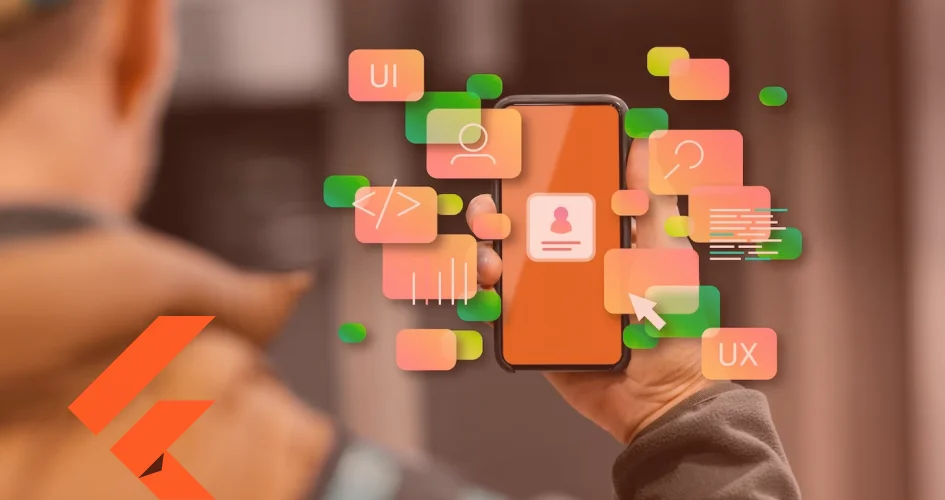Introduction
Google launched Flutter in May 2017, and within six years, Flutter has become the developer’s favorite to build apps.
There are numerous reasons to build your app in Flutter – one important thing is its cross-platform app-building ability.
Flutter mobile application development has become the best thing for startups to build an app, cost-effective and more user-friendly.
Whether you are a developer, designer, or entrepreneur who loves to build apps with better user experience.
Then you can rely on Flutter for better app development.
Even though Flutter is still in its early stages, it has been making a significant impact in the app development industry.
Just imagine what it may provide after five or more years to come. Also, Flutter is not perfect and has its own flaws.
Flutter app development tools offer everything a developer might need, from code completion to code debugging and analytics to visual support.
Stay ahead of the competition with Intelivita’s advanced Flutter development services.
Schedule your free consultation with us to get started on enhancing your Flutter app project.
Why Choosing Flutter is the Best Choice for App Development?
When it comes to app development, developers focus on less coding and better outcome. Even startups focus on cost-effective app development.
Flutter has the ability to cover the requirements of both developers and entrepreneurs. It demands less coding and the cost to develop an app with Flutter is also more affordable.
Let’s see what are the advantages of using Flutter:
- Build cross-platform apps using single coding
- Hot reloading ability
- Faster development of apps
- Native-like performance and appearance
- Pre-build customizable widgets
- Extensive documentation
- Own rendering engine
- You can go beyond mobile apps, like desktop apps, web apps, and more
- Customizable and animated UI for any level of complex features.
The bottom line is that you can use Flutter to build beautiful, cross-platform applications with native-like performance in a lesser time.
When compared with other platforms, Flutter is one of the best choices for developers. Know how developing apps with Flutter and React Native differs.
21 Essential Flutter Development Tools for Enhanced App Development
Flutter is an open-source toolkit, and using the Flutter development tools will enhance the development process.
Here are some of the best Flutter app development tools for making efficient and user-friendly apps in 2024.
Let’s jump straight into the list!
1. Panache
Panache is used by more than 40 million developers and is one of the most popular flutter development tools.
Panache is a Flutter material editor tool that assists you to create material themes for your applications.
With panache, you can customize shapes, colours, and designs and create a custom material theme.
You can also easily convert it as a dart file to your Google drive.
Key features:
- Aids in creating beautiful material themes
- Customizable widgets colors, and shapes
- Absolutely free and open source
- Easy to start and use with the tool.
2. Codemagic
Codemagic allows you to develop, test and deliver your mobile app very fast.
With Codemagic, you can eliminate the process of configuration to launch your app.
Additionally, it also comes with an automated process to test and build your app.
This results in hassle-free integration, launching and easy delivery of the app. It is available in Windows, Linux and macOS.
Key features:
- Allows integration with third-party services to automate CI/CD process
- Complete Apple developer portal integration
- Easy to set-up
- Compatible with any language you want for autocompletion including TML
- Continuously updated with the upcoming and latest developer tools.
3. DartPad
Dartpad is an extremely useful tool for beginner Flutter developers.
It has a Code editor, debugger and simulator.
You can easily change its theme and also install plugins like Dart Code Linter for easy development.
Key features:
- Easily customizable interface
- Accessibility from any computer with modern tech
- Build-in console makes the testing process easier
- Automatically follows and tracks scores while doing averages and percentages.
4. Android Studio
Android studio is one of the most standard Flutter development tools used by Flutter developers.
It is the official IDE for building apps for Google’s Android platform.
It supports Andriod SDKs, Android Emulator, and Android Virtual Devices (AVDs).
It can be used to fast-building of responsive apps.
The Android studio also provides syntax highlighting capabilities, code compilation capabilities, and widget editing functionality.
Key features
- You can code, test and run the app on different devices like computers, mobile, tablets and more
- Rapid and feature-rich emulator
- Provides widget editing
- Includes APK analyzer.
5. Testmagic
Test magic is the test automation flutter tool it enables you to test and deploy iOS and Android beta apps.
Test Magic’s IDE lets you run tests on devices like Mobile or desktop.
It is also possible to use Test Magic along with Codemagic to handle provisioning profiles and to add test gadgets.
Key features:
- Can perform complete E2E testing
- Supports numerous file formats and databases
- Very clean and simple user interface
- Enables testing on real devices in the field.
6. Vysor
Vysor is a chrome app which enables you to mirror your Android screen onto a computer.
You can easily connect your mobile and computer using a USB cable without any emulator.
Vysor helps you show the app to your team when you work remotely.
You can share the screen as simply as sharing the link for any document.
Key features
- Cast the screen to monitors and TVs
- Allows application management
- Free and very easy to use
- Drag and drop option available
- High-quality mirroring
- Enables taking screenshots.
7. Appetize
Gaming apps created using Flutter may be developed using the online cross-platform mobile app creation tool called Appetize.
This Flutter app tool kit makes it simple and reliable to release apps for iOS and Android.
It helps shorten the time to market thanks to its rapid development and enables you to execute native mobile applications in JavaScript and HTML format in your browser.
Appetize improves the way your Flutter application is introduced and can be used to quickly design, test, train, and execute app demos.
Key features:
8. Supernova
Supernova is a design-to-code tool that transforms your mobile designs from Sketch and Adobe XD into front-end native code for Flutter.
Supernova manages asset creation and deduplication when you import your app design, and you may update the design and see live code changes while doing so.
Instead of creating separate user interfaces for each platform, you can use native elements on both.
Key features:
- Easy to design code
- Produce simple-to-use formats
- Easy and uncomplicated iterations
- Intelligent prototyping.
9. Adobe XD plugin
Adobe introduced the new plugin Adobe XD, which is really a game changer in app development.
You can create more interactive prototypes with straight forward design workflow.
The plugin also makes it possible to collaborate, wireframe, animate, and prototype all in one location.
It can be used on iOS, Android and web platforms.
Key features:
- Clean and simple UI
- Enables asset management
- Effective layout and designing
- Easy transition of design to code.
10. Countly
Count.ly is one of the famous Flutter development tools which focuses on data privacy and security.
You can track basic metrics and KPIs with the free version of Count.ly They also have a premium edition with additional features and more metrics to show how well your app is performing.
This tool helps developers customize their products to fit the needs of specific customers by optimizing customer experiences on large digital platforms.
Key features
- Shows in-app analytics
- Track investors and conversions
- Better user experience with a single dashboard
- Crash reporting features assist developers in finding the bugs.
11. Visual Studio Code
Visual studio code is a free and open-source editor available in Windows, macOS and Linux.
Visual Code Studio enables version control, task execution, and creation and debugging of web and cloud apps.
Due to its extension and theme support, it can be highly customized to suit your needs.
Key features:
- Fast and lightweight features
- Enables debugging code from the editor
- Supports integrated GIT, code snippets, code refactoring, and syntax highlighting.
12. Firebase
Integrated into the Flutter SDK, Firebase gives you access to backend services for mobile apps, including authentication, storage, databases, and hosting, without having to maintain your own servers.
With Firebase, you can sync and message data across Android, iOS, macOS, Unity, and web apps in real time.
Key features:
- Real-time updates
- Enables A/B testing
- Measuring and tracking performance
- Database integration
- A wide range of customization options is available, such as hosting images and videos.
13. RevenueCat
Revenue cat is an in-app subscription and management tool. It supports Android, iOS and Stripe.
It provides a complete package for mobile app marketing analytics, conversion and proper tracking using churn rate, LTR and MMR.
Key features:
- Price testing
- More detailed reporting
- Easy subscriptions and purchases
- Flexible implementation.
14. Instabug
A cross-platform mobile development tool Instabug offers mobile apps contextual analytics in real-time.
For bug reporting, in-app crash reporting, surveys, and feature requests for Flutter apps, you can use Instabug.
You may allow real-time bug reporting and experience analysis in your app by integrating Instabug’s Flutter SDK.
By combining the Flutter SDK with Instabug, you will be able to allow users to report bugs without leaving your app.
Key features:
- Bug reporting
- Crash reporting
- App performance monitoring
- User surveys.
15. AppsFlyer
AppsFlyer is a mobile attribution platform that enables you to locate the source of your users and assign app installs to particular advertising campaigns.
It links with over 600 media partners and provides a dashboard view of how your marketing channels and campaigns are performing across devices and apps.
Key features:
- Effortless user engagement
- Analyze app performance in real-time
- Attribute customer touchpoint.
16. Sylph
Sylph is an open-source command line tool developed by Maurice McCabe.
It works on Linux, Windows, MAC and CI environments.
It supports hundreds of iOS and Android devices and integrates seamlessly with AWS Device Farm.
Key features
- Enables creation of testable iOS to debug app
- Makes testing easier
- Support for 100+ devices in a single run.
17. Flutter SDK
Flutter SDK is used to develop high-quality native apps on both iOS and Android platforms.
It is an open-source and free platform.
It is based on art a programming language which is compiled into JavaScript or dart2js.
Key features:
- It has a hot reloading function, where we can instantly see the code changes instantly.
- It is possible to develop user interfaces and animated transitions between different screens using rich widgets.
- There is an extensive library of widgets designed for modern mobile applications available to developers.
18. Square
The in-app payment management platform Square takes care of all the hassles associated with processing payments for you.
You may start accepting in-app payments with their Flutter SDK thanks to an easily customized user interface that supports saved cards and digital wallets for instant purchases.
Square has more than 2 million businesses using the platform and there are more than 100 million users.
Key features
- Reflexive layout
- Payments are made easy for all types of app
- Real-time updates on revenue made.
19. Airship
Using in-app messages and push alerts, Airship’s client engagement technology enables companies to draw in clients.
By using the Airship dashboard, you may construct message hubs or inboxes to share messages with several people at once.
Companies like Amazon and Adibe are using Airship.
Key features
- Automatic push messages
- Enhanced customer management
- Omni-directional messaging.
20. Bitrise
Bitrise is a Platform as a Service (PaaS) for Continuous Integration and Delivery (CI/CD) that primarily focuses on the creation of mobile applications (iOS, Android, React Native, Flutter, and so on).
It is a set of resources that will assist you in creating and automating your software projects.
Key features:
- Can integrate with third-party CI services like GitHub, GitLab, and Bitbucket
Better automation.
21. OneSignal
Onesignal is an analytics tool for mobile apps. You can use it to track the app’s performance and user experience.
You can identify which features are used the most.
Onesignal provides analytics for Android, iOS, and Web apps.
Key features
- Provide your users with multiple channels for receiving notifications, such as email, SMS, and other services.
- Allows multiple users
- Supports customized messages for specific target groups.
Conclusion
The World of Flutter is rapidly evolving, and new tools are emerging every day.
We hope the above list aids you in building more interactive and user-friendly apps in Flutter.
You can quickly and efficiently develop Flutter apps with a variety of open-source tools.
Never hesitate to give it a shot.
Still confused about your app development with Flutter. Have a consultation with the Flutter app development excerpt now.
Happy app development!


![Flutter UI/UX Design [Everything You Need to Know for 2024]](https://www.intelivita.com/wp-content/uploads/2023/12/UX-Design-Everything-You-Need-to-Know-for-2024.webp)