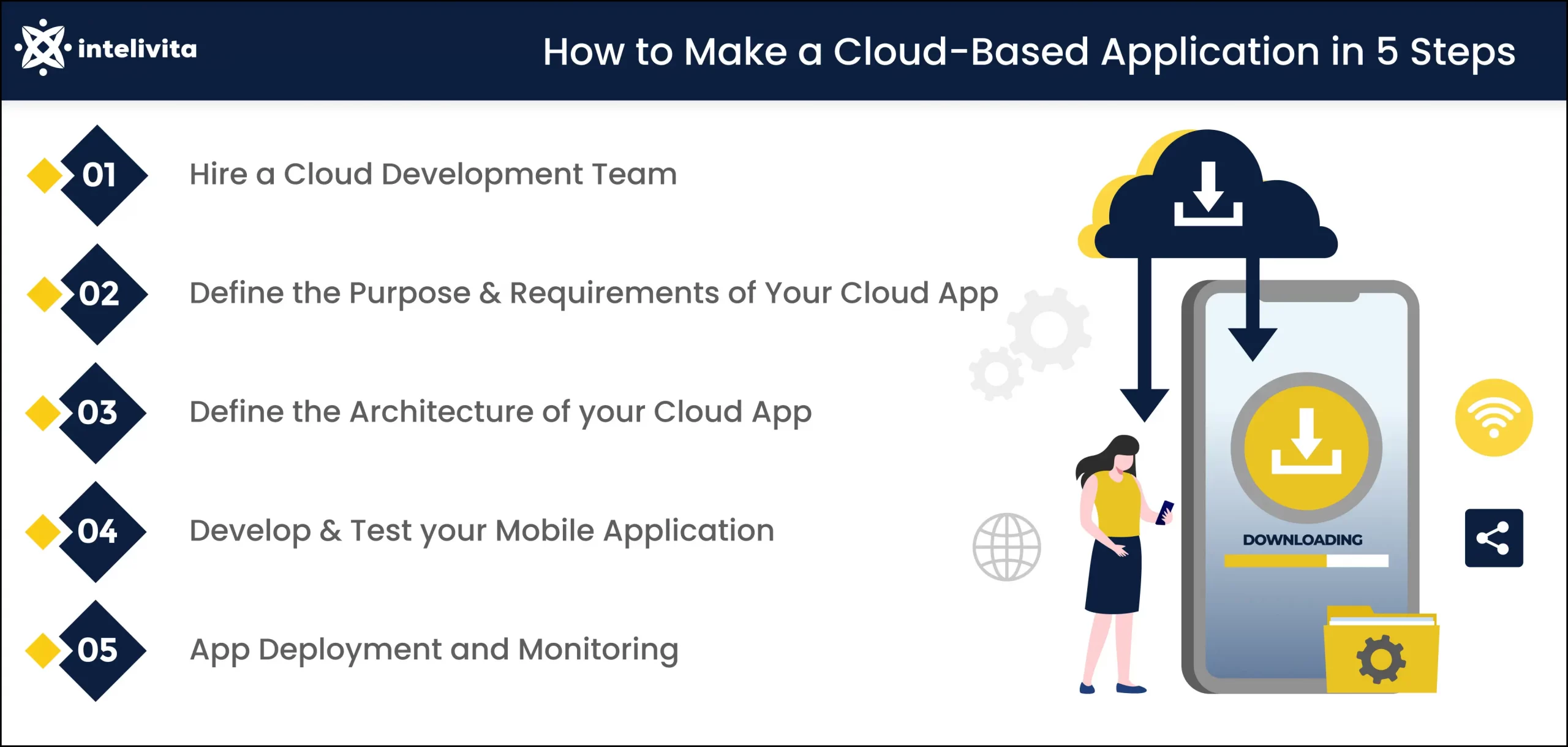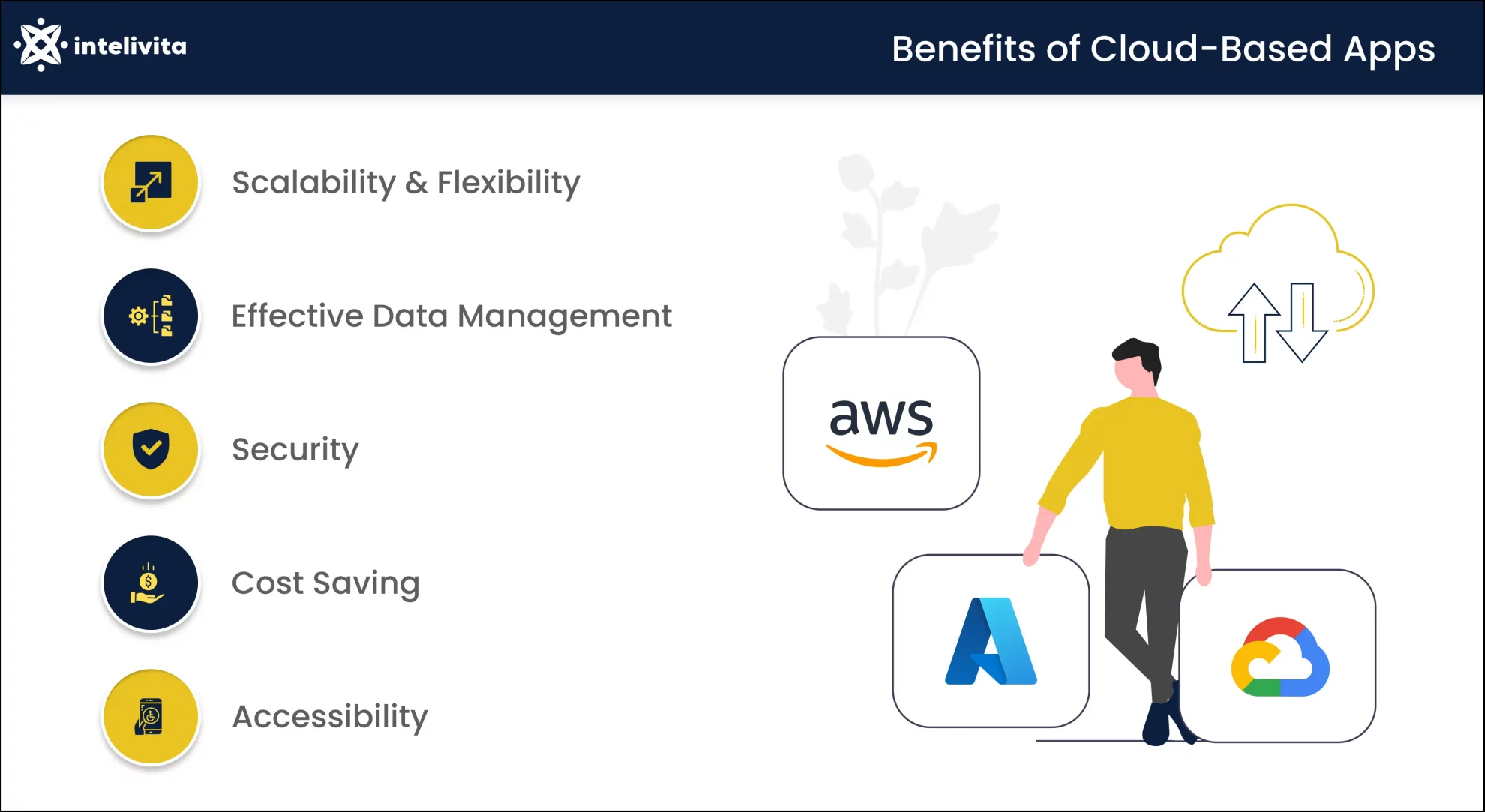The increase in the demand for cloud-based applications is a noteworthy phenomenon that has taken the IT world by storm.
This has lead to a surge in cloud application development.
Nearly everyone currently uses a cloud-based application and service.
Most businesses have also increased the way they use cloud apps, albeit without a conscious effort.
Thus, as a startup, you should take steps to key into this trend.
Are you a startup founder, company executive, or serial entrepreneur willing to create Cloud services for your target audience?
If you want to create a web-based application, then read this article till the end.
Let’s dig in:
What is Cloud Application Development?
Cloud application development is the process of developing software that runs on cloud computing platforms.
Users can access cloud-based solutions from any internet-enabled device without having to download them to their mobile devices.
Cloud developers use a range of development tools and programming languages like Node.JS, Ruby on Rails, Python, and Java.
What else, let’s discuss the pros of web-based applications.
Benefits of Cloud-Based Apps
Cloud-based apps give product owners the ability to deploy their solutions across the globe; scale services to fit the demands of their target audience, and reduce liability incurred on server data breaches.
Through cloud application development, you’ll benefit from the following:
Benefit 1: Scalability and Flexibility
Cloud-based apps are scalable because they are built on a flexible and dynamic architecture that can adapt to changing demands and workloads.
A scalable cloud architecture is possible via virtualization.
Unlike physical servers with fixed performance and resources, cloud servers are highly flexible as most service providers use multiple servers at once.
As such, they provide application administrators with a range of options to shift to larger servers as needed.
Another benefit of cloud-based application development is that it guarantees top-notch security.
Let’s go to that next.
Benefit 2: Security
Cloud providers invest heavily in security technologies and infrastructure for top-notch data safety.
Microsoft for example spends $4 billion/year for cybersecurity on its architecture, making it one of the most secure cloud hosting service providers.
Cloud app development offers users a range of features such as access controls, encryption, Firewalls, etc.
Through its numerous options, users can make choices based on the intricacy of their business.
Benefit 3: Cost Saving
According to Oracle, its users save 30-50% by moving their database to its cloud infrastructure.
Another statistic from Nucleus research suggests that cloud-based solutions have an ROI that is 1.7 times more than alternatives.
A way cloud-based app development saves costs is that you don’t have to spend on purchasing, maintaining, or upgrading your physical servers.
In addition, cloud service providers offer pay-as-you-go pricing, meaning that you’ll only pay for the infrastructure you use.
Benefit 4: Effective Data Management
Cloud-based applications feature a range of characteristics that lead to effective data management.
For one, it centralizes data storage, making it easier to organize, manage and access information.
Cloud-based architectures also feature analytical tools such as Amazon Athena.
This is an interactive query software that helps AWS users analyze stored data using standard SQL. It’s fast and easy to use.
Benefit 5: Accessibility
Cloud-based apps are accessible to all and sundry provided you have access to an internet-enabled device.
Accessibility in this context refers to the ability to view data from any internet-enabled device.
This means users can work collaboratively, and remotely from any part of the world and access an equal set of data.
Steps to Develop a Cloud-Based App
For a reliable cloud app development, it’s imperative that you cover a range of processes from research, to UI/UX design, coding, testing, etc.
Below is a proper breakdown of how to create a cloud-based application:
Step 1: Hire a Cloud Development Team
You’ll have a better chance of creating a successful cloud app by first hiring a development team for technical insights during the research phase.
The right cloud creation company can ensure a scalable, and secure app with a high user-retention rate.
For this, you have the option of outsourcing, in-house development, or hiring a freelancer.
Let’s discuss each option.
Option 1: Outsource Cloud App Development
This model entails hiring a team of developers from an outsourcing agency to help create a cloud-based solution for a specified timeframe.
In this model, you’ll simply enter a contract with a software creation agency to develop per requirement.
They’ll handle the technical processes while you concentrate on important business functions.
Thinking of considering this option?
First, think through the pros and cons of cloud app development outsourcing:
| Pros | Cons |
|---|---|
|
|
Read this article on app development outsourcing for more information.
This option may not be ideal if you want to keep development processes a secret.
In such instances, consider hiring an in-house workforce.
Here’s what it entails:
Option 2: Hire an Internal Team
This is a workforce of experts that are employees of your organization, report daily to your startup, and carry out day-to-day activities within the confines of your company.
An in-house team has to be formed to handle a variety of cloud app development tasks such as Coding, DevOps, UI/UX design, Project management, Product management, etc.
As with other options, hiring an internal team of cloud application developers has its pros and cons.
| Pros | Cons |
|---|---|
|
|
Another option to consider is freelance hiring.
Let’s discuss this briefly:
Option 3: Hire a Freelancer
A freelancer is an independent cloud engineer without affiliation to any organization and works on a per-client basis to create solutions based on an agreed contract.
You can easily find these types of experts on freelancing platforms like Upwork, Fiverr, etc.
As with others, let’s discuss the pros and cons of hiring a freelancer to create a cloud-based solution:
| Pros | Cons |
|---|---|
|
|
Step 2: Define the Purpose and Requirements of Your Cloud App
Before embarking on cloud application development, hold brainstorming sections involving the founder, designers, engineers, and other stakeholders with the goal of identifying the problems your cloud solution aims to solve.
Also, decide on the specific functionalities and features needed to empower that solution.
Here are steps to define the purpose and requirements of your cloud solution:
| Define the purpose and requirements | Description |
| Identify the problem | Build your cloud app to solve a specific problem or fill a gap in an existing product. |
| Market research | According to CB Insights, 42% of startups fail because there’s no market need for their product.
To prevent this, carry out market research by undertaking a series of analyses through surveys, interviews, etc., on your target audience’s readiness to use your solution. At the end of this phase, identify the average price, competitors in your niche, and other market metrics. |
| Define a scope | In this step, you’re creating an actionable document detailing how you expect the deliverable to look.
Define the purpose of your app, its functionalities, features, and target users. |
| Prioritize features | Prioritize the expected features in your app based on development time, budget, milestones, and team members. |
| Identify technical requirements | Identify the technical requirement you’ll need to design, develop and deploy the mobile application.
This includes programming languages, databases, hosting platforms, and frameworks. |
| Create a blueprint | At the end of this phase, you should have a blueprint detailing activities to be done, team members assigned for each project, expected deliverables on each task, and overall outcome. |
By defining purpose and requirements in cloud app development:
- Ensures cloud app development processes remain focused on the end goal, thereby, guaranteeing expected deliverables.
- Helps to gather feedback from end-users and stakeholders.
- It helps in creating a detailed project plan that includes milestones, timelines, and deliverables.
- It aids in effective resource management by the cloud app development firm; ensuring that apps are delivered within an estimated timeframe, and within budget.
- Helps to identify potential issues or risks that might occur during cloud app development- reducing the likelihood of cost overruns.
Step 3: Define the Architecture of your Cloud App
Your cloud app architecture is the design of your software in a way that it can work optimally for operation and deployment in a cloud environment.
By defining the architecture, you’re specifying how the features would interact with each other.
Also determine whether you want a hybrid cloud architecture, public cloud computing technology, or use a private web system.
The cloud-based applications architecture consists of a range of components that entail:
- Frontend: Frontend is the interactive side of the cloud application that users engage with to initiate activities on the solution.
The frontend larger determines the user experience and is built by UI/UX designer and client-side programmer.
The lead frontend expert will map out requisite tools to use, and how each user-side feature implements APIs from the backend.
- Backend: The serverside features serve as the framework upon which every activity initiated and completed on the platform is built.
It processes user requests to the servers and initiates returns. At the backend are databases, servers, and other components for processing data.
Backend codes are the bridge between the front end and servers. They parse information collected by users and ensure the cloud infrastructures sent the right information from the database.
- Cloud Infrastructure: This is a storage offering by cloud service providers like GCP, Azure, or AWS to host your mobile application.
It entails virtual storage, networking, cybersecurity, and other microservices.
Once the architecture is mapped out by the lead CTO and cloud computing engineer, the next step is to write the necessary codes to create the solution.
Step 4: Develop and Test your Mobile Application
The aim of creating cloud applications is to turn your prototype into a live solution. What do we mean by this:
- The UI/UX designer provides the wireframe and interactive prototype.
- A backend developer writes necessary codes for server-side features to function.
- The frontend development team will implement the design using CSS, JavaScript, and HTML. They’ll also implement APIs from the backend.
- The QA tester tests the solution to find errors and loopholes in the software.
- The project manager certifies that the solution meets the agreed blueprint.
There’s no singular way to describe the development process as development teams have differing standards and approaches.
For example, from software development firms offer a fixed-cost approach and a fixed scope of work, and a team structure.
Other firms offer a time-and-materials approach that ensures they can scale their team.
An effective coding and testing process should guarantee you of:
- Improved performance due to minimal memory usage and shorter load time
- Prevents bugs and crashes
- Protect against common vulnerabilities via automated testing processes.
- Easily maintainable codebase.
For more information, read this article on how to develop a mobile application.
Step 5: App Deployment and Monitoring
In this step, you’ll deploy your app via cloud solutions like Microsoft Azure, Amazon Web Services, etc.
You may also make it available for download on operating systems like Google Play, Apple iOS, etc.
The core of the tasks here is handled by a cloud DevOps engineer–a team member responsible for deploying the application on suitable cloud service providers and guiding it through the post-launch phase.
After app deployment, maintenance begins.
A major mistake most startup founders make here is not having a maintenance budget.
You’ll need this to monitor your cloud solution and handle all issues that happen post-launch.
You’ll have to plan this from the initial planning stage.
Your ideal cloud application maintenance budget should be 25% of your total cloud app development cost.
That is, if the cost of creating your cloud application is $200,000, you should budget $50,000 as maintenance cost.
Now that you’re acquainted with the processes involved, let’s provide you with some valuable insights.
Tips for Developing Cloud Applications
Developing cloud applications successfully requires deep insights into their intricacies.
For example, most cloud apps are robust and very rigid to adding new features.
To guarantee a desirable solution, we’ll provide you with some tips that are only obtainable from highly experienced cloud app developers:
Tip #1: Use Microservices Architecture
Microservices architecture is a cloud app creation approach where the solution is built as a collection of small, and independently build applications which can then be coupled into a single solution.
Each micro-service performs a specialized task and communicates with others via APIs and HTTP.
By adopting a microservices architecture, your product will enjoy these benefits:
- Cloud app developers can work on individual services without affecting the entire application.
- The failure of a specific feature does not affect other functions.
- Faster and more frequent deployments.
- Maintenance is more cost-effective than monolithic architecture.
Tip #2: Implement DevOps Practices
99% of respondents in a survey said DevOps has had a positive impact on their organization–this is the same for cloud-based startups.
Some of these positive impacts entail:
- Faster and better software delivery
- Greater scalability and availability
- Better resource utilization
- Improved visibility into system outcomes
- Stable operating environment.
However, implementing DevOps practices in your cloud based app development process can be resource intensive.
As such, you need to plan costs within the research phase and hire an experienced DevOps expert before development commences.
Some DevOps practices to implement in your Cloud-based applications development process entail:
DevOps Practices Description Continous Integration This process entails regularly integrating alterations to codes into a shared repository, and each code is automatically tested to resolve issues promptly. Continuous Delivery By continuous delivery, we mean promptly deploying code changes once they pass requisite QA tests. Infrastructure as Code Define and manage both your applications and infrastructures with codes, using tools like Pupper, Ansible, etc., to reduce errors and eliminate inconsistencies. Automate testing Automate all testing processes, including end-to-end, integration, and units test to mitigate against regression. DevSecOps This entails implementing security procedures all through the development cycle of the solution. Tip #3: Use Cloud Native Technologies
These are technologies designed to specifically run on cloud computing infrastructure.
There are different examples and types of cloud-native technologies, some of which are:
- Cloud-native databases: These are databases dedicated primarily to cloud infrastructure and provide features such as automatic backup, and regular uptime. Examples in this category are AWS, Microsoft Azure, etc.
- Kubernetes: This tool manages containerized applications by automating scaling, deployment, and maintenance.
- Serverless computing: Serverless computing ensures that you only pay per use.
Using all three types of technologies for cloud-native development guarantees your application of regular uptime, speed, scalability, accessibility, and lower cost of maintenance.
Now that we’ve discussed some important tips to consider, let us discuss some real-life examples of cloud apps, and how the usage of cloud technology has helped them.
Real-Life Examples of Cloud-Based Apps
Let’s consider some real-life cases of cloud applications for proper understanding:
Case Study 1: Netflix
Netflix is a subscription-based streaming service where members can watch movies and TV programs via any internet-enabled device.
The platform currently has over 231 million users–a figure that signifies its need for robust cloud computing technology.
Netflix’s Cloud Infrastructure
Netflix built its cloud-based architecture on AWS, which provides the streaming platform’s underlying infrastructure.
Among the infrastructures, AWS provides Netflix, and the most important are Amazon CloudFront, Amazon Simple Storage Service (S3), and Amazon Elastic Compute Cloud (EC2).
Netflix has an architecture that’s largely built to be fault-tolerant and scalable.
To attain this, the company adopts a microservices architecture that ensures the robust software is broken down into multiple independent parts, and each is developed, deployed, and scaled separately.
Each microservice is responsible for certain functions like a recommendation, user authentication, video playback, etc.
The Benefit of Cloud to Netflix’s Business Model
By using a cloud-based architecture, the company benefits from the following:
- Scalability: Netflix can easily add or remove cloud servers without having to expend money on expensive hardware.
- Cost-effectiveness: Netflix avoids the upfront costs to build and maintain its own data storage infrastructure.
Case Study 2: Dropbox
Dropbox is best described as an all-around storage, file-sharing, and collaborative tool.
Consider it a “virtual hard drive” that you can access from any internet-enabled device in any location around the world.
The platform currently has over 700 million users, of which 15.4 million of them are paying. Dropbox posted a revenue of $1.91 billion in 2020.
Dropbox’s Cloud Infrastructure
Dropbox’s cloud architecture is powered by Amazon Web Services, the core framework for its cloud storage.
As with Netflix, Dropbox also uses S3, EC2, and Amazon CloudFront in its architecture. However, it also features custom-built advanced caching and synchronization techniques due to the sensitivity of the files it hosts.
The Benefit of Cloud to Dropbox’s Business Model
Dropbox’s usage of cloud technology opens it up to a range of benefits. Let us consider some:
- Reduced risk of liability. Dropbox is a storage and sharing platform. As such, it hosts a lot of sensitive data, putting it at risk of being sued in the advent of a backend data breach. But since AWS handles its storage, the liability is shared with Amazon.
- Reliability. Cloud servers are redundant and resilient as they have redundancies and backups in place even in an advent software or hardware failures.
Case Study 3: Zoom
Zoom is a cloud-based communication tool that aids video conferencing, and collaboration. It allows team members to host live video sessions, share messages, files, and content in real-time.
Users can also integrate Slack with software like Microsoft Teams, Google Calendar, HubSpot, Salesforce, etc.
The platform, which is Microsoft Azure-powered, currently has an average of 300 million active users.
Zoom’s Cloud Infrastructure
Zoom uses a combination of its custom-built private cloud data centers, public cloud services, and colocation services to power its service.
This infrastructure ensures that Zoom can optimize for reliability, cost, and performance.
For example, it can shift to its data centers for low-latency connection, and public cloud during peak usage periods.
Colocation facilities provide backup in instances of a natural disaster.
The Benefit Cloud Solutions of Zoom’s Business Model
Cloud computing is critical to Zoom’s success as it helps the company achieve quick growth and success.
Below are some benefits of cloud solutions to Zoom’s business model:
- Scalability: Zoom can easily scale its bandwidth up or down based on demand. For example, the daily download of Zoom increased 30x year-over-year without significant downtime.
- Global Reach: Through its numerous data centers across different regions, Zoom can quickly expand its platform in new locations.
How Much Does it Cost to Develop a Cloud-Based App?
To give you a brief idea, cloud app development cost ranges between $40,000 to over $400,000.
The total budget further depends on numerous factors like the complexity of the software, team type of cloud developers, and the location of the development team.
Of all these price-influencing factors, one of the most intriguing is the cost of cloud apps per location. Let’s discuss this:
Cost of Cloud App Development By Location
Below is a table depicting the cloud-based application cost in different regions of the world.
The table provides a cost estimate for creating a cloud app of average complexity.
An example of a cloud app of average complexity will be Trello.
Location Cost The USA $300,000 The UK $250,000 Canada $220,000 Australia $180,000 Western Europe $140,000 Eastern Europe $100,000 India $80,000 The cost of creating a cloud-based application differs from country to country due to existing labor laws, cost of living, taxes, cloud provider, and regulatory environment.
As such, while you’ll spend about $300,000 creating good quality cloud software in the USA, the same solution of equal quality costs $80,000 in India.
As such, if you want a great cost-quality ratio, you should outsource cloud app development to India or any other country.
How Can Intelivita Help You with Cloud App Development?
Intelivita is a 5-star rated software development company with expertise in cloud computing, AI/ML, DevOps, UI/UX design, web development, etc.
We have a robust team of experts that can help create solutions that cater to both your business and technical needs.
We can assist you to design the most desirable business model, and also write the necessary codes to build the cloud application to power it.
You can also hire cloud app developers from us to meet a talent gap in your skillset.
Doubt our expertise, then check out our reviews on Clutch and our portfolio.