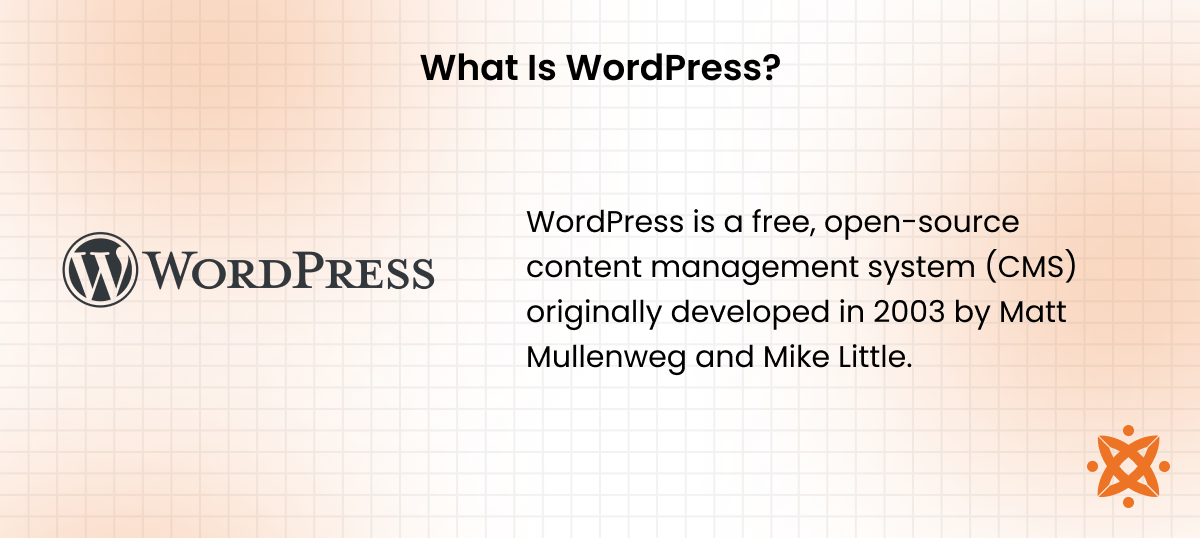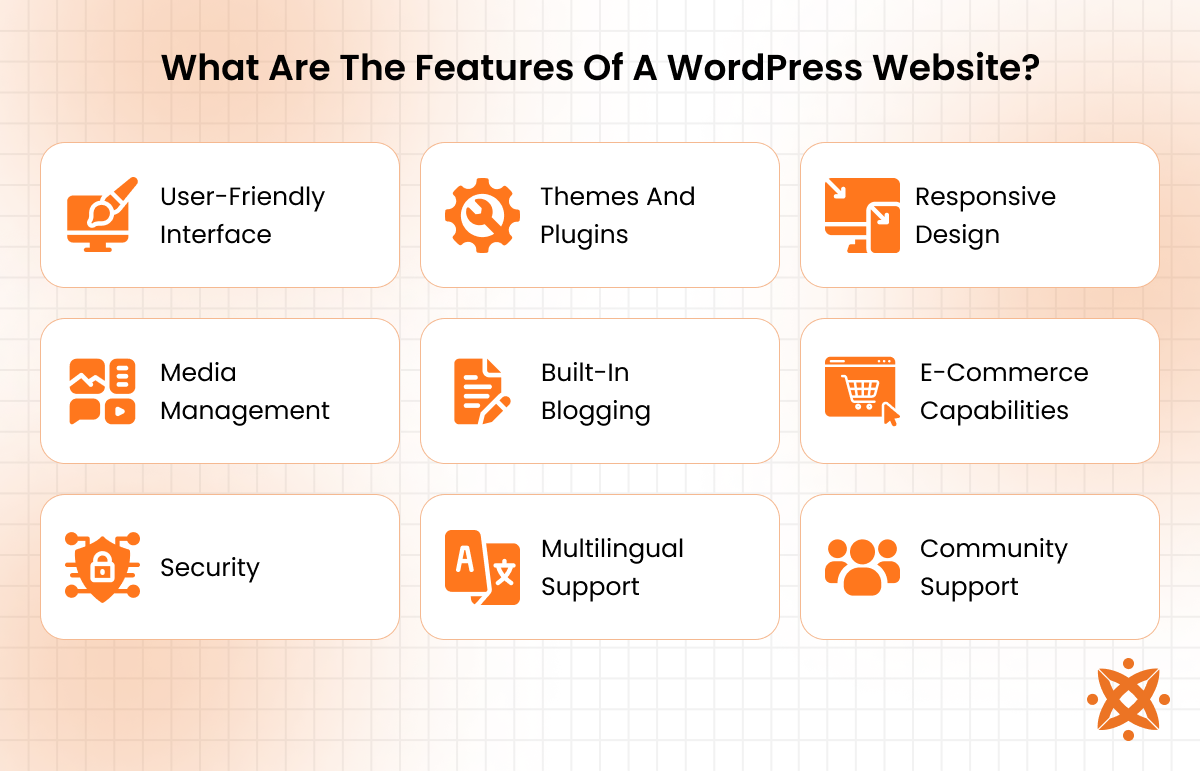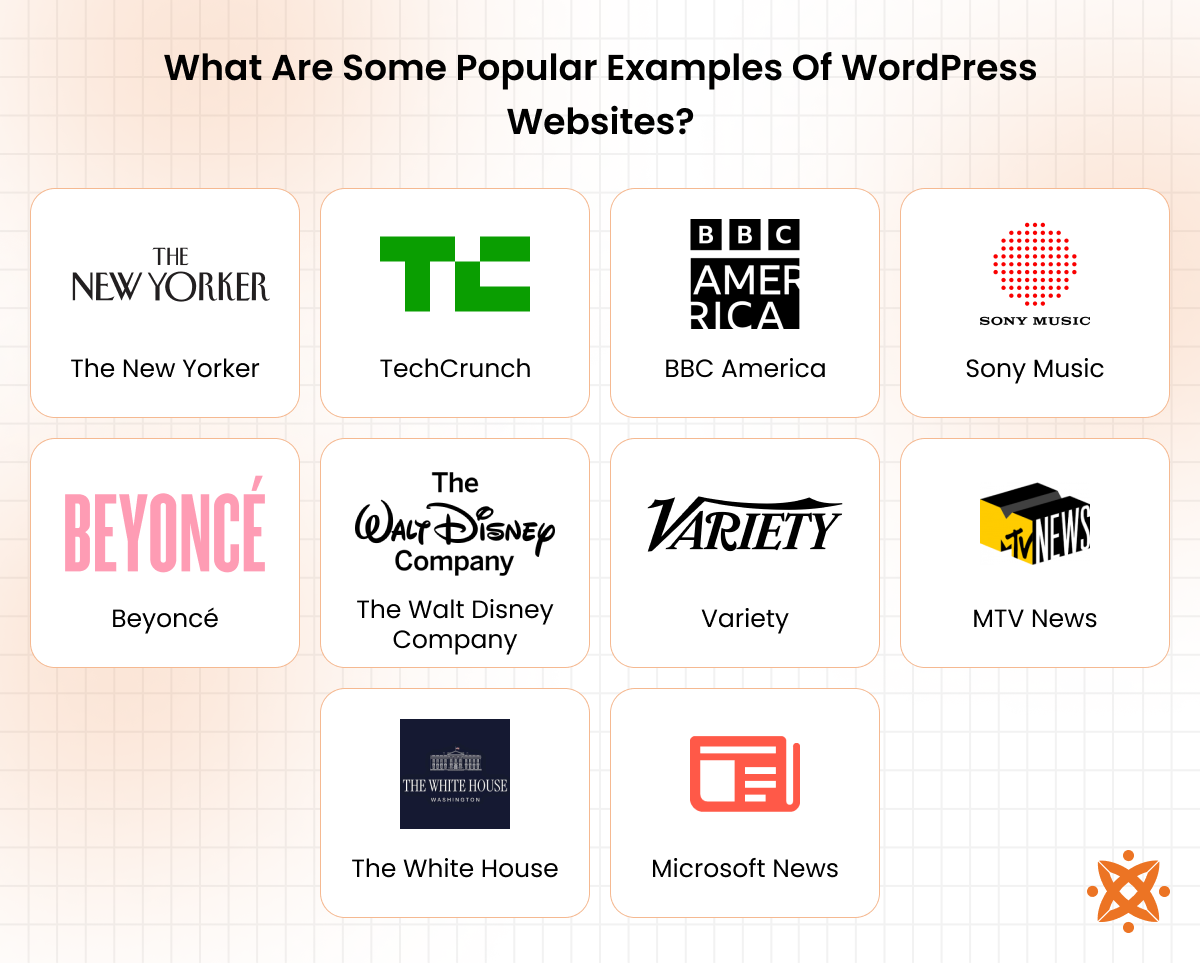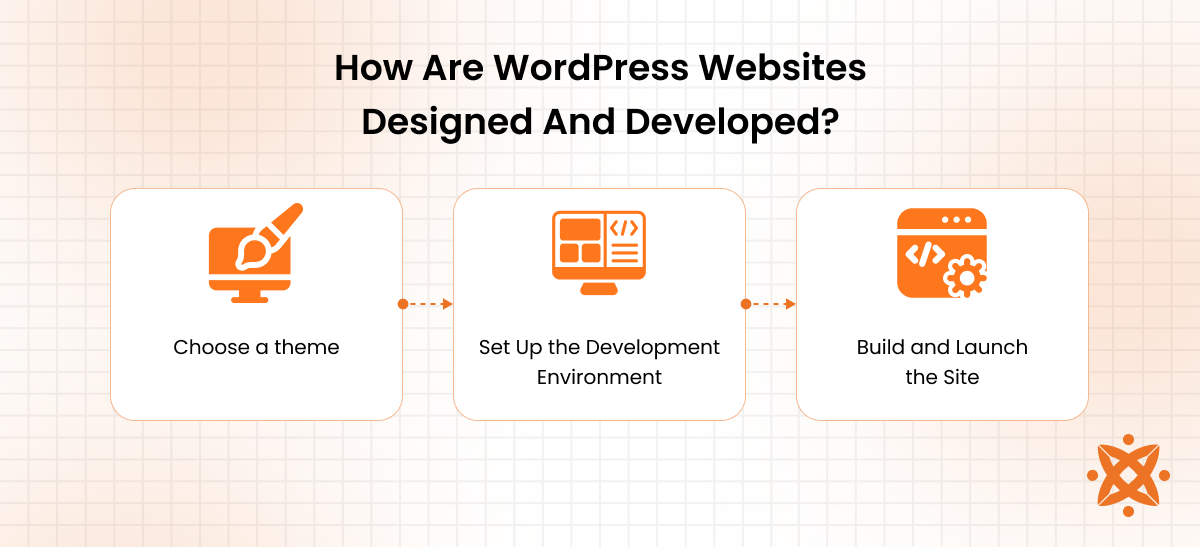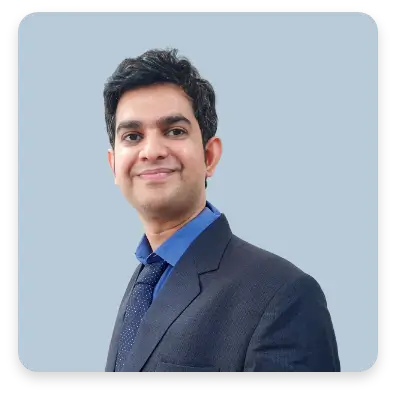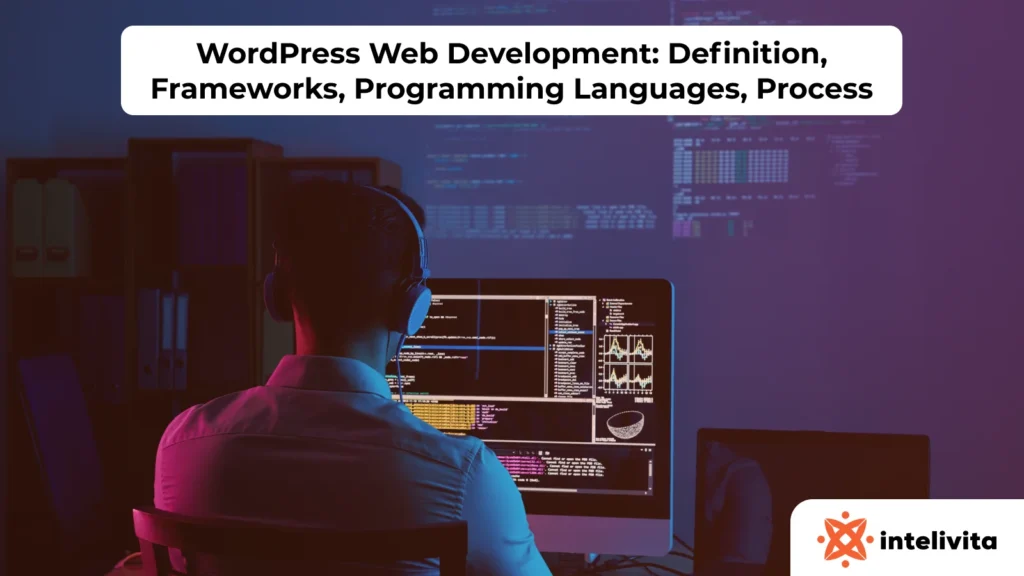A WordPress website is built using the WordPress platform to publish, manage, and customize online content. It supports blogs, business pages, portfolios, and more without needing to code.
A WordPress website works by combining a theme, plugins, and a database-powered backend to deliver dynamic content. Users control everything from layout to SEO using an intuitive dashboard.
The main features of a WordPress website include a user-friendly interface, plugin and theme support, SEO tools, responsive design, and media management. These make it adaptable for nearly any digital use.
WordPress websites come in many forms, such as blogs, business sites, e-commerce stores, portfolios, forums, membership platforms, nonprofit pages, news sites, and personal profiles.
WordPress websites are designed and developed by selecting a theme, customizing it, and adding plugins for added functionality. Custom designs involve page builders or professional development services.
The cost of developing a WordPress website ranges from $100 for basic setups to over $10,000 for fully custom builds. Pricing varies by design needs, features, and developer involvement.
Popular examples of WordPress websites include The New Yorker, TechCrunch, Sony Music, BBC America, and even the White House. These sites use WordPress for publishing, branding, and multimedia engagement.
WordPress supports e-commerce through WooCommerce and other tools, enabling online stores with full checkout and inventory management. For education, LMS plugins turn sites into e-learning platforms with course tracking and student management.
According to a report by Netcraft (2024), WordPress remains the leading CMS, powering more than 810 million websites globally.
What Is WordPress?
WordPress is a free, open-source content management system (CMS) originally developed in 2003 by Matt Mullenweg and Mike Little. It was designed to simplify website creation, enabling users to build, manage, and publish content without writing code. Built on PHP and MySQL, WordPress powers websites ranging from blogs and portfolios to enterprise-level platforms.
What Is A WordPress Website?
A WordPress website is a site built using the WordPress content management system (CMS), which allows users to create and manage digital content with minimal technical effort.
These websites are powered by a back-end dashboard where users install themes, customize layouts, add functionalities through plugins, and publish pages or posts. The platform offers high flexibility, making it suitable for beginners and developers alike.
A WordPress website serves multiple purposes, from personal blogs and news portals to business websites and e-commerce platforms.
How Does A WordPress Website Work?
WordPress works by using a structured interface that separates content management from design, allowing users to build and control websites through a dashboard-driven experience.
The system is built on PHP and uses a MySQL database to store and retrieve content dynamically. At the front end, visitors interact with web pages styled by themes and enhanced by plugins.
Users choose from thousands of free and premium themes to shape the visual layout and structure of their site, while plugins extend core functionality, ranging from SEO tools to e-commerce systems.
The intuitive user interface includes features like drag-and-drop editors, media uploaders, and customizable menus, which help users create engaging websites with ease. This modular architecture supports rapid development, high engagement, and personalized experiences across a broad range of use cases.
What Are The Features Of A WordPress Website?
The features of a WordPress website include a user-friendly interface, themes and plugins, SEO-friendly structure, responsive design, media management, built-in blogging, e-commerce capabilities, security, multilingual support, and community support. These core functionalities make WordPress adaptable for different industries and website goals.
Below are the features of a WordPress-powered site:
User-Friendly Interface
WordPress features a refined, user-friendly interface designed for non-technical users and professionals alike. Its intuitive dashboard allows you to manage content, customize appearance, and install updates with minimal learning curve. The layout includes clearly labeled sections for posts, pages, media, and plugins, making navigation straightforward even for first-time users.
Themes and Plugins
WordPress offers thousands of themes and plugins that allow you to customize your website’s appearance and functionality fully. Themes control layout, colors, fonts, and overall design, enabling you to create anything from minimalist blogs to elaborate business websites. You preview and switch themes without affecting your content, giving you creative control with no risk.
Plugins expand what your website does, ranging from contact forms and analytics to advanced e-commerce systems. With over 60,000 free plugins available in the official directory, you cutomize your site to your specific needs without writing code. Premium plugins also provide enhanced features like marketing automation, membership management, and booking tools.
Responsive Design
WordPress supports responsive design, ensuring your website looks and functions correctly across all devices, like desktops, tablets, and smartphones. Most modern WordPress themes are mobile-optimized by default, adjusting layouts, fonts, and images automatically based on screen size. This improves usability and keeps visitors engaged, regardless of the device they use.
Responsive design is also vital for maintaining fast load times and reducing bounce rates on mobile. WordPress makes it easy to preview and tweak your site’s mobile appearance directly from the dashboard, giving you full control over how your site performs on every platform.
Media Management
WordPress includes a built-in media management system that lets you upload, organize, and display images, videos, audio files, and documents directly from the dashboard. You add alt text, captions, and descriptions to each file, improving accessibility and content clarity. The drag-and-drop uploader and gallery creation tools simplify how you handle visual content across your website.
Built-In Blogging
WordPress was originally developed as a blogging platform, and its built-in blogging features remain one of its strongest assets. You create posts, organize them into categories and tags, and schedule content with ease. The editor supports rich text formatting, media embedding, and custom post types, giving you flexibility in how you publish articles or updates.
This native blogging setup also includes comment management, RSS feeds, and author profiles, enabling community interaction and regular content updates. Whether you’re running a personal blog or a content-driven business site, WordPress makes it easy to keep your audience informed and engaged.
E-Commerce Capabilities
WordPress supports full e-commerce capabilities through plugins like WooCommerce, which turn a standard website into a fully functional online store. You sell physical or digital products, manage inventory, process payments, and handle shipping options, all from within your WordPress dashboard. The setup process is straightforward, and customization is available through a variety of themes and extensions.
With e-commerce integration, you also apply discount codes, manage customer accounts, and access detailed analytics on sales performance. Whether you’re launching a small shop or expanding a large retail operation, WordPress offers the flexibility and tools needed to support online selling at scale.
Security
WordPress includes built-in security measures designed to protect your website from common threats like malware, brute force attacks, and unauthorized access. Features such as automatic updates, password protection, and role-based user permissions help keep your site secure from the moment it’s installed. Many hosting providers also offer additional protections customized for WordPress installations.
For enhanced security, you install plugins that provide firewalls, real-time scanning, two-factor authentication, and login attempt limits. Regular backups and SSL certificates further strengthen your site’s defenses, ensuring that sensitive data and user interactions remain safe.
Multilingual Support
WordPress offers extensive multilingual support, allowing you to create websites in multiple languages for a global audience. Through plugins like WPML or Polylang, you translate content, menus, widgets, and even SEO metadata. These tools integrate directly with the dashboard, making it easy to manage and switch between languages.
You also enable language-specific URLs, customize translations manually, or use automatic translation services. This flexibility makes WordPress a strong choice for businesses, nonprofits, and publishers targeting users across different regions and language groups.
Community Support
WordPress benefits from a massive community support network made up of developers, designers, users, and contributors worldwide. This open-source ecosystem provides access to forums, tutorials, documentation, and troubleshooting help at every skill level. Whether you’re a beginner or an expert, you get to find guidance through the official support site, YouTube channels, and tech blogs.
Beyond digital resources, the WordPress community also hosts global events like WordCamps and local meetups where users connect and share knowledge. This strong support culture keeps the platform evolving and makes it easier for you to solve problems, learn best practices, and grow your website confidently.
What Are The Types Of WordPress Websites?
The types of WordPress websites are blogs, business websites, e-commerce stores, portfolios, forums, membership sites, e-learning websites, nonprofit websites, news websites, and personal websites. Each serves a unique purpose and utilizes specific features of the WordPress content management system to match its goals.
Below are the most common types of WordPress-powered websites:
Blogs
WordPress blogs remain one of the most common uses of the platform. With its built-in blogging tools, you publish posts, manage categories and tags, and engage readers through comments. The WordPress dashboard provides a clean content editor and options for scheduling, formatting, and embedding media, making it a preferred tool for personal, professional, and multi-author blogs.
You customize the appearance and functionality of a WordPress blog using themes and blogging-specific plugins. These features make it ideal for content creators, news sites, and educational platforms looking to share regular updates, stories, or commentary while building a consistent online presence.
Business Websites
A business WordPress website allows companies of all sizes to showcase services, promote their brand, and connect with clients. These websites include service pages, contact forms, client testimonials, and blog sections for SEO and outreach. WordPress themes designed for corporate use provide professional layouts and drag-and-drop builders for fast deployment.
Businesses also integrate lead generation tools, booking forms, and analytics plugins to track conversions and engagement. Whether you’re a startup or an established company, a WordPress-driven site offers scalable options to support branding, growth, and customer interaction.
E-Commerce Stores
E-commerce WordPress websites are powered by plugins like WooCommerce, which add storefront, product management, and checkout features to the CMS. You manage inventory, set shipping rules, and accept various payment methods, all through the WordPress dashboard. These stores are suitable for both physical goods and digital products.
Portfolios
Creative professionals use portfolio WordPress sites to display their work in visually engaging formats. Themes built for portfolios include grid layouts, lightbox galleries, and interactive sliders that highlight design, photography, video, or writing samples. These sites serve as dynamic resumes, helping freelancers and agencies attract potential clients.
With plugin support for testimonials, contact forms, and project filtering, portfolio websites also function as lead generation tools. WordPress gives artists, designers, and developers a professional platform to present and organize their work while maintaining control over branding and style.
Forums
A WordPress-powered forum lets you build online communities where users ask questions, share ideas, and participate in discussions. Plugins like bbPress or wpForo add forum functionalities directly into the CMS, allowing full control over threads, user roles, moderation, and topic management.
These forums integrate with other website elements like blogs, support sections, or membership areas. Whether it’s for customer service, hobby groups, or professional discussions, WordPress makes it easy to manage and grow interactive communities within a unified digital space.
Membership Sites
Membership WordPress websites restrict content access based on user subscriptions or roles. With plugins such as MemberPress or Restrict Content Pro, you create multi-tiered access levels, protect posts or videos, and automate billing. This setup is ideal for online courses, paid communities, or content subscriptions.
Site owners also track user activity, offer coupons, and integrate email marketing tools for retention. Membership sites extend WordPress into a revenue-generating platform, combining content control with user management in one interface.
E-Learning Websites
WordPress e-learning websites allow educators and institutions to deliver courses, manage students, and offer certification through learning management system (LMS) plugins like LearnDash or LifterLMS. These platforms support course creation, quizzes, progress tracking, and content dripping, all within the WordPress dashboard.
According to a study by EdTech Magazine (2023 ), 34% of self-hosted e-learning sites use WordPress-based LMS tools for their flexibility and cost efficiency.
Nonprofit Websites
Nonprofit WordPress websites are built to promote causes, manage donations, and engage with supporters. Themes designed for nonprofits include donation forms, volunteer registration, and storytelling sections. These websites help organizations increase visibility and refine communication.
WordPress also integrates with donor management tools, email platforms, and CRM systems to support outreach and fundraising campaigns. Whether you’re running a community initiative or a global charity, a WordPress site provides the structure needed to share your mission and gather support.
News Websites
News WordPress websites deliver timely content across categories such as politics, entertainment, and technology. With features like custom post types, editorial workflows, and scheduling tools, these sites allow publishers to manage high volumes of content efficiently. Many use magazine-style themes to enhance readability and layout organization.
Plugins for social sharing, subscription pop-ups, and monetization through ads or paywalls make WordPress suitable for both independent publishers and media outlets. The platform supports multi-author management and archives, making it ideal for maintaining a dynamic online publishing hub.
Personal Websites
Personal WordPress websites serve as digital profiles, portfolios, or blogs for individuals. Whether you’re a job seeker, writer, or public figure, you use WordPress to showcase achievements, publish thoughts, and connect with others. These websites feature about pages, galleries, social media links, and contact forms.
Themes customized for personal branding allow you to emphasize your style and message. With full control over content and design, a personal WordPress site helps you maintain a professional online presence that reflects your identity and goals.
What Are Some Popular Examples Of WordPress Websites?
Popular examples of WordPress websites include The New Yorker, TechCrunch, BBC America, Sony Music, Beyoncé, The Walt Disney Company, Variety, MTV News, The White House, and Microsoft News. These are high-traffic media outlets, entertainment brands, government portals, and celebrity sites that use the platform for content delivery, branding, and engagement.
Below are Popular examples of WordPress websites:
The New Yorker
The New Yorker WordPress website combines traditional editorial prestige with a modern digital publishing format. The site uses WordPress to manage large volumes of articles, artwork, and multimedia content while preserving its signature aesthetic and long-form storytelling.
The design emphasizes clarity and typography, using custom post types and layouts for sections like “News,” “Culture,” and “Humor.” The platform’s backend allows the editorial team to schedule, organize, and update content efficiently for a global readership.
TechCrunch
TechCrunch’s WordPress-powered website delivers breaking technology news, startup coverage, and industry analysis. Built for speed and high traffic, it handles real-time updates, author management, and multimedia content using a custom implementation of the WordPress CMS.
According to Automattic’s VIP case studies (2023), TechCrunch is one of the most visited tech news websites using WordPress VIP infrastructure, demonstrating the platform’s scalability for large editorial teams and fast-paced publishing environments.
BBC America
BBC America’s WordPress website focuses on entertainment and television content for a U.S. audience. It features trailers, episode guides, and show schedules—all managed through custom fields and templates within WordPress.
The site integrates rich media and interactive elements like voting widgets and social sharing tools. This setup showcases how WordPress themes and plugins support multimedia storytelling and enhance viewer engagement for media broadcasters.
Sony Music
Sony Music’s website uses WordPress to present its global artist roster, music releases, and brand collaborations. The layout is sleek, with visual focus on album art, artist profiles, and video content.
The site utilizes WordPress’s media library and shortcodes to embed streaming services, social feeds, and promotional campaigns, making it easy to update artist portfolios and announcements from a centralized dashboard.
Beyoncé
Beyoncé’s official WordPress site blends minimalist design with bold visuals to represent her brand. It hosts image galleries, merchandise links, and official news, maintaining consistent aesthetics and high visual impact.
The site is optimized for mobile devices, using responsive design and animation-rich themes. WordPress enables her team to manage content in real time while aligning with her high-end branding strategy.
The Walt Disney Company
The Walt Disney Company’s corporate website uses WordPress to share investor relations, press releases, and corporate initiatives. The site maintains a professional design with clear navigation, highlighting the brand’s media assets and executive updates.
Custom page templates and media integration tools allow the content team to maintain brand consistency while delivering news and resources to stakeholders, partners, and media professionals within a centralized platform.
Variety
Variety’s WordPress website serves as a hub for entertainment news, industry rankings, and box office reports. It’s structured for rapid content updates and multimedia integration, ideal for a fast-paced digital news cycle.
Sections like film reviews, award coverage, and red carpet galleries are supported through custom taxonomies and post types, allowing editors to manage vast archives of articles while ensuring an organized, searchable user experience.
MTV News
MTV News uses WordPress to deliver pop culture coverage, artist interviews, and music news. The site features a bold visual layout and dynamic content blocks to attract a younger audience with engaging headlines and media.
The CMS enables editors to embed videos, manage categories, and highlight trending stories in real time. WordPress’s plugin ecosystem helps power the interactivity and style that align with MTV’s evolving digital brand.
The White House
The official White House website has used WordPress in multiple administrations to communicate federal policies, executive orders, and public announcements. It provides a clean, accessible design focused on usability and transparency.
Built with security and accessibility in mind, the platform supports content in both English and Spanish, structured navigation, and multimedia briefings—demonstrating how WordPress CMS meets government publishing standards.
Microsoft News
Microsoft News operates a WordPress-based blog that offers updates on company developments, product news, and executive insights. The layout prioritizes clean visuals, structured headings, and accessible language for a professional readership.
WordPress allows the content team to organize posts by product lines and industries while integrating videos, infographics, and links to additional Microsoft resources—making the site a centralized tool for tech storytelling.
What Are The Best Wordpress Plugins For Wordpress Sites?
The best WordPress plugins for WordPress sites are Yoast SEO, LiteSpeed Cache, HubSpot CRM, Omnisend, Akismet, Wordfence, Google Site Kit, MonsterInsights, OptinMonster, Smash Balloon, MemberPress, Thrive Suite, UpdraftPlus, and All-in-One WP Migration and Backup. These tools help enhance SEO, improve security, refine content building, manage data, and increase conversions.
Below are key plugins and what each one does:
- Yoast SEO: The plugin optimizes content for search engines by analyzing on-page SEO elements.
- LiteSpeed Cache: This plugin improves website speed by managing caching and minifying resources.
- HubSpot CRM: The plugin connects websites to HubSpot by syncing contacts and managing customer interactions.
- Omnisend: This plugin enables automated email marketing by connecting store data with communication workflows.
- Akismet: The plugin protects comment sections by detecting and filtering spam.
- Wordfence: This plugin secures websites by blocking threats and monitoring login attempts.
- Google Site Kit: The plugin displays performance metrics by integrating Google tools like Analytics and Search Console.
- MonsterInsights: This plugin tracks website behavior by embedding Google Analytics reports into the dashboard.
- WooCommerce: The plugin transforms WordPress into a store by enabling product listings and secure checkouts.
- Spectra: This plugin expands the block editor by adding customizable design elements.
- Ultimate Blocks: The plugin enhances the Gutenberg editor by providing structured content blocks.
- Stackable: This plugin powers advanced design by offering pre-styled blocks and layout options.
- Elementor: The plugin builds page layouts visually by offering drag-and-drop design capabilities.
- Advanced Custom Fields: This plugin customizes content types by adding fields to posts, pages, and users.
- Max Mega Menu: The plugin structures navigation menus by turning them into interactive dropdowns.
- Slider Revolution: This plugin animates content by creating dynamic image and video sliders.
- MetaSlider: The plugin adds slideshow features by integrating multiple image formats into posts and pages.
- Content Aware Sidebars: The plugin controls sidebar visibility by assigning widgets based on conditions.
- WP Activity Log: The plugin logs user actions by recording changes and access details within the dashboard.
- Ivory Search: This plugin upgrades the search function by customizing how and where users find content.
- WPML: The plugin translates website content by supporting multiple languages and localized URLs.WPForms: The plugin collects user data by building forms for contact, feedback, or registration.
- Forminator Forms: This plugin manages forms and polls by offering drag-and-drop creation tools.
- CookieYes: The plugin enables compliance by managing cookie consent banners and settings.
- ELEX WooCommerce Abandoned Cart Recovery with Dynamic Coupons: The plugin boosts conversions by sending coupon-based reminders to returning users.
- OptinMonster: The plugin increases email signups by creating pop-ups and exit-intent campaigns.
- Smash Balloon: The plugin displays social feeds by embedding Instagram, Facebook, or Twitter content.
- MemberPresb This plugin creates paid memberships by restricting content and managing subscriptions.
- Thrive Suite: The plugin suite optimizes conversions by offering landing pages, quizzes, and A/B testing tools.
- UpdraftPlus: This plugin safeguards data by automating backups and allowing one-click restoration.
- All-in-One WP Migration and Backup: The plugin transfers entire websites by exporting files and databases for migration.
How Do I Start Using WordPress?
Start using WordPress by selecting a hosting provider, registering a domain name, and installing the WordPress content management system. Many hosting companies offer one-click WordPress installation options, making the process quick and accessible. Popular options like Bluehost, SiteGround, and HostGator bundle domain registration, hosting, and WordPress setup into simplified packages customized for beginners.
After installation, you’ll access the WordPress dashboard to start customizing your website. This includes choosing a theme from the themes library, installing plugins, setting up basic pages, and adjusting site settings such as permalinks and reading options. Users build pages using either the Gutenberg block editor or page builders like Elementor for more advanced layouts.
According to a survey by CodeinWP (2023 ), 81% of first-time users were able to complete a basic WordPress setup in under an hour, and 65% found the user interface easy to navigate after initial login.
How Are WordPress Websites Designed And Developed?
WordPress websites are designed and developed through a series of structured steps that begin with theme selection and extend to customization and plugin integration. The process starts by choosing a theme that aligns with the site’s goals, whether it’s for blogging, e-commerce, or a business profile.
Once installed, the theme is modified using the block editor, CSS, or drag-and-drop page builders to adjust layout, color schemes, and typography. A WordPress website development company enhances the design phase by implementing custom branding elements, creating wireframes, and ensuring mobile responsiveness.
Developers integrate necessary plugins to expand site functionality, ranging from SEO tools to e-commerce capabilities, and configure settings like security, performance optimization, and backup automation. Each element is tested to ensure compatibility and user experience consistency.
What Is The Cost Of Designing A WordPress Website?
The cost of designing a WordPress website ranges from $100 to over $10,000, depending on the scope, design requirements, and level of customization. For a basic setup using free themes and minimal plugins, the upfront cost is low, between $100 and $500. This includes domain registration, hosting, and essential plugins required to launch a functional site.
As you move toward theme customization, design personalization, and advanced functionality, the cost increases. A mid-level site with premium themes, branded elements, and a custom layout ranges from $1,000 to $3,000.
Suppose you hire a WordPress website development company to build a custom theme, integrate e-commerce tools, or develop interactive features. In that case, the price exceeds $5,000 depending on complexity and hours involved.
What Are Alternatives To WordPress?
The alternatives to WordPress are Wix, Squarespace, Joomla, Drupal, Shopify, Weebly, Ghost, Webflow, Magento, and Blogger. These platforms offer different approaches to website creation, ranging from drag-and-drop builders to developer-centric content systems.
Below are the most common alternatives to WordPress:
Wix
Wix is a drag-and-drop website builder designed for users with no coding experience. It offers a visual editor, pre-designed templates, and a range of built-in features that simplify website creation. Users start building instantly without dealing with hosting or installations, making it ideal for personal sites, small businesses, and portfolios.
While Wix offers ease of use, it provides less flexibility compared to open-source platforms. Customization is limited to what the template and editor allow, and switching templates later requires rebuilding the site. Despite this, it’s a strong choice for users who value convenience over control.
Squarespace
Squarespace is known for its sleek, professionally designed templates and intuitive editing tools. It provides an all-in-one solution, including hosting, design, and content management, making it attractive for creatives and small businesses looking to establish a polished online presence quickly.
The platform emphasizes visual storytelling and integrates built-in tools for blogging, e-commerce, and scheduling. However, like Wix, customization options are limited compared to open-source platforms, and users are tied to Squarespace’s proprietary ecosystem.
Joomla
Joomla is an open-source CMS that offers more flexibility than drag-and-drop builders and supports complex site structures. It’s suited for developers and advanced users who need customizable layouts, multilingual support, and robust content management tools.
The platform has a steeper learning curve than WordPress, but gives users greater control over site functionality through extensions and custom modules. Joomla is ideal for community-based sites, portals, and membership platforms requiring advanced configuration.
Drupal
Drupal is a powerful open-source CMS built for large-scale and high-security websites. It’s favored by government agencies, universities, and corporations that require custom functionality, strict access control, and high performance.
While it offers unparalleled flexibility, Drupal’s complexity makes it less accessible to non-developers. Setup and management require technical expertise, making it more suitable for teams with dedicated development resources.
Shopify
Shopify is a hosted e-commerce platform designed specifically for online stores. It provides tools for managing inventory, processing payments, tracking orders, and running marketing campaigns, all through a user-friendly interface.
Weebly
Weebly is a beginner-friendly website builder owned by Square. It combines drag-and-drop editing with built-in tools for blogging and e-commerce, allowing users to launch sites quickly without technical skills. Hosting is included, and the platform is especially appealing to users creating basic websites or small online stores.
Its limitations include fewer customization options and a slower update cycle compared to other platforms. While effective for small-scale projects, Weebly lacks the design flexibility and plugin ecosystem found in WordPress or other open CMS solutions.
Ghost
Ghost is a minimalist platform focused on content publishing, particularly for bloggers, writers, and digital newsletters. Built on Node.js, it offers a clean writing interface, strong SEO settings, and support for membership and subscription models.
Ghost is ideal for creators seeking speed, simplicity, and a distraction-free environment. However, it lacks the plugin diversity and design flexibility of WordPress, making it better suited for content-centric sites with fewer design demands.
Webflow
Webflow combines visual web design with front-end development, allowing users to build custom websites without writing code, though it maintains developer-level precision. It’s ideal for designers and agencies looking to create responsive, CSS-based websites with full design control.
Magento
Magento, now part of Adobe Commerce, is an enterprise-level e-commerce platform offering advanced product management, shipping, and marketing features. It supports thousands of SKUs, global payment integrations, and customizable checkout experiences, making it a strong choice for large-scale retail operations.
Magento’s complexity means it’s best for businesses with dedicated developers or agencies. Its powerful features come at the cost of setup difficulty and high resource requirements, unlike more accessible platforms such as Shopify or WordPress with WooCommerce.
Blogger
Blogger is a free blogging platform owned by Google. It offers a basic interface and simple customization tools for publishing articles, adding images, and tracking traffic through built-in analytics. Integration with Google services adds convenience for casual bloggers.
While suitable for personal use or hobbyists, Blogger lacks the scalability and feature set needed for more complex or professional websites. It remains a niche tool for lightweight content publishing rather than comprehensive web development.
Is WordPress.com Different from WordPress.org?
The difference between WordPress.com and WordPress.org is rooted in hosting, customization, and control. WordPress.com is a hosted platform managed by Automattic, where users create websites without handling server maintenance, updates, or security. It offers a refined experience but limits access to themes, plugins, and core code modifications, especially on free and lower-tier plans.
In contrast, WordPress.org provides open-source software that you install on your hosting server. This gives full control over every aspect of your site, from custom theme development to plugin integration and advanced functionality. You manage your hosting, backups, and security, but you also gain total freedom to customize and scale.