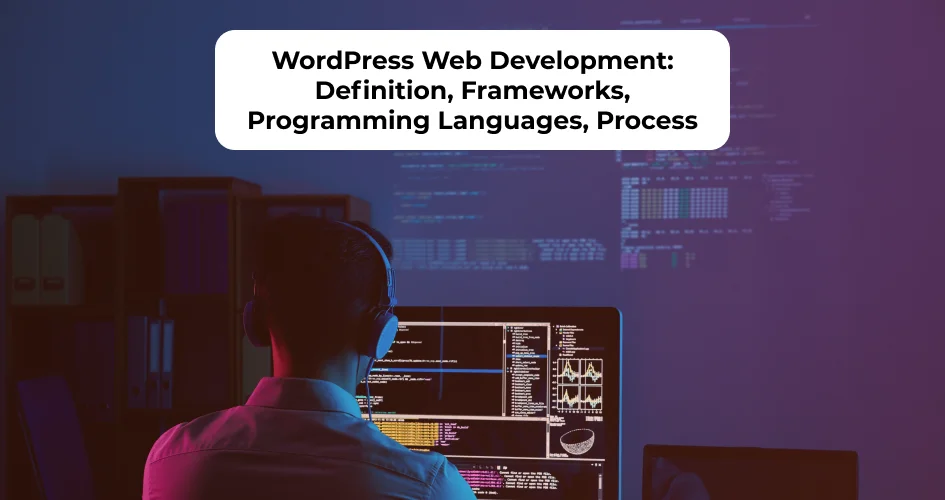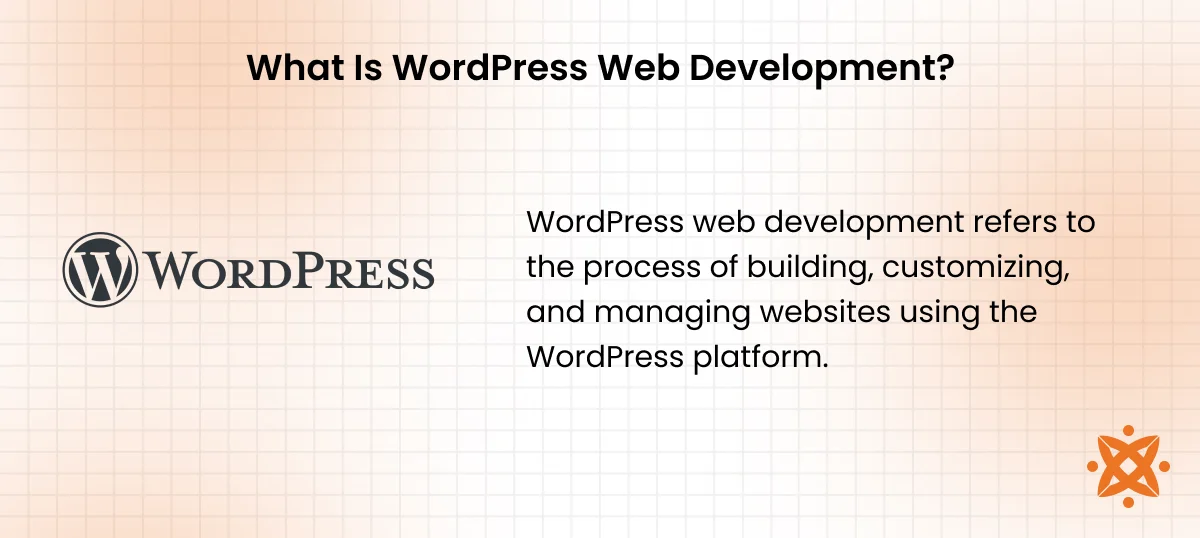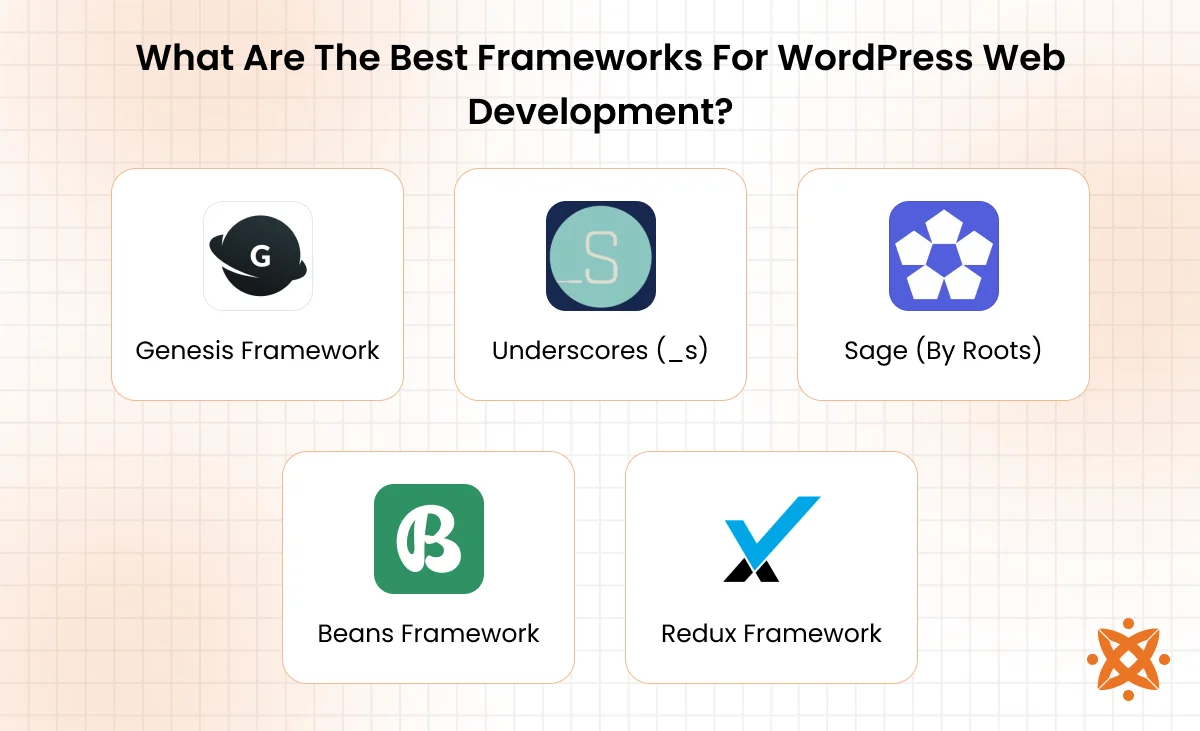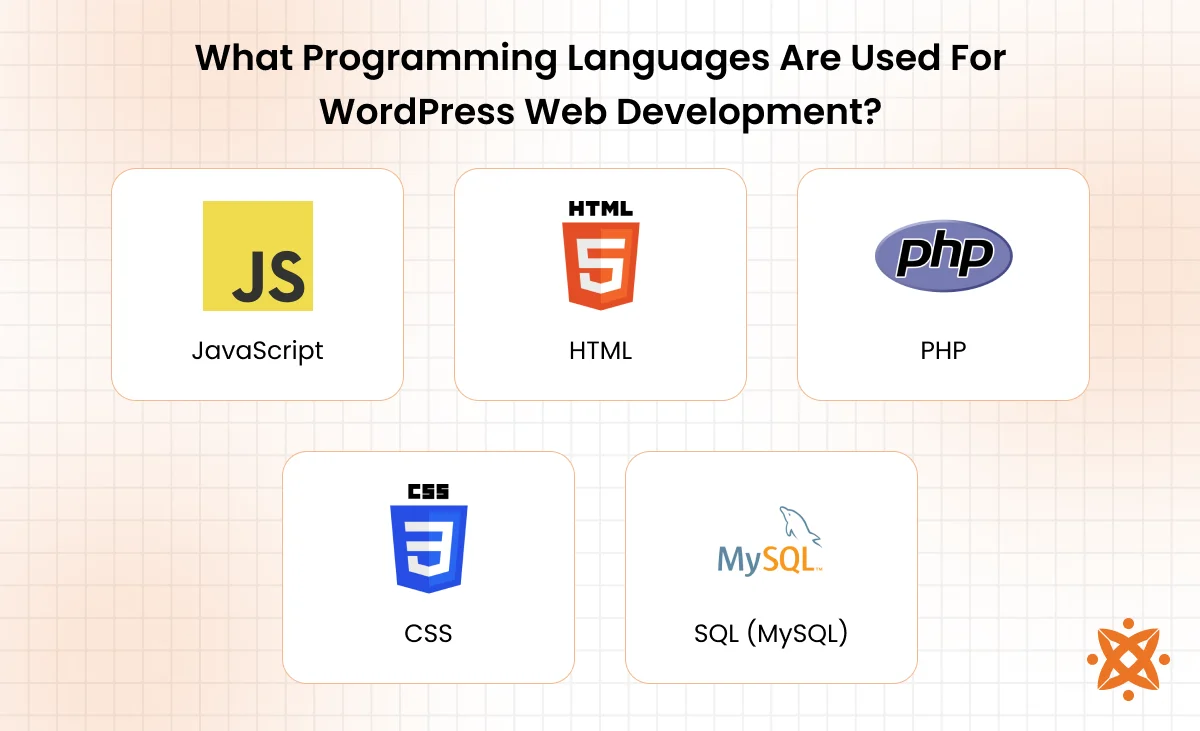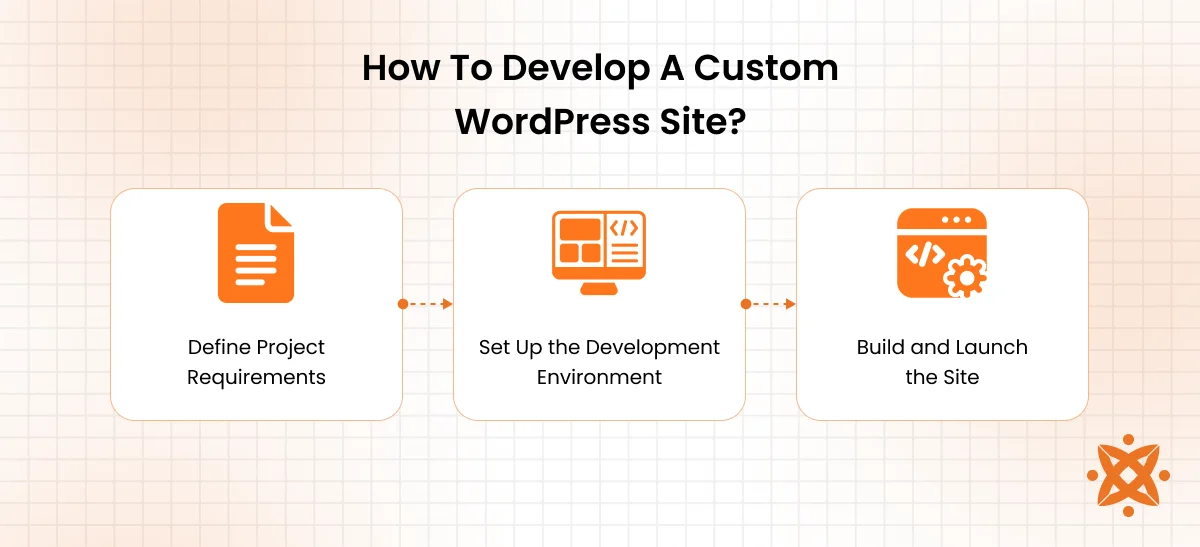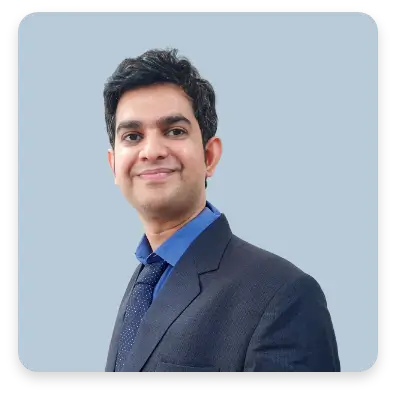WordPress web development involves creating functional websites using WordPress.org with tools like cPanel, FTP, WP-CLI, and coding in PHP, MySQL, HTML, CSS, and JavaScript. It includes building custom themes, integrating plugins, and optimizing SEO using Yoast or RankMath.
The best frameworks for WordPress development are Genesis, Underscores, Sage, Beans, and Redux. These provide pre-built structures for themes and improve speed, code quality, and integration with builders like Elementor and Gutenberg. They reduce setup time and refine large-scale WordPress projects.
The programming languages used for WordPress web Development include PHP and MySQL, which run the server-side logic and data handling in WordPress, while HTML, CSS, and JavaScript manage content structure, styling, and interactivity. This language stack powers dynamic elements, REST API interactions, and responsive design.
Custom WordPress development starts with defining goals and setting up a local or staging environment via cPanel or WP-CLI. Developers build the site using themes, plugins, and custom code, optimizing with tools like Yoast SEO, SSL, and CDN. It ends with testing, deployment, and ongoing maintenance for performance and security.
According to W3Techs (2024), WordPress powers 43.4 % of all websites globally (over 532 million sites).
What Is WordPress Web Development?
WordPress web development refers to the process of building, customizing, and managing websites using the WordPress platform. It includes front-end and back-end tasks such as theme development, plugin integration, content management, and performance optimization.
Whether you’re using custom WordPress site solutions or pre-built themes, development involves coding in PHP, HTML, CSS, JavaScript, and MySQL to achieve specific functionality.
This type of development is important because it allows you to create scalable, dynamic, and SEO-friendly websites without needing to build from scratch. You use WordPress web development to launch business websites, blogs, portfolios, eCommerce stores, and membership platforms. Its flexibility and huge ecosystem make it a go-to option for both simple and enterprise-level digital projects.
Is WordPress Web Development Worth It?
Yes, WordPress web development is worth it. Its open-source nature, cost-effectiveness, and vast plugin ecosystem make it a reliable platform for building diverse websites. Whether you’re a solo entrepreneur or a large enterprise, WordPress gives you full control over design, functionality, and content management at a fraction of the development cost.
It also supports full customization through themes, page builders, and custom WordPress site capabilities. You benefit from community support, frequent updates, and built-in features like WordPress SEO optimization and mobile responsiveness. These advantages make WordPress an enduring choice for both beginners and experienced developers.
What Is A WordPress Web Developer?
A WordPress web developer is a professional who builds, customizes, and maintains websites using the WordPress content management system. They work with both the front-end and back-end aspects of a website, ensuring it functions smoothly, looks appealing, and meets user needs.
These developers handle tasks such as coding custom themes and plugins, integrating APIs, optimizing site speed, and managing databases. They collaborate with designers, content managers, and SEO specialists to deliver functional, user-friendly websites.
To be effective, a WordPress web developer should be proficient in PHP, JavaScript, HTML, CSS, and MySQL. Additional qualifications include experience with WordPress frameworks, version control systems like Git, and a strong understanding of web performance, accessibility, and security best practices.
What Are The Best Frameworks For WordPress Web Development?
The best frameworks for WordPress web development are Genesis Framework, Underscores (_s), Sage (by Roots), Beans Framework, and Redux Framework. These tools help you build custom themes, structure your code, and accelerate development workflows.
Below are the best frameworks for WordPress web development:
- Genesis Framework: Genesis Framework is a secure and SEO-friendly WordPress theme framework developed by StudioPress in 2010. It’s built on clean PHP and supports child theme development. It’s easy for intermediate developers, and it works well with code editors like VS Code and Genesis-specific plugins.
- Underscores (_s): Underscores is a barebones starter theme developed by Automattic, the creators of WordPress, to kickstart custom theme development. Launched in 2010, it provides a minimal base with just the vital template files. It relies on HTML, CSS, and PHP, and is easy to extend using any IDE and front-end tools.
- Sage (By Roots): Sage is a modern WordPress starter theme that uses a Laravel-like workflow and supports advanced tooling. Originally launched in 2013 by the Roots team, it emphasizes best practices and modern PHP standards. It uses Blade templating, SCSS, and JavaScript, and requires Node.js, Composer, and Webpack.
- Beans Framework: Beans is a flexible, lightweight framework focused on speed and clean markup, first released in 2014 by Thierry Muller. It is built with PHP and jQuery and integrates with the WordPress Customizer for real-time changes. It’s beginner-friendly and doesn’t require extra tools beyond a basic code editor.
- Redux Framework: Redux is a powerful options framework for WordPress themes and plugins, started in 2013 as an open-source project. It helps developers create theme settings panels and customizer options using PHP and JavaScript. It integrates easily with most themes and requires minimal setup via the WordPress plugin directory.
What Programming Languages Are Used For WordPress Web Development?
The main programming languages used for WordPress web development are JavaScript, HTML, PHP, CSS, and SQL (MySQL). These languages support everything from user interface creation to server-side processing and database management.
Below are the main programming languages used for WordPress web development:
- JavaScript: JavaScript powers dynamic and interactive features in WordPress, especially for themes and plugins. It supports event handling, AJAX requests, and front-end updates without reloading the page. It’s fast and versatile, but get complex and impact performance if not optimized.
- HTML: HTML structures the content and layout of WordPress pages and posts. It uses tags to define elements like headings, links, and forms. It’s easy to learn and important for every page, though it lacks styling or logic capabilities without CSS and scripting.
- PHP: PHP is the server-side scripting language behind WordPress core, themes, and plugins. It processes form data, generates pages dynamically, and connects to the database. It’s highly flexible and powerful, but debugging is difficult for beginners.
- CSS: CSS handles the visual styling of WordPress themes, including colors, fonts, and layouts. It supports responsive design, animations, and custom appearances. It’s lightweight and design-friendly, but becomes cluttered without careful organization.
- SQL (MySQL): MySQL is the database system WordPress uses to store content, user data, and site settings. It enables querying, storing, and retrieving data in real-time. It’s fast and efficient, though misuse of queries leads to vulnerabilities or slowdowns.
How To Develop A Custom WordPress Site?
To develop a custom WordPress site, the steps are to define project requirements, set up the development environment, and build and launch the site. Each phase involves key decisions, tools, and coding practices that shape the final website’s design, functionality, and performance.
Below are the steps to develop a custom WordPress site:
Step 1: Define Project Requirements
Start by outlining the purpose, goals, and target audience for your website. Decide what type of content you’ll publish, which features you need, and how users navigate the site. This stage also includes branding, layout preferences, and deciding between custom themes or starter frameworks.
You should also plan integrations like payment gateways, contact forms, or SEO tools. Creating a sitemap and wireframes at this stage helps align your design and development approach. Clear requirements reduce revisions and speed up the build process.
Step 2: Set Up the Development Environment
Begin by installing a local development server using tools like Local by Flywheel, XAMPP, or MAMP. Next, download the latest version of WordPress and configure the database using phpMyAdmin or similar tools.
Choose a starter theme or framework, and connect it to version control with Git. Install necessary plugins, set up your preferred IDE, and prepare build tools if you’re using preprocessors like SCSS or bundlers like Webpack. This setup ensures smooth testing and deployment.
Step 3: Build and Launch the Site
Customize your theme with HTML, CSS, JavaScript, and PHP to match your project’s design and functionality. Add custom post types, widgets, and plugins to support unique features. Make sure the site is responsive, accessible, and loads quickly.
After thorough testing, migrate the site to a live server using tools like Duplicator or WP Migrate. Configure SSL, permalinks, and caching for performance and security. Finally, submit the site to search engines and monitor analytics for ongoing improvements.
How To Choose Between Wordpress Development And Custom Wordpress Development?
To choose between WordPress development and custom WordPress development, consider your project scope, budget, timeline, and required features. Standard WordPress development is ideal if you need a quick setup using pre-built themes and plugins for blogs, small business sites, or portfolios. It’s budget-friendly, requires minimal coding, and is easy to manage with page builders.
Custom WordPress development is better suited for projects that demand unique functionality, advanced integrations, or strict branding requirements. It offers full control over design, performance, and scalability, but requires more time, technical skill, and investment. Weigh your resources and goals carefully to select the right approach.
What Is The Difference Between WordPress Web Development And SEO?
The main difference between WordPress web development and SEO is that development focuses on building and structuring the website, while SEO optimizes that site to rank better in search engines. Web development involves coding, designing, and deploying the site using tools like PHP, CSS, JavaScript, and frameworks. It ensures the site is functional, responsive, and visually appealing.
In contrast, SEO deals with keyword strategy, meta tags, content optimization, page speed, and backlinks to improve visibility. Development lays the foundation, and SEO enhances how well that foundation performs in search results. Both are interconnected but serve distinct roles in a site’s success.
What Is The Difference Between WordPress Web Development And Web Development?
The main difference between WordPress web development and web development is that the former revolves around building websites using the WordPress platform, while the latter refers to the broader practice of creating websites using any technology stack. WordPress development uses pre-built tools, themes, and plugins, simplifying the process through a CMS interface.
In contrast, web development includes everything from custom coding with frameworks like React or Laravel to developing applications from scratch. It offers more flexibility, but also requires deeper knowledge of databases, security, and server management. WordPress web development is a subset of web development, refined for faster site creation with reduced complexity.
What Is The Difference Between WordPress Web Development And WordPress Web Application Development?
The main difference between WordPress web development and WordPress web application development is that the former focuses on building websites for content delivery, while the latter involves creating interactive applications with complex functionality on the WordPress platform. Websites are generally static or content-driven, like blogs or company pages.
In contrast, WordPress web applications include features like user dashboards, real-time data processing, or custom workflows, similar to SaaS platforms. These applications demand more custom coding, database logic, and use of APIs, including the WordPress REST API. While both use WordPress, the application route pushes the platform’s capabilities further.
How To Choose The Right WordPress Web Developer?
To choose the right WordPress web developer, factors to consider include technical skills, portfolio quality, communication ability, problem-solving approach, familiarity with your industry, and client reviews. These elements help ensure you hire someone capable of delivering a site that meets both functional and aesthetic goals.
To choose the right WordPress web developer, factors to consider are:
- Technical Skills: Look for developers proficient in PHP, JavaScript, HTML, CSS, and MySQL. They should also understand theme and plugin development deeply. Knowledge of hosting environments and performance optimization is a plus.
- Portfolio Quality: A strong portfolio shows real-world examples of their work, highlighting variety and depth. Evaluate both design and functionality across multiple projects. This proves their experience beyond just theory or templates.
- Communication Ability: The developer should communicate clearly and regularly throughout the project. This includes discussing timelines, technical limitations, and solution strategies. Good communication reduces project delays and misunderstandings.
- Problem-Solving Approach: They should be able to troubleshoot bugs, offer alternatives, and adapt when requirements shift. Ask about previous challenges they’ve solved. This indicates how well they’ll manage real-time issues.
- Familiarity With Your Industry: Hiring someone who understands your industry refines the development process. They suggest features and content flow that align with user expectations. This also improves branding and user experience.
- Client Reviews and References: Positive testimonials show reliability and service quality. Contact past clients to learn about delivery, professionalism, and after-launch support. This helps reduce hiring risks.
Finding the right partner for WordPress web development ensures your site performs, converts, and grows with your business. If you’re in the USA, Canada, India, or Australia, consider Intelivita for professional WordPress web development services near you. Our team offers custom solutions, expert-level coding, and responsive support that ensures your project stays on track from start to finish.
What Is The Cost Of WordPress Web Development?
The average cost of WordPress web development ranges from $500 to $10,000, depending on the complexity of the project. Basic sites with standard themes and plugins cost less, while custom builds with unique designs, advanced features, or third-party integrations increase the price.
Other cost drivers include developer experience, timeline urgency, content creation needs, and post-launch support. Hosting, domain registration, premium plugins, and ongoing maintenance also add to the total expense.
What Are The Best Practices For WordPress Web Development?
The best practices for WordPress web development are using child themes, securing the site, optimizing performance, writing clean code, limiting plugin usage, backing up regularly, and following SEO standards. These steps improve site reliability, loading speed, and long-term maintainability.
Below are the best practices for WordPress development:
- Use Child Themes: Child themes preserve your customizations even after parent theme updates. They separate core theme files from user edits, reducing update conflicts. It also encourages cleaner, modular development.
- Secure the Site: Apply strong passwords, SSL certificates, and reliable security plugins. Regularly update WordPress core, themes, and plugins to close vulnerabilities. Disable file editing and limit login attempts for extra safety.
- Optimize Performance: Compress images, enable caching, and use content delivery networks (CDNs). These tools speed up load times and reduce server stress. Fast sites also improve user experience and search rankings.
- Write Clean Code: Stick to WordPress coding standards and avoid unnecessary bloat. Clean code is easier to debug, scale, and maintain over time. It also enhances compatibility with plugins and themes.
- Limit Plugin Usage: Use only essential and trusted plugins to avoid slowdowns and security issues. Too many plugins cause conflicts and affect performance. Always check plugin reviews and updates.
- Back Up Regularly: Schedule automated backups for files and databases using tools like UpdraftPlus. Store copies both onsite and offsite for safety. This ensures quick recovery in case of a crash or attack.
- Follow SEO Standards: Use clean permalinks, proper heading structures, and meta tags. Tools like Yoast SEO help manage on-page SEO effectively. This increases site visibility and organic traffic.
What Are The Trends In WordPress Web Development?
The top trends in WordPress web development are headless WordPress, full site editing, mobile-first design, AI-powered plugins, performance optimization, accessibility focus, and minimalistic design. These trends influence how developers build faster, smarter, and more user-friendly websites.
Below are the top trends in WordPress development:
- Headless WordPress: This setup uses WordPress as a content backend while the frontend is powered by JavaScript frameworks like React or Vue. It allows faster, more flexible web applications. Developers gain more control over design and user experience.
- Full Site Editing (FSE): FSE lets you edit headers, footers, and templates directly in the block editor. Introduced in recent WordPress updates, it enables no-code site-wide design changes. It reduces the need for custom themes and complex builders.
- Mobile-First Design: Designing for mobile devices first ensures responsive and accessible layouts. With rising mobile traffic, this trend is now a development standard. It boosts engagement and reduces bounce rates on smartphones and tablets.
- AI-Powered Plugins: Plugins now use AI for content suggestions, image optimization, and SEO improvements. They help automate repetitive tasks and improve site quality. This makes development faster and more efficient for non-coders.
- Performance Optimization: Focusing on site speed includes using lightweight themes, lazy loading, and better asset management. Google’s Core Web Vitals have pushed developers to prioritize fast loading times. Performance directly impacts SEO and user satisfaction.
- Accessibility Focus: More sites are being built to comply with WCAG guidelines for users with disabilities. Accessibility improves usability for everyone and avoids legal risks. Tools and themes now include ARIA labels, alt text, and keyboard navigation.
- Minimalistic Design: Simple layouts, clean typography, and plenty of white space define modern WordPress themes. This design style improves readability and loading speed. It aligns with current UX and branding trends.
What Are The Essential Plugins For A WordPress Website?
The essential plugins for a WordPress website include Yoast SEO, WPForms, WooCommerce, Elementor, and Wordfence Security. These tools help you optimize content, manage forms, sell products, build layouts, and protect your site. Choosing trusted and frequently updated plugins reduces bugs and compatibility issues. They also refine key functions without heavy custom coding.
You should also consider UpdraftPlus for backups, Smush for image optimization, and WP Rocket for caching and speed. These plugins enhance performance, maintain site integrity, and support better user experience. Install only what’s necessary to avoid clutter and slowdowns. Always review ratings, support, and updates before adding a plugin.
How Does Wordpress Handle SEO And Site Optimization?
WordPress handles SEO and site optimization through plugins, clean code, and SEO-friendly themes. Tools like Yoast SEO and Rank Math let you control meta tags, sitemaps, and schema markup. WordPress also supports clean URLs and image alt attributes. These features boost on-page SEO right out of the box.
For site optimization, caching plugins like WP Rocket and image tools like Smush improve load speed. Themes built with performance in mind also reduce bloat. Combining responsive design and mobile-friendly layouts helps improve rankings. You get a strong foundation with minimal extra setup.
How Can You Secure A WordPress Website From Hackers?
To secure a WordPress website from hackers, use security plugins like Wordfence, Sucuri, or iThemes Security. These tools monitor threats, block brute force attacks, and scan for malware. Keeping WordPress core, plugins, and themes updated is important. Regular updates close known security loopholes.
Use strong passwords, limit login attempts, and install SSL certificates to protect data. Disable file editing from the dashboard and set proper file permissions. Backups ensure recovery after a breach. Proactive protection saves you from downtime and data loss.
What’s The Difference Between Themes And Page Builders In WordPress?
The difference between themes and page builders in WordPress is that themes control the overall design and layout of a WordPress site, while page builders let you edit individual pages with drag-and-drop tools. Themes offer preset styles and templates. Page builders like Elementor or WPBakery provide flexibility for custom layouts. You use both together for design control.
Themes set the foundation, but changing them alters your site’s appearance. Page builders don’t affect site structure and are more user-friendly. Developers prefer themes for performance; non-coders like page builders for ease. Choosing depends on skill level and project needs.
How Do You Maintain And Update A WordPress Website Long-Term?
Maintaining and updating a WordPress site long-term involves regular updates, backups, and performance monitoring. Core updates fix bugs and improve security. Plugin and theme updates add new features or maintain compatibility. Schedule checks weekly or bi-weekly to stay current.
Also monitor loading speed, broken links, and database size. Use uptime monitoring and security scans monthly. Renew SSL certificates and review SEO rankings periodically. Long-term maintenance ensures your site stays fast, secure, and relevant.
What Are The Hosting Requirements For A WordPress Site?
The hosting requirements for a WordPress site include a host that supports PHP (version 7.4 or higher), MySQL (5.7 or higher), and HTTPS. These are the minimum specs recommended by WordPress.org. Most shared, VPS, and cloud hosts meet these standards. Look for providers offering one-click installs.
Hosting should also include SSD storage, strong uptime, and daily backups. Reliable hosts offer staging environments and scalability options. Choose based on your traffic volume and technical skill. Better hosting improves speed, security, and user experience.
How To Migrate A Site To WordPress From Another CMS?
To migrate a site to WordPress from another CMS, export your content and import it using built-in WordPress tools or plugins. Platforms like Blogger, Joomla, or Drupal offer content export features. WordPress provides import plugins to bring posts, images, and metadata. Manual adjustments are needed post-import.
Preserve your site structure, URLs, and SEO during migration. Use 301 redirects for old links, and update internal linking. Check for broken media or plugin conflicts after migration. Test the site fully before switching DNS or going live.
What Is The Role Of The WordPress REST API?
The WordPress REST API allows developers to access and modify WordPress data using HTTP requests. It enables external applications or JavaScript frameworks to interact with WordPress content. This helps build headless websites, mobile apps, and custom dashboards. It transforms WordPress into a modern development platform.
With the REST API, you read or write posts, users, and media without using the admin panel. It supports scalable web apps and external integrations. Advanced projects benefit from this flexible, JSON-based interface. It expands what’s possible with WordPress development.