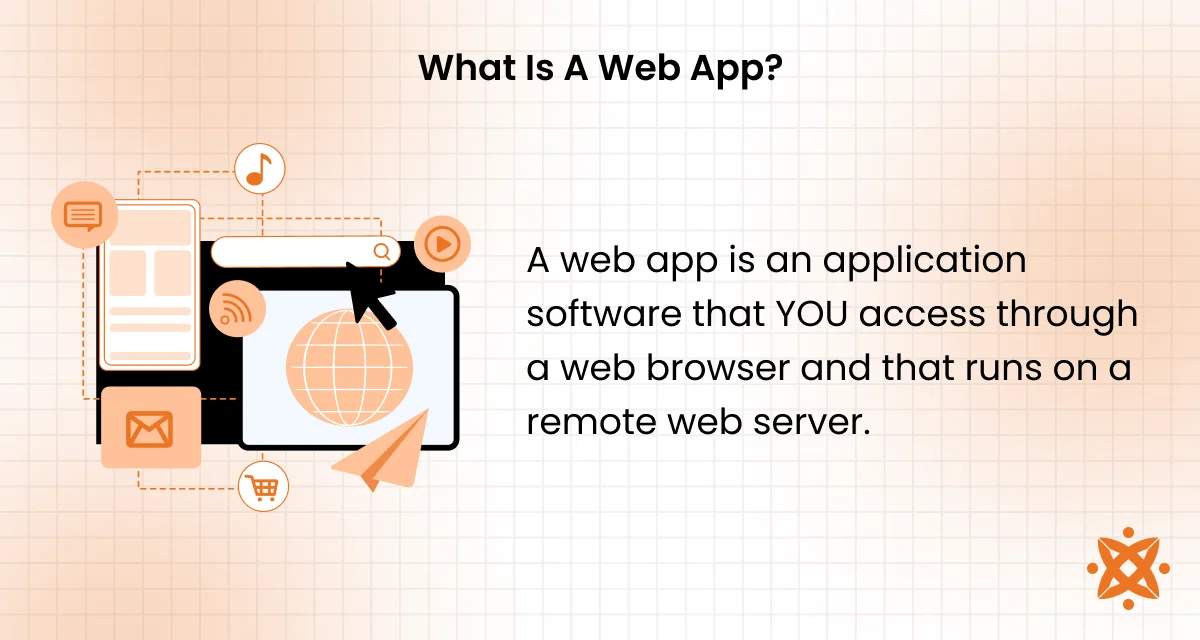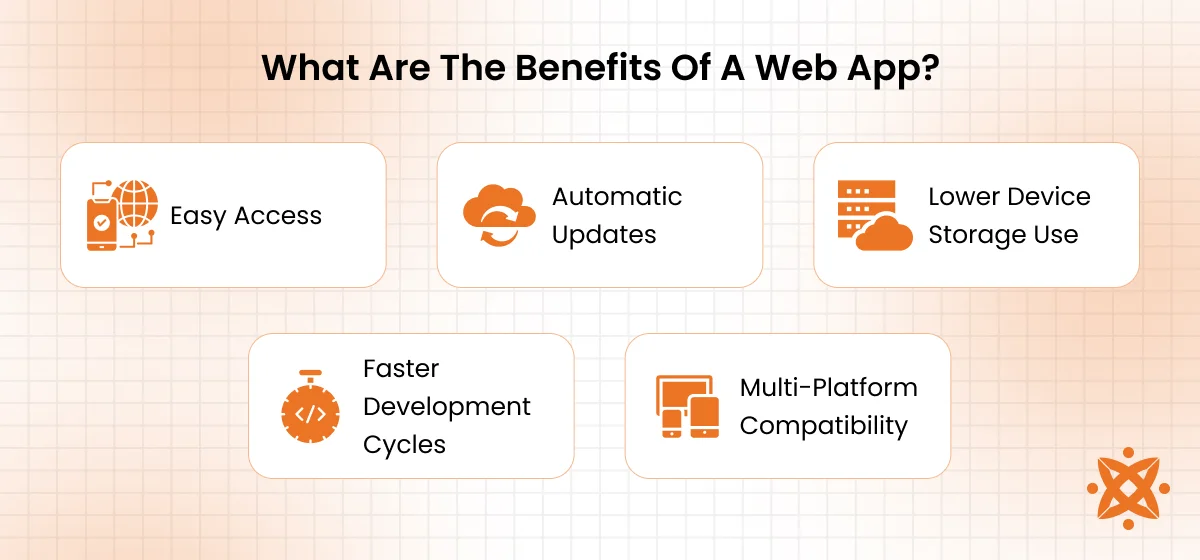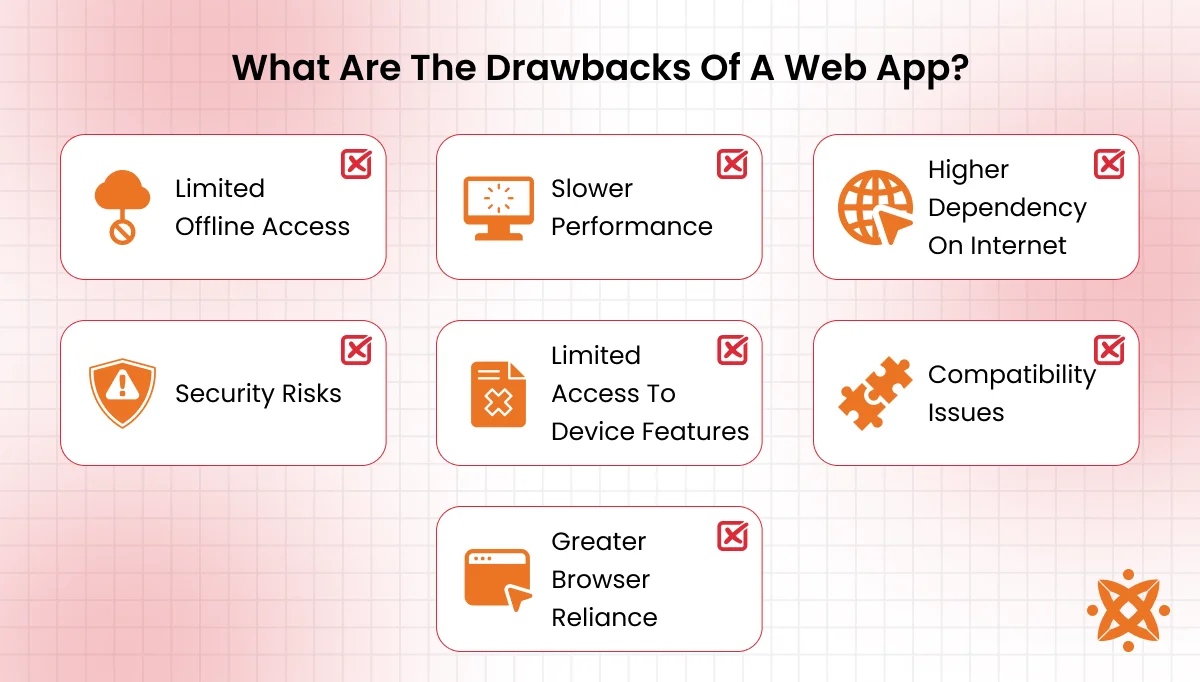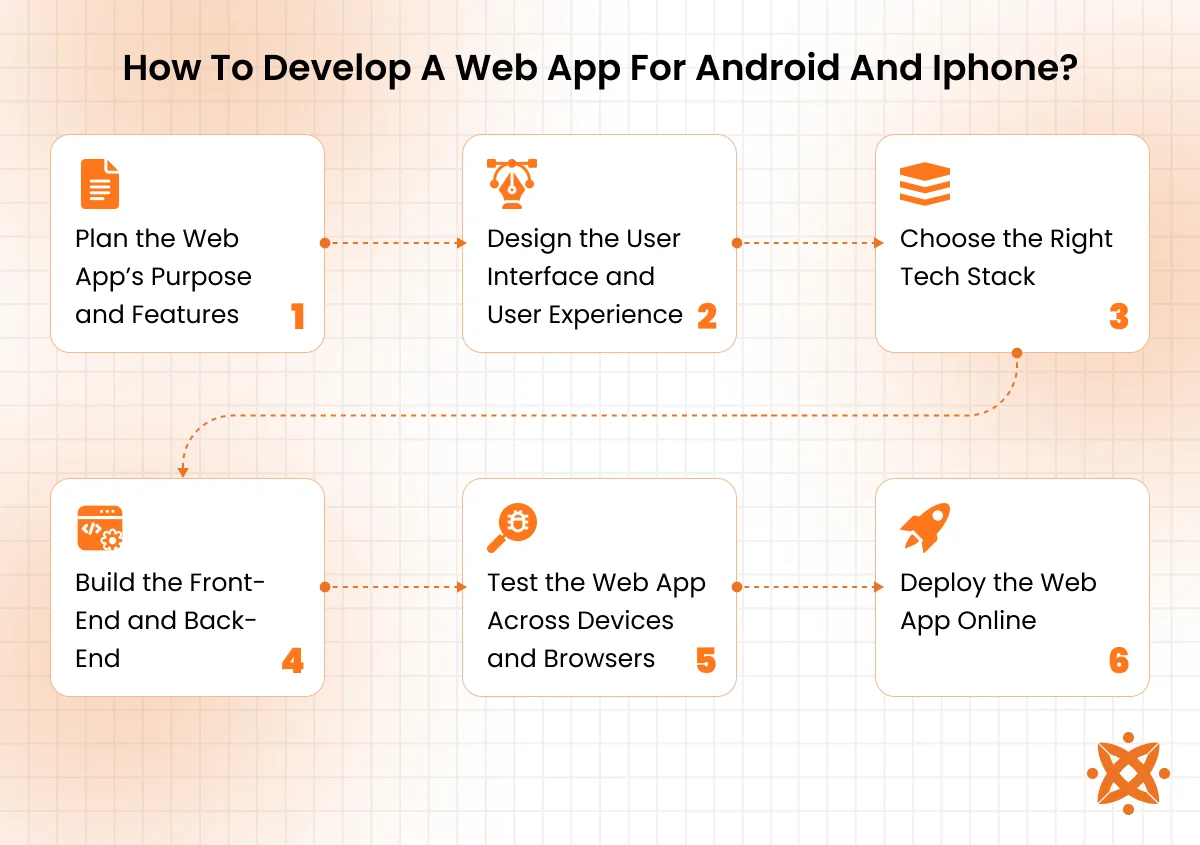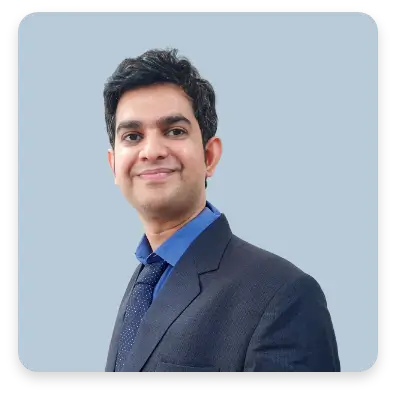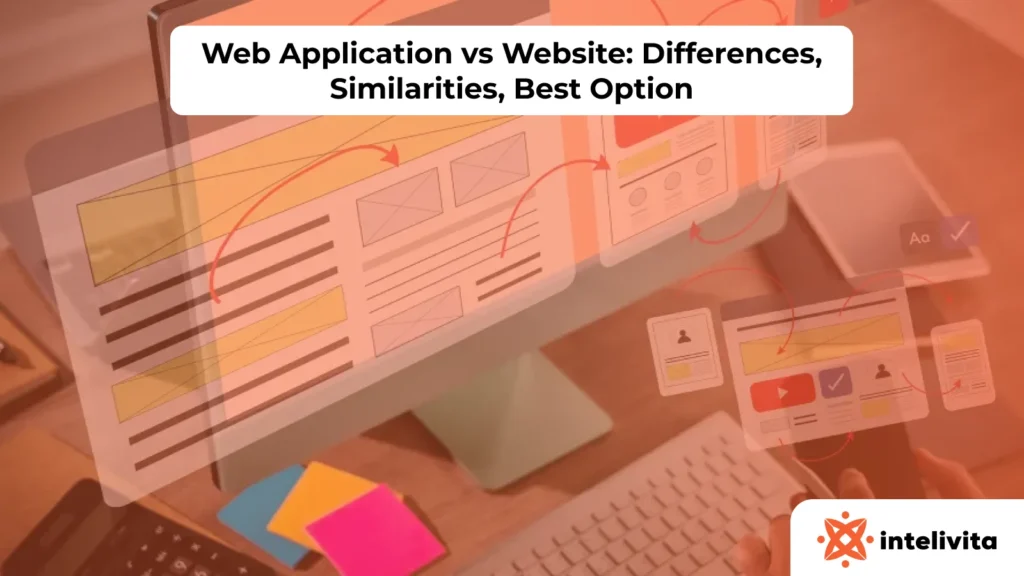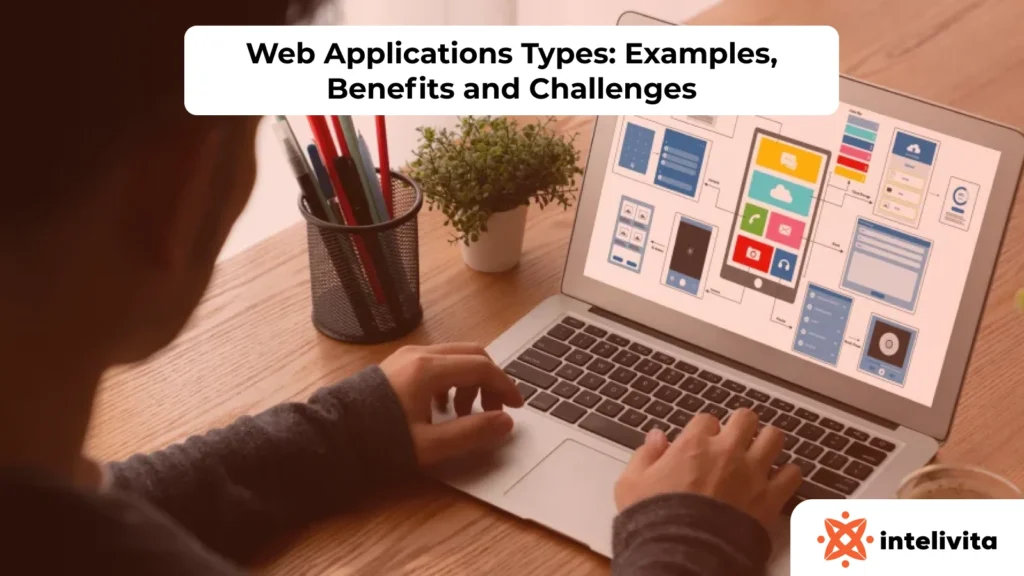A web app allows users to interact with content, perform tasks, and access services in real time using web technologies like HTML, CSS, and JavaScript. It offers functionality across devices without installation.
Key components of web application architecture include front-end presentation, application logic, and data storage. The architecture ensures data flows between the user interface, business logic, and storage systems efficiently and securely.
The different examples of web apps include Google Docs, Gmail, Facebook, Twitter, Amazon, Netflix, YouTube, and WhatsApp. These apps let users send messages, manage documents, shop online, stream videos, or connect socially, all through a browser.
The benefits of a web app include easy access, automatic updates, lower device storage use, multi-platform compatibility, and faster development cycles. These features allow users to switch between devices without losing functionality, while businesses benefit from quicker updates and broader audience reach.
To develop a web app for Android and iPhone, the process involves planning the app’s purpose, designing the user interface, choosing the right tech stack, building the front-end and back-end, testing for compatibility, and finally deploying it online. This structured approach ensures the app works across devices, delivers good performance, and scales based on user needs.
According to a study by Gartner titled “Forecast Analysis: Low-Code Development Technologies,” 2023, over 65% of web apps are now built using low-code tools, reducing development time by up to 55%.
What Is A Web App?
A web app is an application software that YOU access through a web browser and that runs on a remote web server. It uses web technologies such as HTML, CSS, and JavaScript to deliver a dynamic web page to you, rather than relying on static web pages. Web apps perform tasks or offer services by interacting with databases, APIs, and back-end systems over the internet.
You use web apps daily, checking emails, making payments, or streaming music, without needing to install anything. This is possible because the logic runs server-side while you interact through a browser interface.
Web apps depend on a web application framework that supports rapid application development and handles tasks like user authentication, data exchange, and interface rendering.
According to a 2023 report by Statista titled “Web App Usage Trends in the United States,” over 71% of U.S. adults used a browser-based web app weekly, with the most-used categories being finance, shopping, and social platforms.
Web apps are now key tools for customer service, remote collaboration, education, and real-time tracking. You experience their impact when interacting with platforms like Google Docs, Facebook, or Uber.
How Does A Web App Work?
A web app works by processing user requests through a browser, sending data to a web server, and displaying responses as interactive pages. When you visit a web app, the browser loads a dynamic web page generated using application software running on a remote server. That server connects to a database, processes your input, and returns output that updates in real time without full page reloads.
This setup depends on three key layers: the front-end (what you see), the back-end (what processes your requests), and the database (what stores your data). The front-end is coded using HTML, CSS, and JavaScript.
The back-end, powered by server-side technologies like PHP, Python, or Node.js, communicates with the database and returns responses to the browser. This allows you to use apps like Gmail or Netflix directly through a browser without installing anything.
What Is The History Of Web Apps?
The history of web apps began in the mid-1990s when websites evolved from static web pages to dynamic interfaces powered by scripts. In the early days, you only viewed content, not interacted with it.
As JavaScript and server-side languages like PHP emerged, developers started creating dynamic web pages that responded to user actions, marking the shift toward early web applications.
By the 2000s, web application frameworks like Ruby on Rails and ASP.NET enabled rapid application development. This allowed you to use platforms like Hotmail and early Google tools directly in a browser. These systems became faster and more interactive with the introduction of AJAX in 2005, which allowed background data updates without reloading pages.
In the 2010s, cloud computing, mobile internet, and internet operating systems pushed web apps further. Platforms like Google Docs replaced desktop software for you, offering full editing tools in-browser.
Today, modern web apps run complex tools such as video editors, analytics dashboards, and productivity suites, all through a browser.
What Is Web Application Architecture?
Web application architecture is the structure that defines how web app components interact with each other across servers, browsers, and databases. It follows the client-server model, you interact through a browser (client), while the server processes your request and sends data back.
Key components of web application architecture are:
- Front-End Layer: This is the presentation layer you interact with, built using HTML, CSS, and JavaScript. It sends user input to the back-end and updates the interface based on the server’s response. Examples include the interfaces of Netflix, LinkedIn, and web-based CRMs.
- Back-End Layer: This is the application layer that handles logic, calculations, and request processing. It uses server-side languages to fetch data, process requests, and return output. Common stacks include Node.js with Express or Python with Django.
- Data Layer: This component stores and retrieves your data through databases like MySQL, PostgreSQL, or MongoDB. It ensures your data is consistent and available when needed. Backup, retrieval, and scalability depend on this layer’s setup.
- API Gateway and RESTful APIs: These manage communication between services and enable you to connect external tools. RESTful APIs follow standard protocols to ensure secure data exchange. API gateways control access, traffic, and monitor service performance.
- Caching Layer: This stores frequently requested data temporarily to speed up your access. It reduces load on the database and enhances page speed. Tools like Redis and Memcached are commonly used.
- Load Balancing: This distributes incoming traffic evenly across multiple servers. It prevents downtime by avoiding server overload. Load balancers increase reliability for the high-traffic web apps you use.
- Microservices Architecture: This breaks the app into independent services that handle specific tasks. Each services are updated or replaced without affecting others. It supports large apps like Amazon or Spotify.
- Horizontal and Vertical Scaling: Horizontal scaling adds more servers to manage more users. Vertical scaling boosts a single server’s power to process your requests faster. Both improve web app performance during traffic spikes.
What Are The Different Examples Of Web Apps?
The different examples of web apps include Google Docs, Gmail, Facebook, Twitter, Amazon, Netflix, YouTube, and WhatsApp. These platforms let you interact, share, buy, or collaborate directly through your browser without installing heavy software.
The different examples of web apps are:
- Google Docs: This is a browser-based document editor that lets you write, edit, and collaborate in real-time. You access your files from any device and share with others using just a link. It replaces offline word processors with cloud functionality.
- Gmail: Gmail is a web-based email client that stores your messages on Google’s servers. It uses labels, filters, and integrations to manage communication more efficiently. You access it through any browser without installing an app.
- Facebook: Facebook is a social networking web app that helps you connect with others, post content, and interact with communities. It uses a dynamic interface powered by back-end servers and a constantly updated feed. All interactions happen within the browser.
- Twitter: Twitter allows you to post short messages, follow trends, and engage in conversations. It uses a real-time feed and interactive notifications. The web app offers full access without needing to install the mobile version.
- Amazon: Amazon is an e-commerce platform that lets you search, buy, and review products through its web app. It handles inventory, recommendations, and orders in-browser. Payment and shipping options are built into the experience.
- Netflix: Netflix is a streaming platform that lets you watch movies and shows directly through your browser. It uses adaptive streaming and saves your progress automatically. You don’t need extra plugins to use it.
- YouTube: YouTube is a video-sharing web app that hosts content uploaded by users worldwide. It supports live streaming, comment sections, and personalised recommendations. All of this runs in-browser using dynamic rendering.
- WhatsApp Web: WhatsApp Web connects your phone account to a browser-based version of the chat app. It mirrors messages in real-time and allows file sharing, voice messages, and replies. It functions using an internet link with your phone.
What Is Not A Web App?
What is not considered a web app includes any software that runs only on your device without needing a browser or a constant internet connection. These programs store data locally, require installation, and don’t rely on a web server to function.
For example, Microsoft Word installed on your PC is not a web app because it runs entirely on your computer. Adobe Photoshop, when used offline, is another example — it offers no in-browser access or server interaction.
Mobile games downloaded from an app store also fall outside the definition of a web app, as they operate without relying on web application frameworks or browser-based rendering.
What Are The Benefits Of A Web App?
The benefits of a web app include easy access, automatic updates, lower device storage use, multi-platform compatibility, and faster development cycles. These features make web apps practical for users who value flexibility and low maintenance.
The benefits of a web app are explained below:
- Easy access: Web apps run directly in your browser, so there’s no need to install anything. You only need a device and an internet connection to start. This makes it easy to use web apps anytime, anywhere.
- Automatic updates: All updates happen on the server, not your device. You always use the most recent version without manual downloads. This removes the need for regular maintenance on your end.
- Lower device storage use: Web apps don’t take up storage space like installed software. All data and functionality are hosted online. This helps your device stay fast and efficient.
- Multi-platform compatibility: A single web app works on different operating systems like Android, iOS, Windows, and macOS. Developers don’t have to build separate versions. You get the same experience on any device.
- Faster development cycles: Developers push updates without delay because the app runs through browsers. They don’t need to create multiple versions or wait for app store approvals. This allows new features and fixes to reach you quickly.
What Are The Drawbacks Of A Web App?
The drawbacks of a web app are limited offline access, slower performance than native apps, higher dependency on internet connection, security risks, limited access to device features, compatibility issues, and greater browser reliance. These challenges affect both user experience and technical performance.
The drawbacks of a web app are:
- Limited offline access: Most web apps need an internet connection to function. Without it, core features stop working or become inaccessible. This limits reliability when you’re in low-signal areas.
- Slower performance than native apps: Web apps run in browsers and rely on server responses. This results in slower load times or lag during tasks. High-performance needs like gaming or design suffer from delays.
- Higher dependency on internet connection: A stable connection is necessary for web apps to work properly. Interruptions or slow speed delay actions and break key functions. This creates problems during urgent or data-heavy usage.
- Security risks: Web apps transmit data online, increasing vulnerability to threats like data interception and cross-site attacks. Poor security practices expose your information. Security depends heavily on regular server-side protection.
- Limited access to device features: Web apps don’t fully access hardware features like Bluetooth, GPS, camera settings, or local file systems. This limits their scope for advanced mobile functions. Native apps perform better in this area.
- Compatibility issues: Web apps behave differently across browsers or devices. Inconsistent support for features leads to broken layouts or functionality gaps. Developers must constantly test and fix these variations.
- Greater browser reliance: A web app depends on how well the browser handles its code. Older or unsupported browsers break features. You need updates or switch browsers just to use the app properly.
How To Develop A Web App For Android And Iphone?
To develop a web app for Android and iPhone, the process involves planning the app’s purpose, designing the user interface, choosing the right tech stack, building the front-end and back-end, testing for compatibility, and finally deploying it online. Each step ensures the app works smoothly across different mobile devices and browsers.
To develop a web app for Android and iPhone, the steps involved are:
Step 1: Plan the Web App’s Purpose and Features
To begin developing a web app for Android and iPhone, the first step is to define its purpose, target users, and core features. You need to clearly outline what the app is meant to achieve, what problem it solves, and which tasks users perform within it. This includes creating user journeys, setting goals, and mapping the basic flow of the app from start to finish.
At this stage, you use tools like Miro or Lucidchart to draw user flows, Trello or Notion to manage feature lists, and Google Forms to collect input from potential users. Planning gives you direction and helps avoid wasted development time. It sets the foundation for both design and development decisions.
Step 2: Design the User Interface and User Experience
In this step, you design how the web app looks and behaves on Android and iPhone browsers. The process starts with creating wireframes that show the basic layout of screens, followed by detailed mockups that include colours, typography, and spacing. The goal is to make the interface intuitive, responsive, and easy to use on small mobile screens.
You should prioritise mobile-first design principles, ensuring that buttons are easy to tap, content is easy to read, and navigation is simple. Responsive layouts are key, as users switch between devices and screen sizes. The design must also load quickly and guide users through tasks without confusion.
Tools used in this step include Figma or Adobe XD for visual design and InVision for interactive prototypes. You also use Google Fonts and Material Icons to keep the design clean and fast-loading.
Step 3: Choose the Right Tech Stack
In this step, you decide which technologies power the front-end, back-end, and database of your web app. The tech stack must support mobile responsiveness, browser compatibility, and fast performance. Your choices here affect how scalable, maintainable, and secure the app becomes.
For the front-end, tools like React.js or Vue.js help create interactive interfaces that adapt well to mobile screens. On the back-end, Node.js or Python (with Flask or Django) are popular for handling logic, data processing, and API requests. For databases, MongoDB and PostgreSQL are common picks depending on your data structure.
You also need a server environment, such as AWS or DigitalOcean, and version control tools like Git. Together, these tools form the base that supports development, testing, and future updates.
Step 4: Build the Front-End and Back-End
This step involves writing the actual code that powers the app’s interface and logic. The front-end handles what users see and interact with, while the back-end processes data, handles authentication, and connects to the database. Both parts must work together to deliver a smooth experience on Android and iPhone browsers.
Start by coding the front-end using frameworks like React.js or Vue.js. These help you build responsive layouts that adjust to different screen sizes. For the back-end, use tools like Node.js with Express or Python with Django to manage user data, process form inputs, and serve content.
During this phase, developers use Git for version control, Postman for testing APIs, and services like Firebase or AWS for back-end deployment. Consistent testing and code reviews ensure both sides communicate correctly and run without errors.
Step 5: Test the Web App Across Devices and Browsers
Testing ensures the web app works smoothly on Android and iPhone across different browsers like Chrome, Safari, and Firefox. This step helps catch bugs, layout issues, and performance problems that might affect the user experience. You need to check how the app responds to different screen sizes, network speeds, and device capabilities.
The process includes functional testing, usability testing, and responsive design checks. Developers also test API connections, form submissions, and error handling. You should also simulate slow internet conditions and older devices to spot weak points.
Tools used at this stage include BrowserStack and LambdaTest for cross-browser testing, Google Lighthouse for performance audits, and Chrome DevTools for debugging. Test reports help you fix issues before launch.
Step 6: Deploy the Web App Online
The final step is to launch the web app so users on Android and iPhone access it through their browsers. Deployment involves moving your code from a local environment to a live web server, setting up domains, and configuring databases and security settings. The goal is to make the app available, fast, and secure.
You start by choosing a hosting provider like AWS, Vercel, or Netlify. These platforms support web app frameworks and offer scalable server resources. Then, you connect your domain name, set up SSL for secure HTTPS access, and configure environment variables.
Tools like GitHub Actions or Jenkins help automate deployment. You also use Docker for containerisation, which makes your app easier to manage and scale. Once deployed, the app is ready for public use across devices.
What Are The Best Web App Builders?
The best web app builders include Bubble, Webflow, and OutSystems. These platforms allow you to create fully functional web apps without building everything from scratch. They offer visual tools, logic workflows, and hosting support all in one place.
Bubble is known for its drag-and-drop builder and database integration, making it easy to build custom apps without code. Webflow focuses on front-end design with responsive layouts and CMS features, ideal if you want full control of the user interface. OutSystems supports enterprise-level development with strong integration, automation, and scalability features.
What Are The Best Free Web App Builders?
The best free web app builders include Glide, Adalo, and AppGyver. These tools offer no-cost plans that let you build and publish basic web apps without writing code. They are ideal if you’re creating prototypes, internal tools, or testing app ideas before upgrading to paid features.
Glide allows you to turn Google Sheets into working apps with user accounts, logic, and a mobile-friendly design. Adalo supports drag-and-drop components and database functionality for more interactive apps. AppGyver offers more advanced logic and UI control, suitable for users with technical experience.
How Long Does It Take To Build A Web App?
The time it takes to build a web app ranges from 4 to 16 weeks, depending on its complexity, features, and team size. A simple app with basic user input and display takes 4 to 6 weeks. A more complex system with payment processing, dashboards, and APIs stretches development to 12 to 16 weeks or longer.
The timeline includes planning, design, front-end and back-end development, testing, and deployment. Using no-code or low-code platforms reduces build time by nearly half. Working with experienced developers, clear goals, and reusable components also helps speed up delivery.
How To Create A Web App Without Coding?
To create a web app without coding, you use visual development tools that let you build interfaces, add logic, and manage data through drag-and-drop features. The best platforms for this include Bubble, Glide, and Adalo. These tools remove the need for manual coding by offering visual workflows, built-in templates, and ready-to-use elements.
Bubble allows full control of your app’s structure and data while handling user authentication and database queries. Glide connects to Google Sheets and instantly converts data into functional apps with user access. Adalo combines logic-building tools and responsive layouts, letting you create interactive web apps for mobile and desktop screens.
These platforms help you build and launch apps faster, especially for MVPs or internal business tools, without needing a software development background.
How To Design A Web App User Interface?
To design a web app user interface, you start by creating wireframes and mockups that define layout, flow, and interactions. The best tools for this include Figma, Adobe XD, and Sketch. These platforms let you design screens, test layouts, and build responsive interfaces that work on both mobile and desktop browsers.
Figma allows real-time collaboration and lets you design, prototype, and comment all in one place. Adobe XD offers powerful design systems and integrations for fast UI testing. Sketch supports reusable design components and works well for teams building complex layouts. Using these tools ensures your interface is clean, accessible, and consistent across devices.
How To Make A Web App Secure?
To make a web app secure, you need to protect data during storage and transmission, control user access, and block common attacks. The best practices include using HTTPS encryption, applying user authentication, and sanitising inputs. These methods reduce exposure to threats like data leaks, cross-site scripting, and unauthorised access.
HTTPS ensures all data exchanged between users and servers is encrypted. Authentication systems, such as OAuth or two-factor login, help verify user identity. Input sanitisation blocks harmful code from entering your app. Combined with regular security testing and server updates, these steps protect your app’s data and user activity.
Can You Convert A Web App To A Mobile App?
Yes, you can convert a web app to a mobile app using tools that wrap the web version in a native shell. This process allows your app to run on Android and iPhone while still using the same web-based code. Frameworks like Cordova, Capacitor, and Flutter support this by embedding the web app inside a native container.
The mobile app version gains access to device features like camera, GPS, and push notifications. It also allows users to download the app from the Play Store or App Store, improving visibility and accessibility. While the core experience stays browser-based, the mobile app delivers smoother performance and better integration with device hardware.
What Is The Cost Of Developing A Web App?
The cost of developing a web app ranges from $8,000 to over $50,000, depending on the app’s complexity, design, and required features. A simple app with basic functionality and a few pages falls in the lower range. Complex apps with custom APIs, real-time updates, dashboards, and third-party integrations cost more due to the extended development time and resources involved.
Additional costs include UI/UX design, security setup, hosting, testing, and ongoing maintenance. If you’re hiring a development agency or freelancers, location also affects pricing; U.S. and UK teams usually charge more than teams in Asia or Eastern Europe. Using low-code platforms reduces upfront costs by cutting development time and team size.
What Is The Difference Between A Web App And A Website?
The difference between a web app and a website is that a web app is interactive, while a website is mostly informational. A web app lets users perform tasks like logging in, uploading files, or making payments. A website delivers static or semi-static content such as articles, contact info, or business descriptions without much user input.
For example, Facebook and Gmail are web apps because they respond to user actions and personalise content. In contrast, a business homepage or news site is a website because it mainly displays content without offering complex functionality. Web apps require more development work and server resources compared to websites.
What Is The Difference Between A Web App And A Native App?
The difference between a web app and a native app is that a web app runs in a browser, while a native app is installed directly on a device. Web apps need internet access and use web technologies like HTML, CSS, and JavaScript. Native apps are built with platform-specific languages like Swift for iOS or Kotlin for Android.
Native apps have direct access to device features such as camera, GPS, and push notifications. They also tend to perform faster because they run directly on the device’s operating system. Web apps are easier to update and manage, but native apps offer deeper integration and smoother offline functionality.
What Is The Difference Between A Web App And A Desktop App?
The difference between a web app and a desktop app is that a web app runs inside a browser, while a desktop app is downloaded and installed directly on your computer. Web apps need an internet connection and access to a server, while desktop apps run locally and store data on your device.
Desktop apps like Adobe Photoshop or Microsoft Excel offer faster processing and deeper access to system resources. Web apps, such as Canva or Google Sheets, allow access from any device without installation but depend on browser performance and internet stability. Each serves different use cases based on flexibility, speed, and access needs.
What Is The Difference Between A Web App And A Web Service?
The difference between a web app and a web service is that a web app is used directly by people, while a web service is used by other software or systems. A web app has a user interface that you interact with through a browser. A web service runs in the background, exchanging data between applications through APIs.
For example, a weather forecasting web app shows you temperatures and alerts. The underlying web service sends that data from a server to the app using protocols like REST or SOAP. Web services focus on data processing, while web apps focus on user experience and task completion.
What Is The Difference Between A Web App And A Web API?
The difference between a web app and a web API is that a web app has a user interface, while a web API is a set of endpoints for data exchange. A web app is designed for users to interact with, using forms, buttons, and displays in a browser. A web API, on the other hand, is designed for other software to send and receive data.
Web APIs power web apps by handling tasks like login, search, or updates behind the scenes. For example, when you submit a form in a web app, it sends your data to a web API, which processes it and returns a response. APIs don’t display anything—they just deliver structured data.
What Is The Difference Between A Web App And A Progressive Web App?
The difference between a web app and a progressive web app is that a progressive web app (PWA) offers offline access, push notifications, and installable features, while a standard web app runs only in a browser with a full internet connection. Both use the same core web technologies but differ in user experience and device integration.
A Progressive Web App behaves more like a native app while still being delivered through the web. You install it on your phone, receive updates in the background, and even access some features without internet. PWAs are designed to be fast, reliable, and mobile-optimised, closing the gap between web and native apps.
What Is The Difference Between A Web App And A Function App?
The difference between a web app and a function app is that a function app executes backend code in response to events, while a web app handles user interactions through a visual interface. Function apps are built for automation, running small blocks of code (functions) that react to triggers like HTTP requests, database changes, or timers.
A function app doesn’t have a user-facing design like a website or web app. Instead, it supports websites and web apps by performing background tasks such as processing form data or sending confirmation emails. While a web app serves users directly, a function app works behind the scenes to support system operations.
Can I Use AI To Build A Web App?
Yes, you can use AI to build a web app by using AI-powered development tools that assist with design, coding, and content generation. Platforms like GitHub Copilot, Builder.ai, and Wix ADI help automate parts of the development process by generating code, suggesting layouts, or creating logic based on your prompts.
While AI helps speed up development, it doesn’t replace full control. You still need to review the output and customise features for your goals. AI tools are also used to add features like chatbots or content recommendations within your web app or website, making the experience more interactive for users.
What Programming Coding Languages Are Used To Make Web Apps?
The programming coding languages used to make web apps include HTML, CSS, JavaScript, Python, PHP, Ruby, and SQL. Each plays a specific role in building the structure, style, logic, and data handling of the app. HTML and CSS control how your web app looks, while JavaScript adds interactivity and client-side logic.
Back-end development uses Python with Django, PHP with Laravel, or Node.js (JavaScript runtime) to manage databases, user sessions, and server requests. SQL handles data storage and retrieval. Together, these languages allow developers to build responsive, functional, and scalable web apps for both desktop and mobile browsers.
How To Choose A Web App Development Company?
To choose a web app development company, consider their portfolio, technical skills, past client results, and ability to deliver on time. You should review real projects similar to yours, paying attention to functionality, speed, and user experience. Check if the team uses modern tools and follows mobile-first, responsive design practices.
It’s also important to assess communication, pricing structure, and post-launch support. A good company should explain its process clearly, offer regular updates, and provide support after deployment. Choosing the right web app development company helps you build a web app or website that runs reliably and meets your business goals.
What Are The Best Web App Ideas To Make Money?
The best web app ideas to make money include subscription-based tools, online marketplaces, productivity platforms, and niche services. Apps like invoicing tools for freelancers, AI content assistants, or remote team trackers attract users who are willing to pay monthly for convenience or automation. Solving a clear problem increases the chances of steady income.
You also build web apps that support e-commerce, online education, or digital downloads. These models work well because they combine value with scale—one product or service serves thousands. Whether you’re targeting business owners or everyday users, the right idea turns your web app or website into a reliable income source.