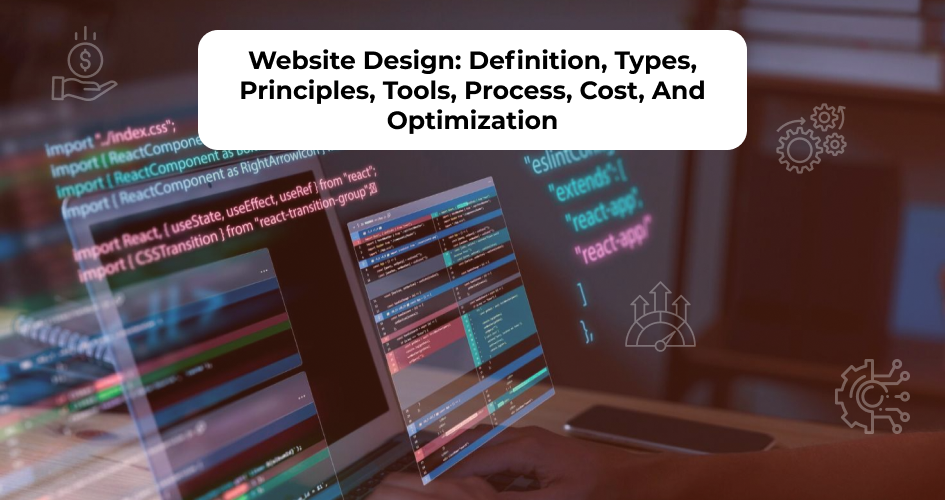An SEO-friendly website helps you attract traffic.
But how can you make sure it hooks the visitors and keeps them engaged?
The answer lies in a strong front-end interface, because it determines how your website looks, feels, and functions.
Whether you’re building a website yourself or reaping the benefits of working with web development services, following front-end development best practices is a must.
By doing so, you can create a website that is not only visually appealing but also enjoyable for a wide range of users.
In this article, we’ll explore some of the best techniques to help you create a website with an exceptional user experience.
Let’s get started!
7 Front-End Development Best Practices
Whether you’re building a static or dynamic website, here’s how you create a visually stunning and engaging interface:
1. Structure Your Site with Semantic HTML
Semantic HTML uses specific tags to define different sections and elements.
That’s why it’s perfect for structuring the front-end of your website.
For example, instead of using generic containers like <div> tags, you’ll use tags like <h1> for headings, <p> for paragraphs, or <nav> for Menu bars.
By clearly defining the structure of your content, semantic HTML will make it easier for readers to understand the hierarchy of information on your website.
This can lead to a more pleasant browsing experience.
What’s more, search engines will better understand the content of your website, which can potentially improve your search ranking as well.
So, how to use semantic HTML in your website structure?
Here’s how:
- Identify your content sections: List different parts of your website, such as header, navigation, main content area, sidebar, and footer.
- Choose the right tags: For each section, identify the appropriate semantic tag that best describes its purpose. You can refer to resources like MDN Web Docs for a comprehensive list of semantic tags and their uses.
- Structure your code: Replace generic tags like
<div>with the corresponding semantic tags for each content section.
2. Create Responsive Design
Responsive web design helps your site look great and function flawlessly, whether it’s viewed from desktop, tablet, or smartphone.
In the past, you would need to create separate site versions for different devices, which is time consuming.
Responsive design eliminates this issue by creating a single website that delivers an optimal experience on any device.
It’ll also bring a good impact for your business.
This is because users can complete desired actions on your website, such as making a purchase or signing up for a newsletter, from their phone.
Here are some ways to implement responsive design on your website:
- Use media queries: It implements CSS code to detect the user’s screen size and adjust the website layout accordingly.
- Choose responsive frameworks: Web development frameworks like Bootstrap and Foundation provide pre-built styles and layouts that automatically adapt to different screen sizes.
- Use flexible layouts: Consider flexible grids and layouts that can adjust and resize based on different screen sizes.
3. Prioritize Website Performance
Web performance, which refers to how fast your website loads and responds to user interaction, is an important factor in user experience.
How do you know whether your website is performing well or not?
You can check the following aspects:
- Page load time: The time it takes for a web page to fully load and become interactive for users.
- Rendering duration: How quickly the initial content appears on the user’s screen.
- Responsiveness: How fast and smooth your website reacts to user interactions, like clicks or scrolls. There should be no lag or delay between user actions and the website’s response.
If you want to make sure that your website performs well, here are some practices you can do while developing the front-end:
- Optimize images: Large image files can significantly slow down your website. Resize the images and use efficient formats like JPEGs or WebP.
- Use browser caching: It allows browsers to store website elements locally. This reduces the need to download them repeatedly, and improves loading times for returning visitors.
- Minification: CSS and JavaScript files often have unnecessary characters and formatting. Remove them from the code to ensure faster loading times.
4. Design a User-Friendly Navigation
User-friendly navigation acts like a clear and intuitive map, which guides visitors towards the information they seek.
Since users can easily find what they’re looking for, they’re more likely to stay and even make a purchase.
Here are some key principles to follow when designing your website’s navigation:
- Simplicity is key: Keep your Navigation bar easy to understand. Don’t overwhelm users with too many options.
- Clear labeling: Use clear and descriptive labels for each menu item. So, users would instantly know what content each link leads to.
- Logical structure: Organize your Web navigation menu logically, grouping related content together. Consider categorizing items by topic, product type, or user needs.
- Placement and visibility: Position your navigation menu well, typically at the top or left side of the webpage, where users instinctively expect to find it. Make sure it’s visible across all devices.
5. Remove Accessibility Barriers
Removing Web accessibility barriers can open your website to a vast and diverse user base, including people with visual impairments, hearing disabilities, and cognitive limitations.
It’s not just the morally right thing to do, but also a smart business practice which expands your reach and enhances user experience for a wider audience.
There are several ways to integrate accessibility best practices into Front-end web development:
- Write image alt attribute: Provide descriptive alt text for all images on your website. It will be displayed when an image cannot be loaded or for users who rely on screen readers.
- Adjust color contrast: Use adequate color contrast between text and background colors. Users with visual impairments may find it difficult to distinguish low-contrast text.
- Use keyboard navigation: Make sure your website is fully navigable using just the keyboard. This allows users who cannot use a mouse to navigate your website.
- Define focus indicators: Clearly indicate which element on the page has keyboard focus, so users with visual impairments can understand where their interaction will occur.
- Use (SFNT) scalable fonts: Offer users the ability to adjust font size to their preference. Those who are visually impaired might require larger fonts for better readability.
6. Write Clean and Maintainable Code
Clean and maintainable code is the invisible foundation that ensures your website functions smoothly.
While users may not directly see the code, its quality can impact their experience.
For example, well-written code is typically smaller and more efficient, which leads to faster website loading times.
Remember, every second counts when it comes to user engagement.
Clean code is also easier to debug.
This results in fewer bugs and glitches that can disrupt user experience.
No one enjoys encountering unexpected errors while browsing a website.
Here are some key practices you can follow when writing clean front-end code:
- Use proper naming: Use descriptive variable and function names that clearly reflect their purpose. This will make the code easier to understand for anyone reading it.
- Format code consistently: Consistent indentation and formatting will improve code readability.
- Create modular design: Break down your code into smaller, reusable modules. You will find the code easier to maintain and update.
- Write comment: While not directly affecting user experience, clear comments within the code (which explain its functionality and purpose) will be beneficial for future reference and collaboration.
- Comply with Coding best practices: Follow established Coding conventions for the specific languages you’re using, such as HTML, CSS, and JavaScript.
7. Conduct Testing Across Different Browsers and Devices
You want your website to function flawlessly on any browsers and devices, right?
Thankfully, testing identifies problems like layout issues, broken buttons, or visual inconsistencies that can affect user experience.
This should not be overlooked, because users access your website from various devices and browsers, and the way your website renders can vary depending on the browser and device used.
There are several ways to perform cross-browser and device testing:
- Manual testing: Although time-consuming, manually testing your website on different devices and browsers allows a more detailed look to identify potential issues.
- Browser developer tools: Most modern browsers have built-in developer tools that allow you to simulate different browser versions and screen resolutions to test your website.
As a starter, you can test your website on popular browsers like Chrome, Firefox, and Safari.
Then, proceed by testing on a variety of smartphone and tablet devices with different operating systems like Android and iOS.
Conclusion
Now you know all the front-end development best practices to create a website that keeps visitors coming back for more, and ultimately fuels your business success.
However, building a website that truly stands out requires expertise and experience.
We can help you with that.
At Intelivita, we’ve been crafting exceptional websites for over 12 years.
We’ve also delivered over 450 web projects, with a remarkable 92% customer satisfaction rate.
We use the latest best practices and stay ahead of the curve to make sure that your website isn’t only beautiful, but also optimized for performance, accessibility, and mobile responsiveness.