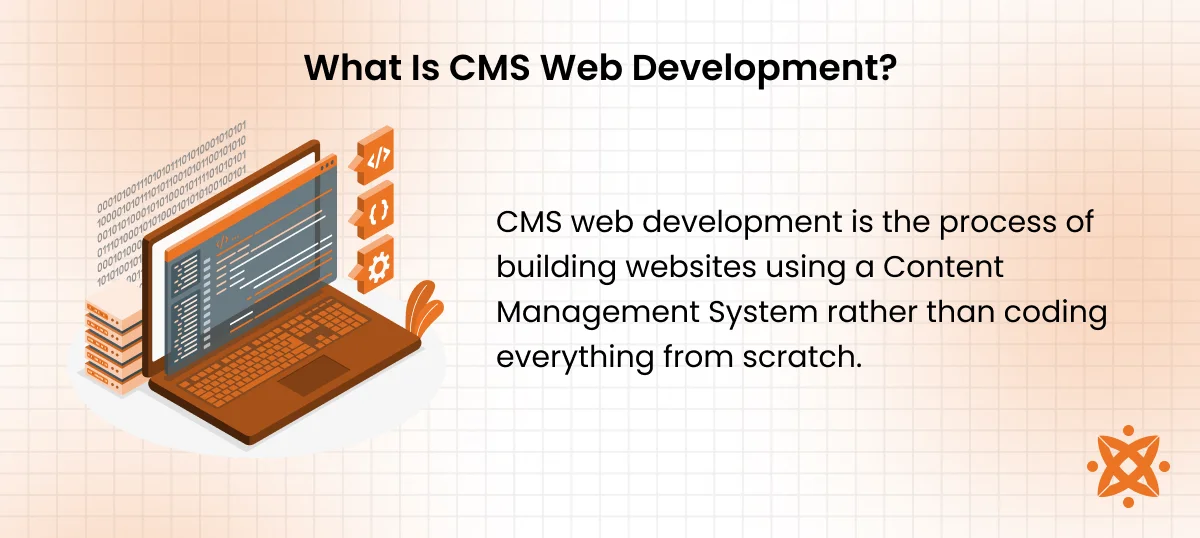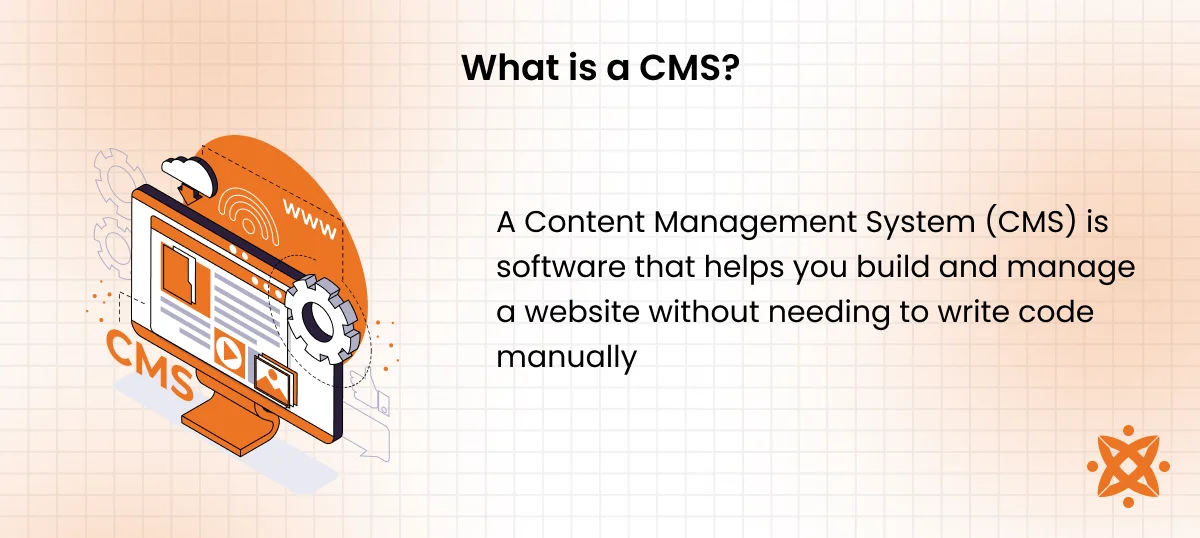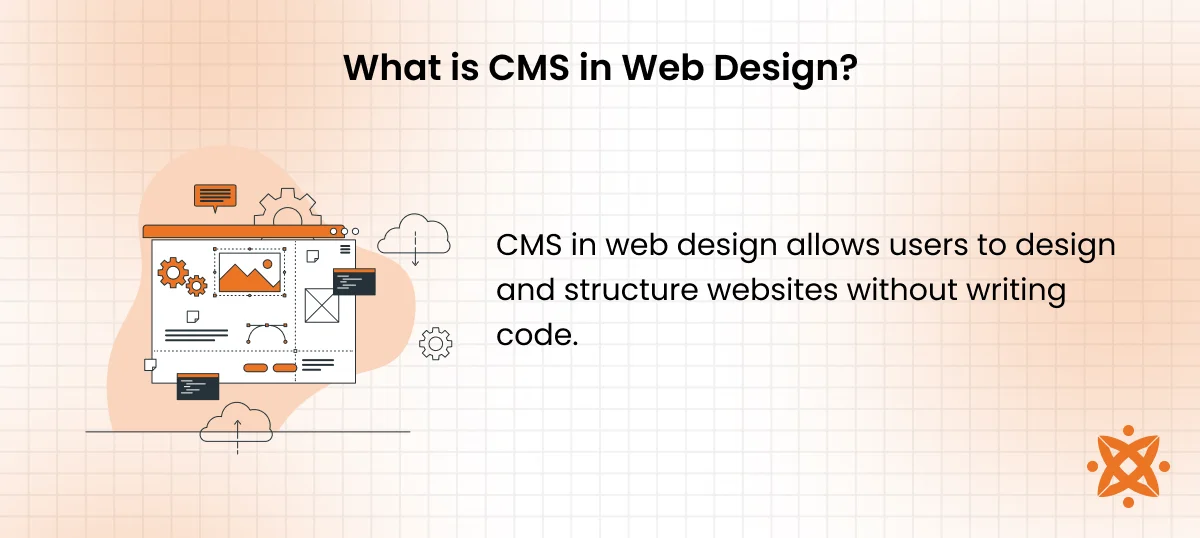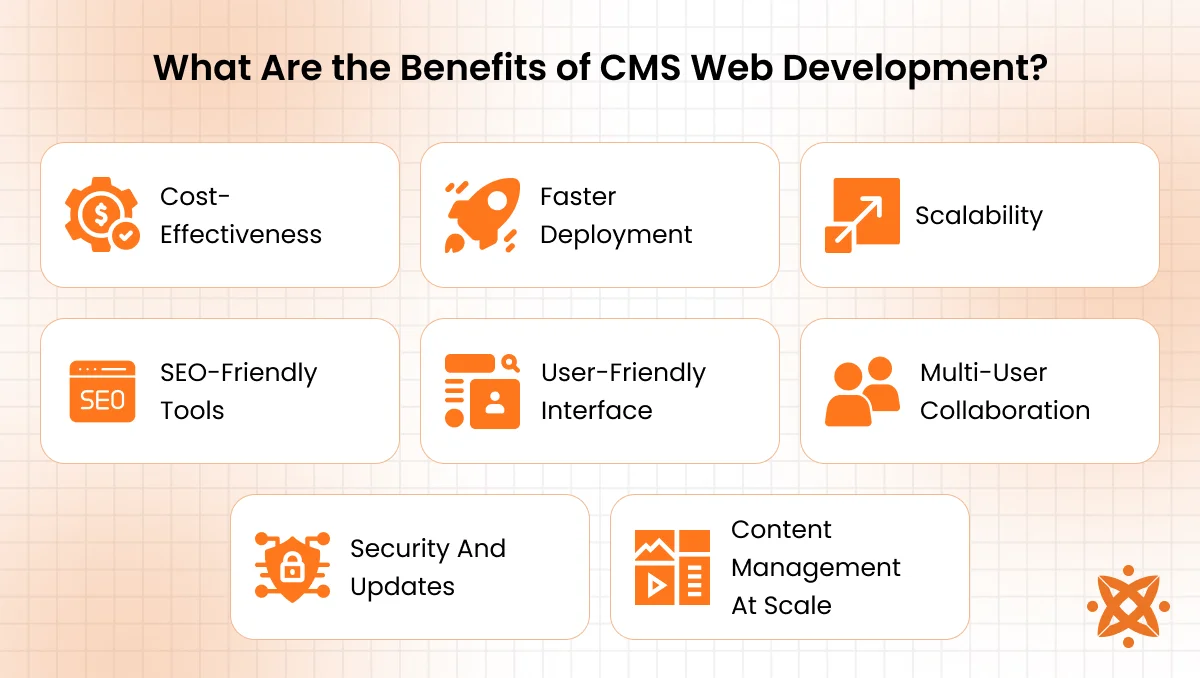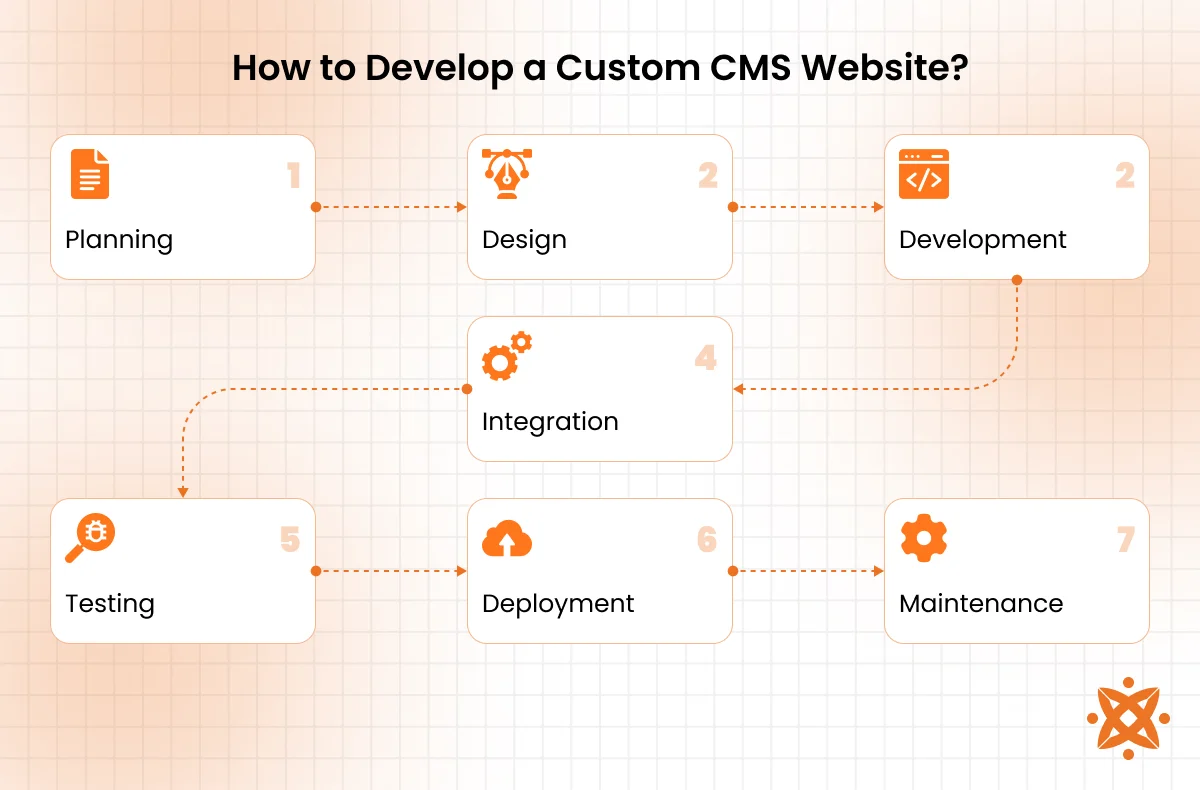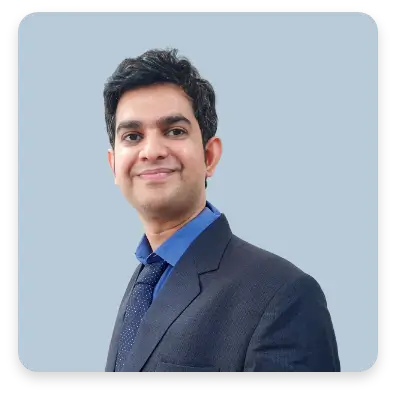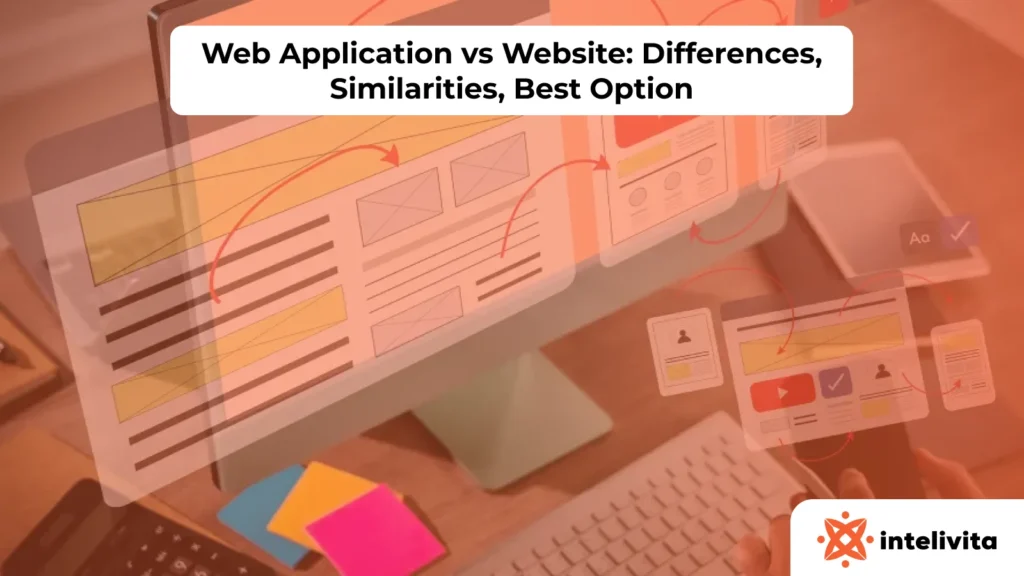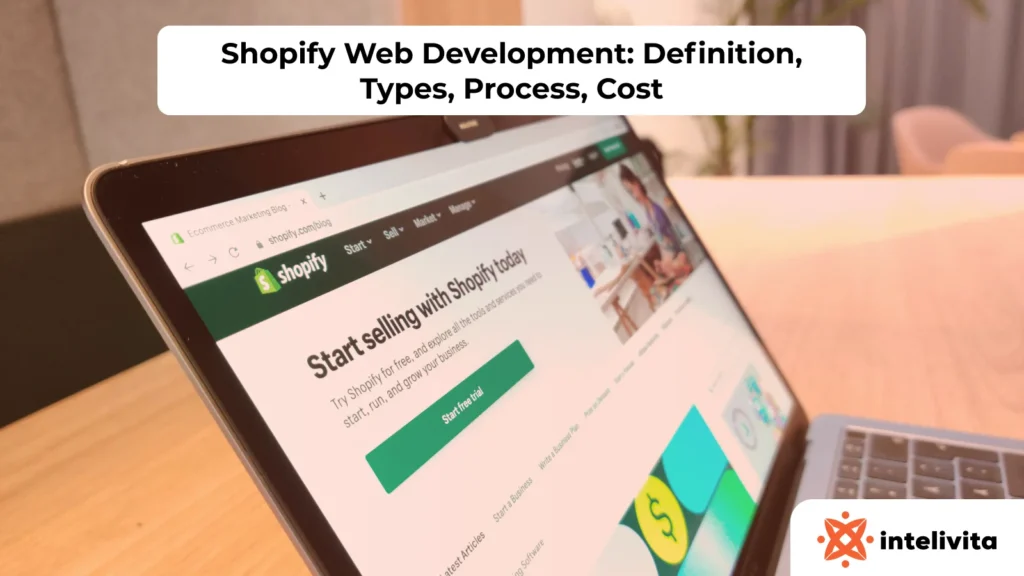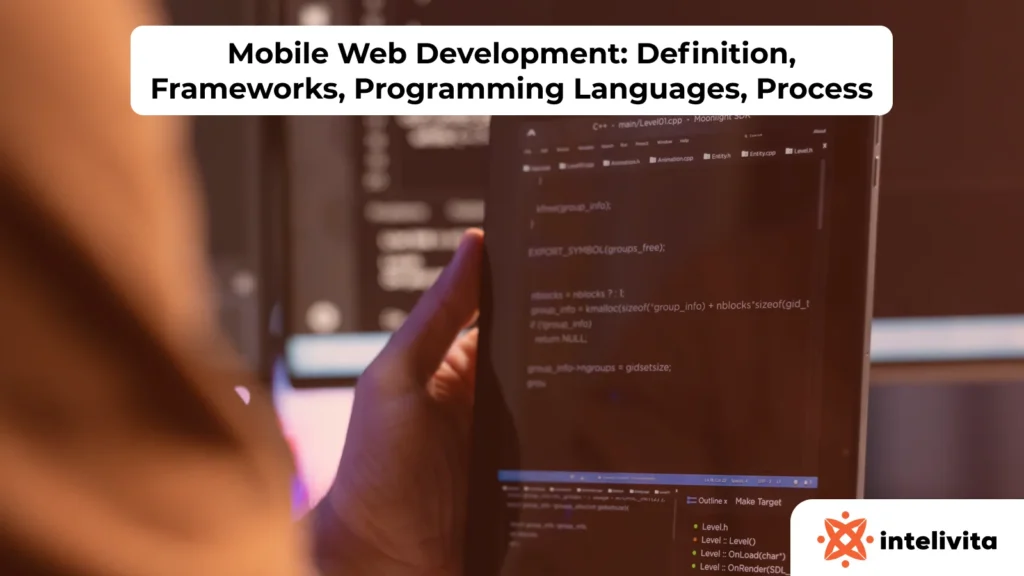CMS web development refers to the process of creating websites using platforms that allow users to manage content without deep coding knowledge. It focuses on simplifying content creation, layout design, and site management through user-friendly interfaces and reusable templates.
There are several types of CMS web development, including traditional CMS (where content and design are connected), headless CMS (content is delivered via APIs to any platform), hybrid CMS (a mix of traditional and headless), and custom CMS (built from scratch for specific needs).
Popular CMS platforms include WordPress, Shopify, Drupal, Magento, and Joomla. WordPress alone powers over 43% of all websites globally, making it the most widely used CMS, while Shopify leads in e-commerce for its ease of use and hosted infrastructure.
The main benefits of CMS web development are faster website deployment, cost-effectiveness, scalability, SEO readiness, and ease of content management. These platforms allow multiple users to collaborate, reduce reliance on developers for everyday updates, and support business growth without rebuilding from scratch.
What Is CMS Web Development?
CMS web development is the process of building websites using a Content Management System rather than coding everything from scratch. A CMS is a software platform that allows you to create, manage, and update website content through an easy-to-use interface. It does not require an advanced programming knowledge.
Instead of writing HTML, CSS, or JavaScript line by line, CMS web development provides pre-built tools and templates that simplify the entire development process. This makes it ideal for users who want a faster, more flexible, and user-friendly approach to website creation.
Today, CMS platforms power over 70% of all websites on the internet. WordPress alone holds more than 43% market share, followed by platforms like Shopify, Wix, Joomla, and Drupal. This widespread adoption shows just how central CMS development has become in modern web creation.
CMS web development is used by small businesses, bloggers, news sites, e-commerce stores, nonprofits, and even corporations. Whether you’re running an online store, updating a company blog, or managing a portfolio, CMS tools make content management and updates simple and scalable.
What is a CMS?
A Content Management System (CMS) is software that helps you build and manage a website without needing to write code manually. At its core, a CMS provides an interface where you add, edit, organize, and publish digital content through drag-and-drop tools, visual editors, and prebuilt themes. CMS is the backend structure that makes website creation and content updates easy and accessible.
Now, while a CMS is the tool, CMS web development refers to the process of building, customizing, or extending a website using that tool. In other words, CMS is the platform, and CMS development is what you do with it, from setup and design to extending its functionality through plugins, themes, or custom code.
This distinction is important: someone may use a CMS to update blog posts or upload images, but a developer is the one who builds or tailors the system to meet specific goals.
What is CMS in Web Design
CMS in web design allows users to design and structure websites without writing code. Instead of building layouts from scratch, you choose from ready-made themes and templates that control the visual structure and layout of your site.
CMS platforms give you tools for visual customization, so you adjust the look and feel of a site through a user-friendly interface. You change page layouts, drag in new elements, and update content — all without touching HTML or CSS. This makes CMS tools especially valuable for non-coders and designers who want flexibility without complexity.
From a user experience perspective, CMS bridges the gap between content and design. It ensures your pages stay visually consistent while giving you full control over how content is organized and presented. In short, CMS web design is about creating beautiful, functional websites with speed and ease.
What Are the Different Types of CMS?
The different types of CMS are Traditional CMS, Headless CMS, Hybrid CMS, and Custom CMS. Each type offers a different level of flexibility and control depending on how you want to manage content, design, and integrations with other platforms.
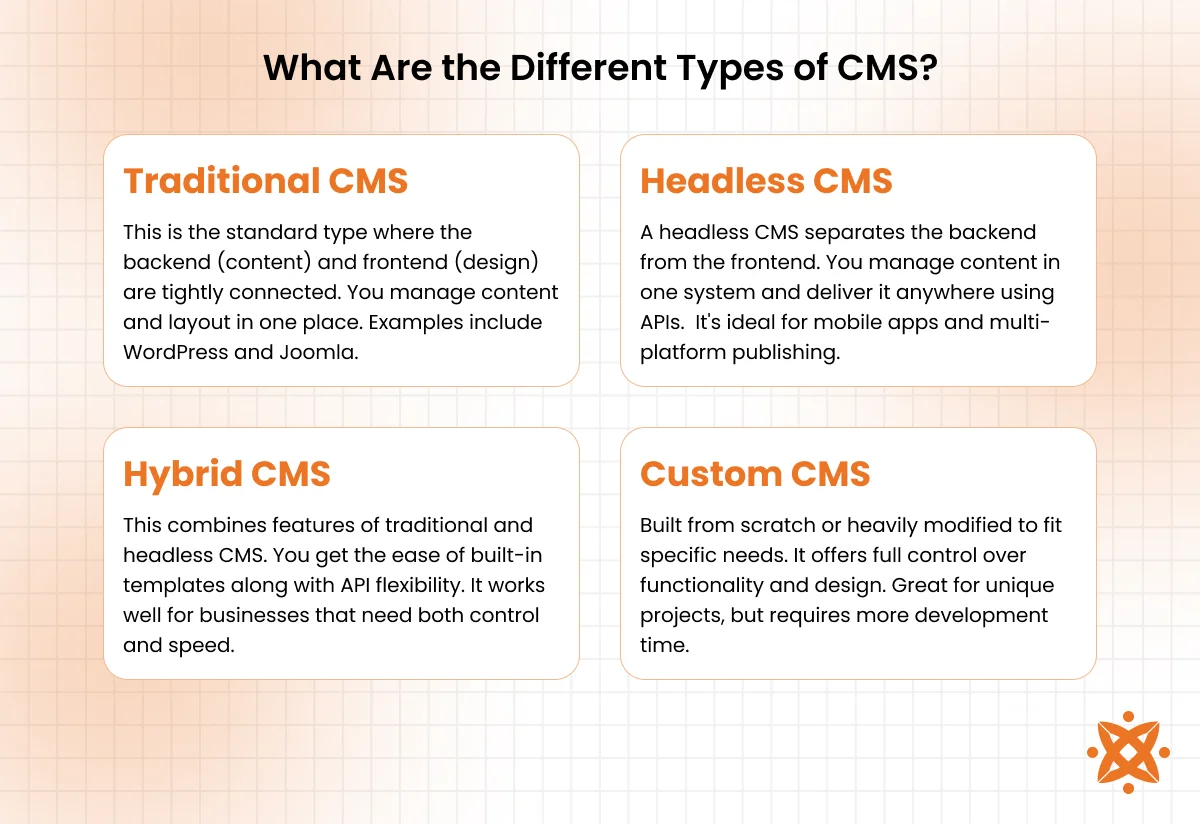
The different types of CMS are explained below:
- Traditional CMS: This is the standard type where the backend (content) and frontend (design) are tightly connected. You manage content and layout in one place. Examples include WordPress and Joomla.
- Headless CMS: A headless CMS separates the backend from the frontend. You manage content in one system and deliver it anywhere using APIs. It’s ideal for mobile apps and multi-platform publishing.
- Hybrid CMS: This combines features of traditional and headless CMS. You get the ease of built-in templates along with API flexibility. It works well for businesses that need both control and speed.
- Custom CMS: Built from scratch or heavily modified to fit specific needs. It offers full control over functionality and design. Great for unique projects, but requires more development time.
What Are the Popular CMS Examples?
The most popular CMS examples are WordPress, Drupal, Joomla, Shopify, and Magento. These platforms are widely used across industries because they offer reliable tools for content management, scalability, and visual customization.

The following are the popular CMS examples:
- WordPress: WordPress is the most widely used CMS in the world, powering over 43% of all websites. It’s open-source, easy to use, and highly flexible with thousands of themes and plugins. Ideal for blogs, business websites, and even e-commerce through integrations like WooCommerce.
- Drupal: Drupal is a powerful open-source CMS known for its flexibility and advanced security features. It’s best suited for large, complex websites with custom content structures. Government and enterprise-level websites often choose Drupal for its scalability.
- Joomla: Joomla is another open-source CMS that sits between WordPress and Drupal in terms of complexity. It offers strong content management features and multilingual support right out of the box. It’s great for community-based sites and membership platforms.
- Shopify: Shopify is a hosted CMS designed specifically for e-commerce websites. It powers over 4 million online stores and is popular for its ease of use, secure payments, and built-in tools. Perfect for individuals and businesses selling physical or digital products.
- Magento (now Adobe Commerce): Magento is a powerful CMS for enterprise-level e-commerce operations. It offers deep customization, multi-store capabilities, and robust inventory management. It’s best for large retailers with complex product catalogs and advanced functionality needs.
What Are the Benefits of CMS Web Development?
The benefits of CMS web development are faster website creation, easier content updates, cost savings, and user-friendly management. With a CMS, you launch websites quickly, make real-time edits without a developer, and scale your content over time
The following are the benefits of CMS web development:
- Cost-Effectiveness: CMS platforms reduce development costs by eliminating the need to build websites from the ground up. Many CMS options are open-source or offer affordable pricing plans, making them budget-friendly for startups and small businesses.
- Faster Deployment: With pre-built templates and plugins, websites can be launched in days instead of weeks or months. This speed is valuable for businesses that need to go live quickly or update content on the fly.
- Scalability: CMS platforms are built to grow with your business. You start with a basic site and expand over time with new features, pages, or plugins as your needs evolve.
- SEO-Friendly Tools: Most CMS platforms include built-in SEO features like meta tags, sitemaps, and clean URLs. They also support SEO plugins that help you optimize content for search engines without technical knowledge.
- User-Friendly Interface: You don’t need to be a developer to manage a CMS-based site. Intuitive dashboards and WYSIWYG editors make content updates quick and accessible to anyone on your team.
- Multi-User Collaboration: CMS platforms allow multiple users to manage content with different permission levels. This makes it easy for teams to work together, from content writers to editors to designers.
- Security and Updates: Leading CMS platforms offer regular security patches and updates. You can also enhance protection using security plugins and hosting-level features.
- Content Management at Scale: A CMS makes it simple to organize, publish, and archive large volumes of content. It’s ideal for blogs, media sites, and e-commerce stores with frequent updates.
Who Builds CMS Websites?
CMS websites are built by web developers, digital agencies, freelance CMS specialists, and even business owners themselves using drag-and-drop tools. The level of expertise required depends on the complexity of the project.
Professional developers and agencies are usually hired when a business needs custom features, advanced design, or integration with other platforms. Freelancers are a go-to choice for smaller projects or ongoing maintenance.
On the other hand, user-friendly platforms like WordPress.com, Wix, or Shopify allow non-technical users to create websites on their own, using pre-built themes and visual editors. This flexibility is what makes CMS development accessible to startups, small businesses, and enterprise teams alike.
How to Develop a Custom CMS Website?
To develop a custom CMS website, you follow key stages including planning, design, development, integration, testing, deployment, and ongoing maintenance. Each step ensures the final product is tailored to your needs.
Steps to develop a custom CMS website involve the following:
- Planning: This stage starts with defining your website’s purpose, content structure, user roles, and required features. You’ll outline key functionality such as blog systems, login access, admin controls, or e-commerce tools. Clear documentation at this point helps prevent costly revisions later. It’s also when you choose the right CMS framework or decide to build one from scratch.
- Design: The design phase involves creating the visual layout and user interface of the website. Designers produce wireframes, mockups, and prototypes that align with your brand identity and user expectations. The focus is on usability, visual consistency, and responsive layout. Tools like Figma or Adobe XD are used here.
- Development: This is where developers build the actual CMS environment using chosen technologies like PHP, Node.js, or Python-based frameworks. Custom modules, templates, and backend systems are created to match the design and functionality goals. Development also includes coding in HTML, CSS, JavaScript, and integrating with databases like MySQL or MongoDB.
- Integration: At this stage, third-party services and APIs are connected, such as payment gateways, marketing tools, CRMs, or analytics platforms. It ensures the CMS communicates properly with external systems. Integration is critical for performance, automation, and delivering a seamless user experience.
- Testing: Before deployment, every part of the site is tested for functionality, speed, security, and responsiveness. This includes both manual testing and automated tests to catch bugs or user experience issues. User role permissions, mobile responsiveness, and content workflows are also verified.
- Deployment: Once everything is tested and approved, the CMS website is deployed to a live hosting environment. This involves configuring the server, uploading files, setting up the domain DNS, and ensuring everything runs smoothly in production. Backup and rollback systems are also put in place as a safety net.
- Maintenance: After launch, the site requires ongoing updates, bug fixes, and security monitoring. Regular backups, plugin updates, and content improvements are part of this phase. Maintenance ensures your CMS website stays fast, secure, and aligned with evolving business goals.
What Is the Cost of CMS Web Development?
The cost of CMS web development ranges from $1,500 to over $100,000, depending on the scope, customization, and who is building the site. For a basic website using off-the-shelf themes and plugins, you expect to spend between $1,500 and $5,000, especially if you’re working with freelancers or using simple drag-and-drop builders.
Mid-range custom CMS projects built by experienced agencies fall between $8,000 and $30,000. Enterprise-level builds with advanced features, custom integrations, and ongoing support can range from $40,000 to $100,000+.
According to data from U.S.-based web development agencies, a custom WordPress or Drupal site with moderate features averages around $15,000 to $25,000, while a fully custom CMS platform built from scratch by a professional firm could exceed $60,000.
Costs also vary depending on the CMS used (open-source vs. proprietary), the design complexity, and ongoing support needs like maintenance or hosting.
The table below breaks down the cost of CMS web development by complexity:
|
Project Type |
Description |
Estimated Cost Range |
|
Basic CMS Website |
Uses pre-built themes, limited pages, and few custom features. Freelancer or DIY. |
$1,500 – $5,000 |
|
Mid-Level Custom Site |
Custom theme, plugins, responsive design, built by agency or pro freelancer. |
$8,000 – $30,000 |
|
Enterprise CMS |
Fully custom CMS, multi-language, complex workflows, API integrations. |
$40,000 – $100,000+ |
How to Choose the Right CMS Web Development Company?
To choose the right CMS web development company, focus on proven experience, relevant skills, support structure, and pricing transparency. A good web development company should not only build your site but also help you maintain it securely and scale it over time.
Here are things to consider when choosing the right CMS web development company:
- Portfolio & Case Studies: Review their previous CMS projects to see if they’ve worked on websites similar to yours in size or industry. Companies with over 50+ successful CMS builds or long-term clients are often more reliable.
- Technical Expertise: Check if the team specializes in the CMS platform you plan to use (e.g., WordPress, Drupal, Shopify). Ask about their development process, use of frameworks, and ability to build custom features.
- Security Practices: Ensure they implement secure coding practices, offer SSL, firewall configurations, and regular updates. Top firms maintain 90%+ uptime records and offer recovery plans in case of hacks.
- Support & Maintenance: Look for post-launch support like backups, software updates, and content updates. Companies with strong client retention rates (above 70%) usually offer better long-term service.
- Transparent Pricing: Avoid vague or inflated pricing. Request detailed quotes that cover development, deployment, and ongoing maintenance.
- Years in Business: Established agencies with 5+ years in the industry are more likely to deliver consistent quality and honor long-term commitments.
What is the Difference between CMS and Website Builders?
The main difference is that a CMS (Content Management System) offers greater flexibility, scalability, and advanced control, while a website builder focuses on simplicity, template-based design, and ease of use for beginners.
A CMS is ideal if you need custom functionality, multiple content types, or plan to scale your site over time, making it a strong choice for blogs, corporate websites, and e-commerce platforms.
Website builders like Wix or Squarespace are better for quick, no-code setups with limited customization, used for personal portfolios or small business sites that don’t need complex features.
The table below shows the difference between CMS and Website builders:
|
Feature |
CMS |
Website Builder |
|
Flexibility |
High – fully customizable |
Low – limited to presets |
|
Ease of Use |
Moderate – some learning curve |
Very easy – drag-and-drop |
|
Scalability |
Excellent for growing sites |
Limited for complex growth |
|
Hosting |
Usually self-hosted |
Hosted by the platform |
|
Best For |
Blogs, businesses, e-commerce |
Personal sites, small shops |
What Is the Difference Between CMS and Custom Web Development?
The difference between CMS and custom web development is primarily in speed, flexibility, cost, and control. A CMS gives you ready-made features, visual editors, and themes, allowing you to launch websites quickly and affordably. It’s perfect for businesses that want a reliable, user-friendly solution without building everything from scratch.
Custom web development, on the other hand, gives you full control over every feature, design element, and function. It’s built entirely from the ground up using raw code, which means higher development time and cost, but far greater flexibility and scalability for complex platforms.
If your project requires unique workflows, proprietary integrations, or enterprise-level architecture, custom development is the better choice, though it requires a larger investment and a dedicated team.
What Is Headless CMS in Web Development?
A headless CMS is a type of content management system that separates the backend (content storage) from the frontend (design and display). Unlike traditional CMS platforms, where both content and layout are tied together, a headless CMS focuses only on managing and delivering content via APIs, leaving the presentation layer entirely up to you.
The key advantage of a headless CMS is its API-first architecture, which allows developers to publish the same content across multiple platforms, such as websites, mobile apps, smart TVs, or even wearable devices, from a single source. This makes it ideal for businesses with omnichannel needs, or companies building custom frontends using modern frameworks like React, Angular, or Vue.js.
In contrast, traditional CMS tools like WordPress or Joomla bundle content, design, and logic in a single system. While convenient for smaller websites, this approach is limiting when you need to deliver content across various touchpoints or adopt a microservices-based architecture.
Headless CMS platforms like Contentful, Strapi, or Sanity give you more freedom, performance, and scalability, but they require more technical expertise to implement.