Artificial intelligence’s role isn’t to replace human testers but to support them, making their work more impactful.
AI in software testing acts like an intelligent assistant, identifying potential problems early and accurately.
Moreover, it allows human testers to focus on more complex issues because the tedious and repetitive testing tasks are automated.
This crucial shift helps release your software quickly without compromising quality, a big challenge in today’s tech scene.
Let’s discover all the essentials in this blog to help you effectively integrate AI into your software testing process.
What is AI Testing for QA and Debugging?
Artificial intelligence (AI) in software testing can change how you ensure the software’s reliability and functionality.
This method combines AI algorithms and machine learning to automate testing tasks, which traditionally need extensive manual effort.
AI in software testing can predict defects by:
- Analyzing historical data
- Enabling testers to focus on high-risk areas
- Improve defect detection rates
Thus, it helps increase the efficiency, coverage, and accuracy of your software testing.
These AI-driven tools can also help your automation process, such as generating test cases and executing diverse scenarios.
This automation speeds up the testing process in your software development lifecycle and reduces the likelihood of human error.
Benefits of Using AI in Software Testing
Here are four benefits of implementing AI in your software development strategy:
1. Enhance Test Coverage and Efficiency
Due to time constraints and human limitations, traditional testing methods often struggle to cover all possible scenarios during the software development process.
However, machine learning algorithms can automatically generate vast test cases, including uncommon scenarios and edge cases, reducing the risk of undetected critical issues.
Moreover, AI in software testing can precisely replicate test cases, so it can minimize false positives and negatives in defect identification.
2. Reduce Manual Effort and Faster Testing Cycles
AI-powered tools can automate time-consuming tasks, such as:
- Creating test cases
- Preparing test data
- Updating test scripts
This automation enhances productivity and frees testers to focus on more complex and exploratory testing tasks where human judgment and expertise are crucial.
Furthermore, AI in software testing is adept at determining the most relevant tests based on code changes for quicker developer feedback.
The result is a dramatic time reduction in your software development timeline, enabling software teams to release updates and new features rapidly.
3. Improve Accuracy in Defect Detection
Traditional testing methods sometimes miss subtle or complex defects, especially in large and intricate codebases.
AI, with its advanced algorithms, excels at identifying these hard-to-detect issues.
It analyzes historical data and current software metrics to predict error-prone areas.
The predictive capability allows testers to concentrate on parts of the application most likely to have defects.
AI-driven tools can also learn from previous testing cycles and continuously improve their ability to detect defects.
It will adapt to evolving software complexities and maintain high-quality standards.
4. Boost User Experience
AI-driven testing tools can simulate real-world user scenarios and interactions, providing insights into how users experience your software.
It includes testing under various conditions and on different devices, ensuring the software performs well in all expected user environments.
Additionally, AI can identify usability issues, such as complex navigation or unresponsive elements, which might not be easily caught in traditional testing.
By addressing these issues, AI helps create more user-friendly and intuitive software applications, delivering a satisfying experience to the end user.
Key Strategies for Using AI in Software Testing
Let’s examine how AI makes the testing process faster and better suited to the current software development.
1. AI-Powered Debugging
AI-powered debugging tools can identify and resolve errors in many types of software development.
They are trained on vast code, bugs, and datasets, to recognize patterns that indicate potential issues.
AI-powered debugging can also suggest probable causes of bugs and recommend solutions, significantly speeding up the debugging process.
Moreover, these AI tools learn from each debugging session, becoming more efficient and accurate.
The continuous learning capability is crucial for adapting to new bugs and software updates.
It will ensure that debugging processes remain effective as software evolves.
2. Test Case Generation
The test case generation process starts with the AI analyzing the software’s requirements and specifications.
Then, it generates a range of test cases covering various aspects of the software, including:
- Different inputs
- User scenarios
- Edge cases
With AI’s help, you can ensure a comprehensive testing process because it can create a larger and more diverse set of test cases than would be feasible manually.
The algorithms of AI in software testing can prioritize test cases based on:
- Code complexity
- Past bug history
- Criticality of software features
These test cases are also adaptable. They can be quickly updated to reflect software requirements changes or incorporate new testing scenarios, essential in agile and fast-paced software development environments.
3. Defect Prediction
Defect prediction is helpful in large and complex software projects, where manually identifying potential problem areas can be challenging and time-consuming.
In this case, AI analyzes historical data and current software metrics to identify potential defects before they occur.
This predictive analysis is based on patterns and trends learned from past software testing cycles.
With AI’s help, testers can focus their efforts on high-risk areas, improving the testing process’s efficiency and enhancing the software quality.
4. Real-Time Monitoring
Real-time monitoring with AI goes beyond traditional testing methods by providing insights into how the application performs under various conditions.
It involves continuously observing the application’s behavior during the testing phase, detecting:
- Anomalies
- Performance issues
- Potential security vulnerabilities
The immediate feedback from AI is crucial for identifying and addressing issues early in the development cycle. It will help maintain the stability and reliability of your application.
How to Put AI into Your Testing Process
Successfully integrating AI into your testing process requires the following steps:
1. Choosing and Introducing AI Tools
The first step is selecting the right AI tools.
Decide the tool by considering your software’s specific needs and the testing process’s goals, including:
- The tool’s compatibility with your existing software
- Its ability to handle the scale of your projects
- The specific testing tasks you want to automate or enhance with AI
Once you’ve chosen the appropriate tools, the next step is to integrate them into your existing testing processes.
We recommend to gradually integrate AI, starting with less critical projects to allow for adjustment and learning.
It’s vital to ensure that the AI tools are correctly configured, and their outputs are reliable before entirely depending on them for critical testing tasks.
2. Getting Your Team Ready for AI Implementation
Preparing your team for AI implementation involves training and familiarization with the new tools.
They need to understand:
- How the AI tools work
- How to interpret their outputs
- How to incorporate these insights into the testing process
This training should cover the technical aspects of AI tools and the workflow changes their introduction will bring.
Encourage your team to experiment with the tools on smaller, non-critical projects to gain confidence and understand their capabilities.
Also, foster a culture of continuous learning and adaptation, as AI in software testing rapidly evolves.
Regular training sessions, workshops, and knowledge-sharing meetings can keep your team up-to-date with the latest developments in AI testing.
3. Combining and Balancing Traditional and AI Testing
Integrating AI into your testing process doesn’t mean abandoning traditional testing methods altogether.
Instead, use AI to complement and enhance traditional testing methods.
For instance, use AI in software testing for:
- Initial testing phases to identify apparent defects quickly
- Handling large volumes of data and repetitive tasks
- Identifying patterns that humans might miss
Meanwhile, human testers can focus on more complex testing scenarios that need a more profound understanding and analysis.
This combination ensures a comprehensive testing process, leveraging the strengths of both AI and human testing.
4. Evaluating the Use of AI and Adjusting Your Methods
Continuous evaluation of AI tools’ performance and impact is essential to monitor:
- The effectiveness of AI in identifying defects
- Its efficiency in testing processes
- Its overall contribution to the software’s quality
If certain aspects are not working as intended, don’t hesitate to make adjustments, such as:
- Reconfiguring the AI tools
- Providing additional training to your team
- Changing how AI is integrated into your testing processes
Also, stay updated with advancements in AI testing technologies.
They may offer new features or improved performance to enhance your testing process further.
Challenges of Implementing AI in QA and Debugging
Addressing the following challenges is essential to using AI to enhance your software testing processes.
#1. Keeping Your Data Safe and Private
When implementing AI in software testing, one of the primary concerns is ensuring the safety and privacy of data.
AI algorithms require access to large amounts of data, including sensitive information, to learn and make predictions.
It’s crucial to have robust data security measures to protect this information from unauthorized access or breaches, such as:
- Data encryption
- Secure data storage solutions
- Strict access controls
Additionally, make sure you comply with data protection regulations, such as GDPR, to avoid legal issues and maintain user trust.
Regular audits and updates to security protocols are necessary to address evolving cyber threats and ensure that your data remains safe.
#2. Skillset and Training for AI Testing
The successful implementation of AI in software testing requires a team with the right skills and knowledge.
Train your team around:
- Relevant AI concepts
- Machine learning algorithms
- Specific AI testing tools
Remember to foster a culture of continuous learning and adaptation for your team to keep them up-to-date with the latest advancements and best practices in AI testing.
#3. Balancing AI and Human Elements in Testing
While AI brings numerous benefits to software testing, keeping a balance between AI-driven and human-driven testing is essential.
Your goal should focus on implementing AI to enhance the efficiency and effectiveness of testing while relying on human expertise for aspects where AI falls short.
This balance ensures thorough testing that uses the strengths of both AI and human capabilities.
Tools and Software for AI Testing
Let’s explore the tools and software available for AI testing.
Applitools
Applitools uses Visual AI to compare visual elements across different screens, browsers, and devices, ensuring the UI appears as intended.
It can also integrate with existing testing frameworks, making it a versatile addition to various software development projects.
AccelQ
AccelQ simplifies automating web and mobile application testing, offering a codeless test automation framework.
This tool provides capabilities for managing the entire testing lifecycle, from test design and execution to analysis and reporting.
Functionize
Functionize’s machine learning algorithms analyze how users interact with an application to create realistic and comprehensive test cases.
Additionally, Functionize’s self-healing capabilities can automatically adjust test scripts when changes are made to the application.
Conclusion
AI in software testing significantly reshapes how we ensure our software works well by addressing fundamental challenges in traditional software testing.
It offers a more innovative way to handle repetitive tasks, predict defects, and ensure comprehensive test coverage.
The main goal of using AI in this field is to deliver software that functions correctly and provides a superior user experience.
As AI improves, it will play an even bigger role in testing software, leading to smarter and more independent quality checks.
If you want to enhance your software development with the latest AI technologies, consider Intelivita!
Whether you need a custom app, a complex web solution, or cutting-edge AR/VR experiences, our team has the skills and experience to bring your vision to life.
In addition to development, we offer comprehensive testing and quality assurance services, ensuring your software is functional and delivers an exceptional user experience.
Contact our professionals to start your project today and experience the difference in quality and innovation we bring to your project.

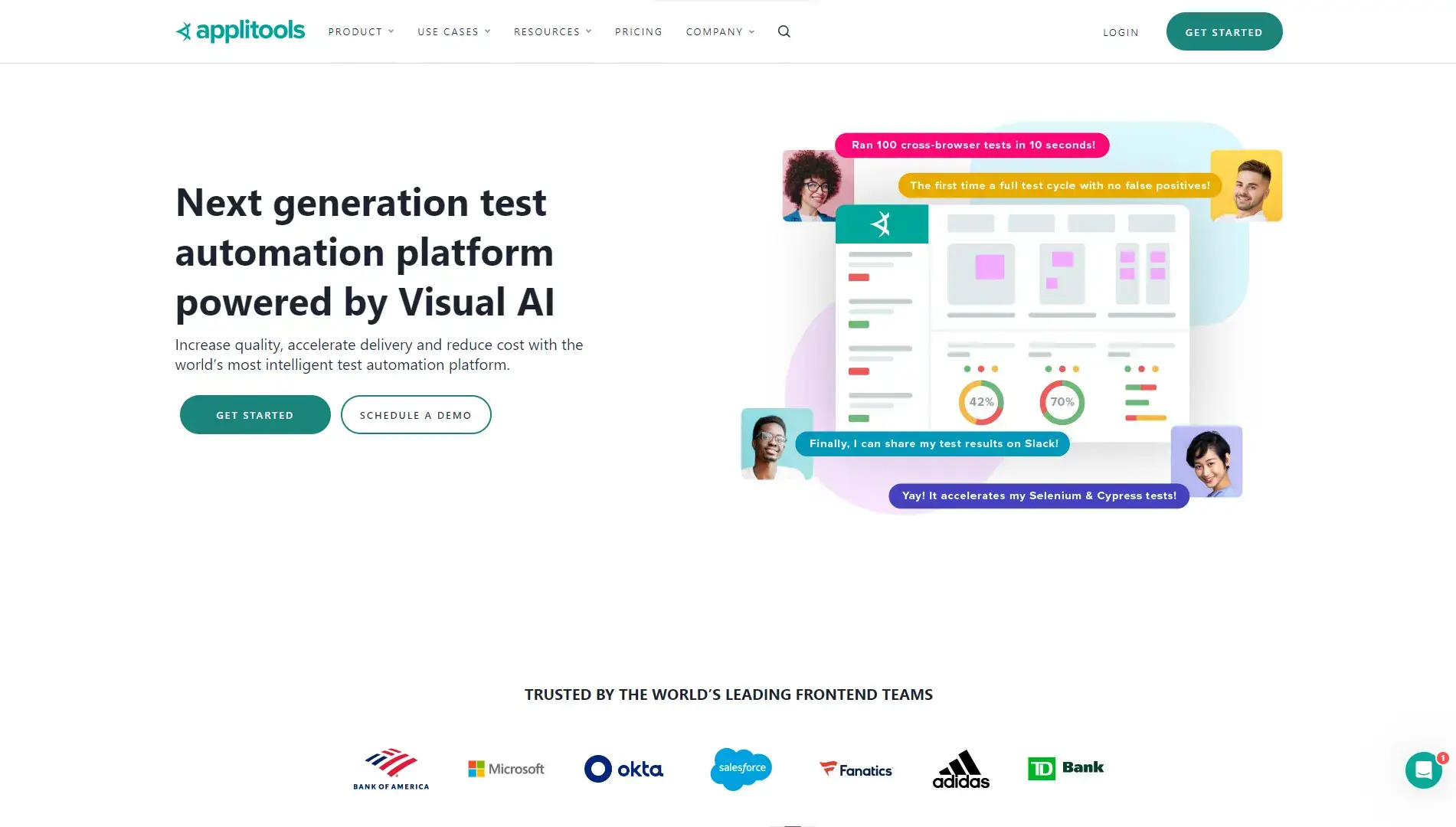
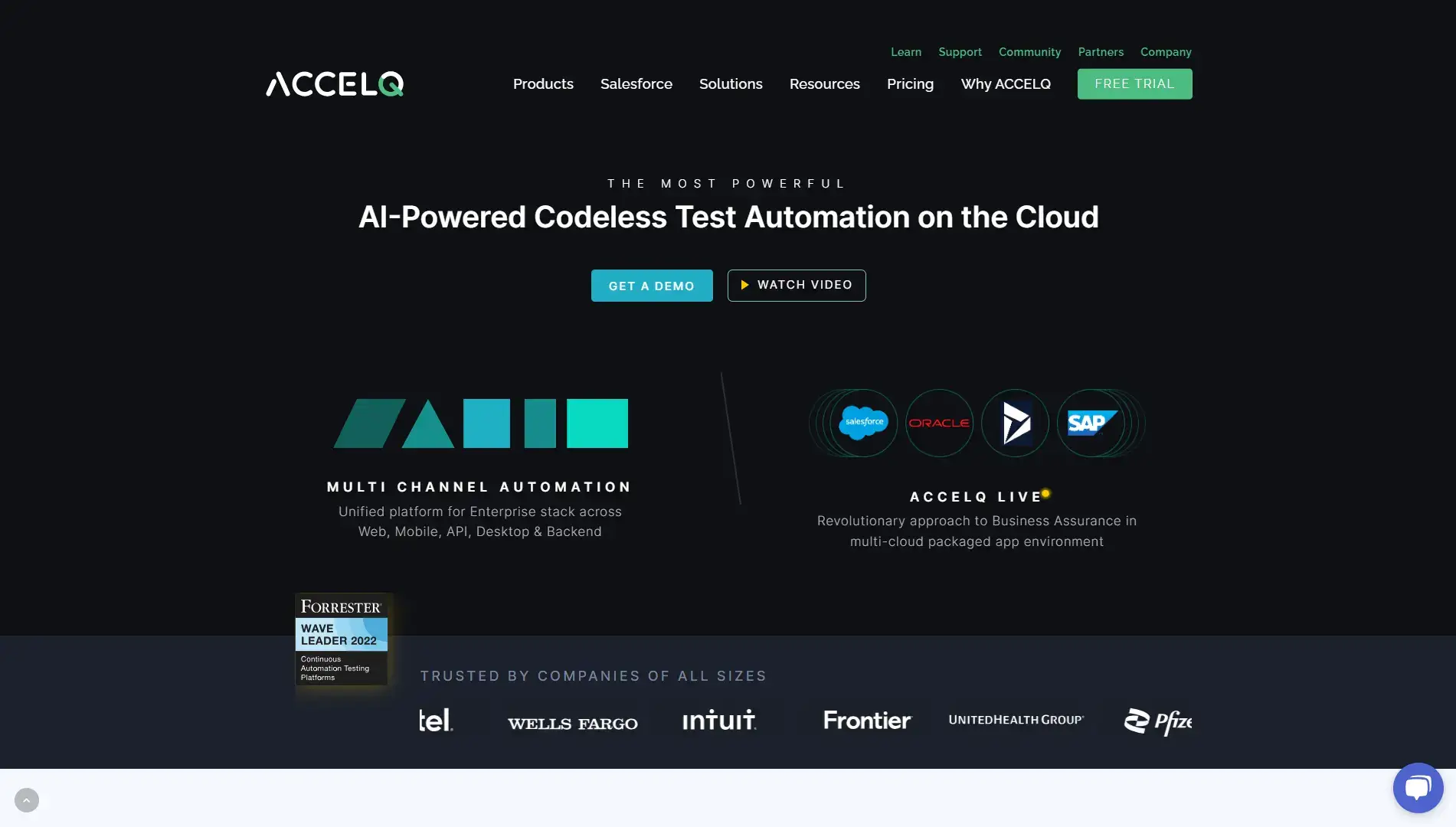
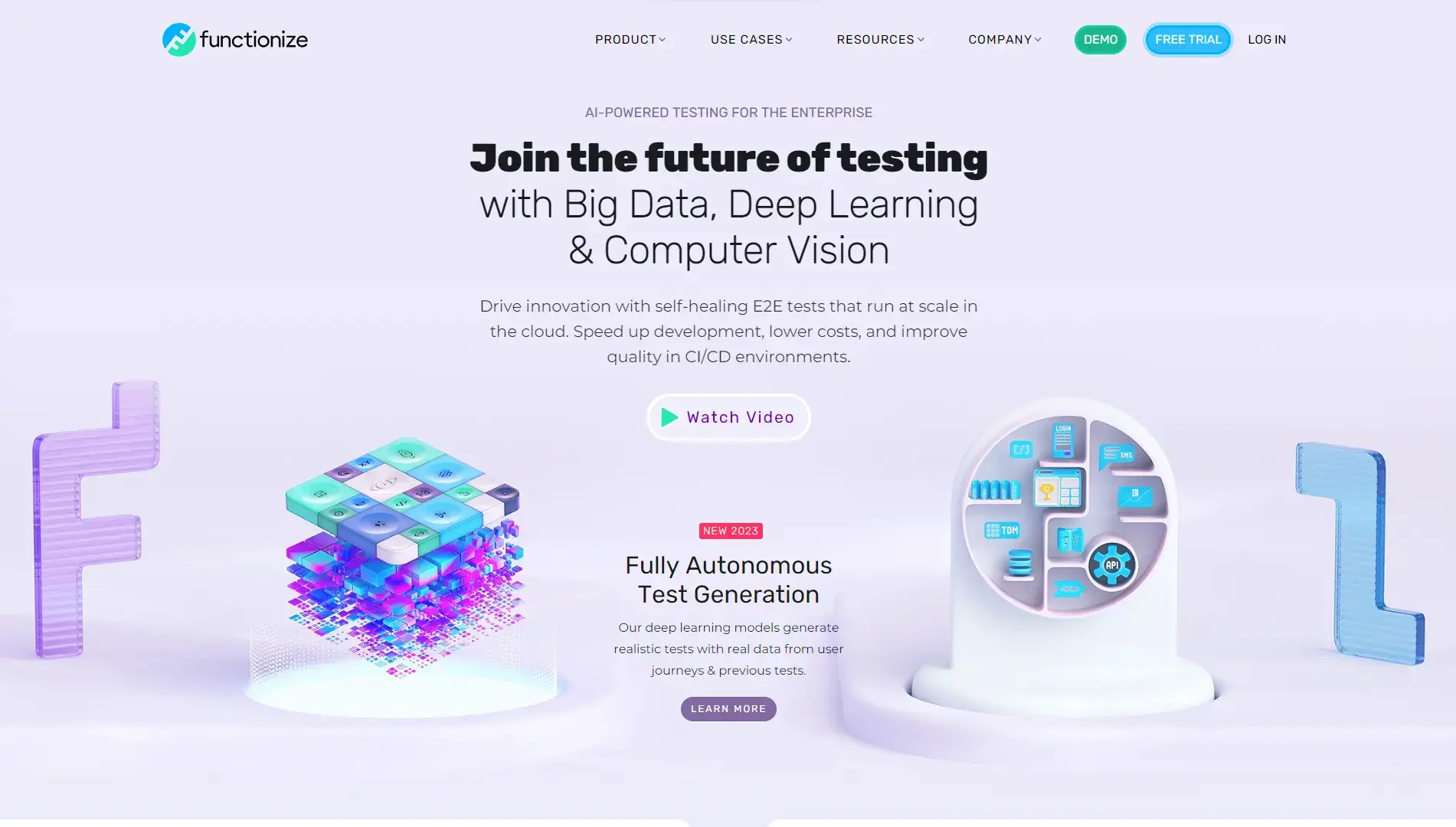





![IT Outsourcing: Statistics, Cost, Types, Models & Locations [2024 Guide]](https://www.intelivita.com/wp-content/uploads/2024/01/IT-Outsourcing_-Statistics-Cost-Types-Models-Locations-2024-Guide.webp)