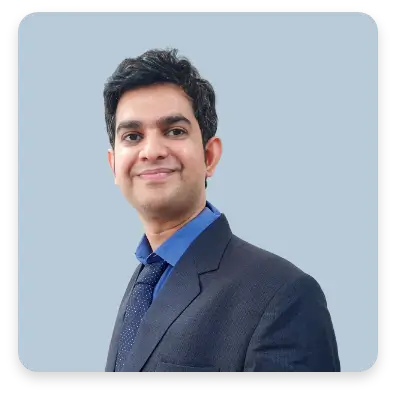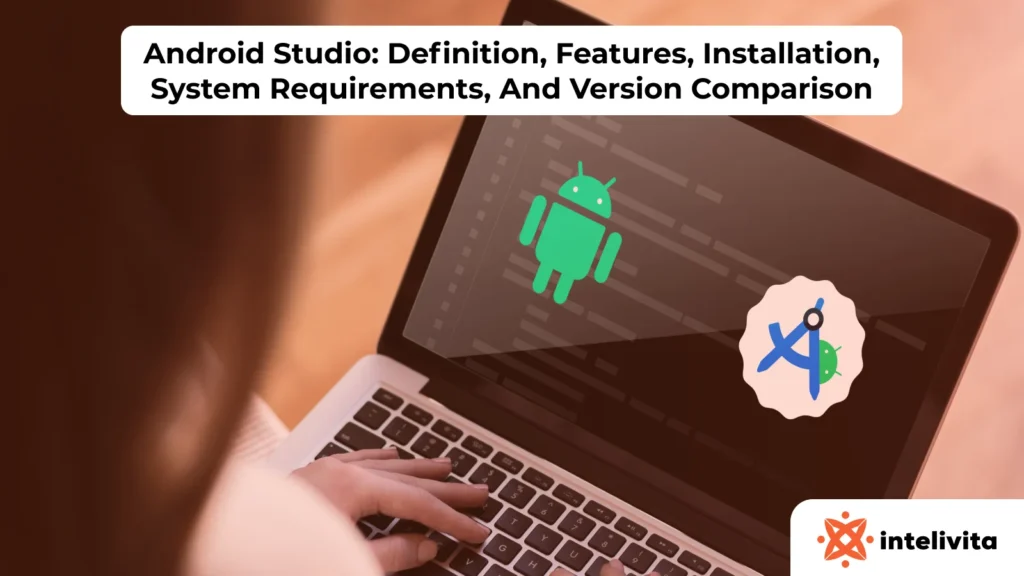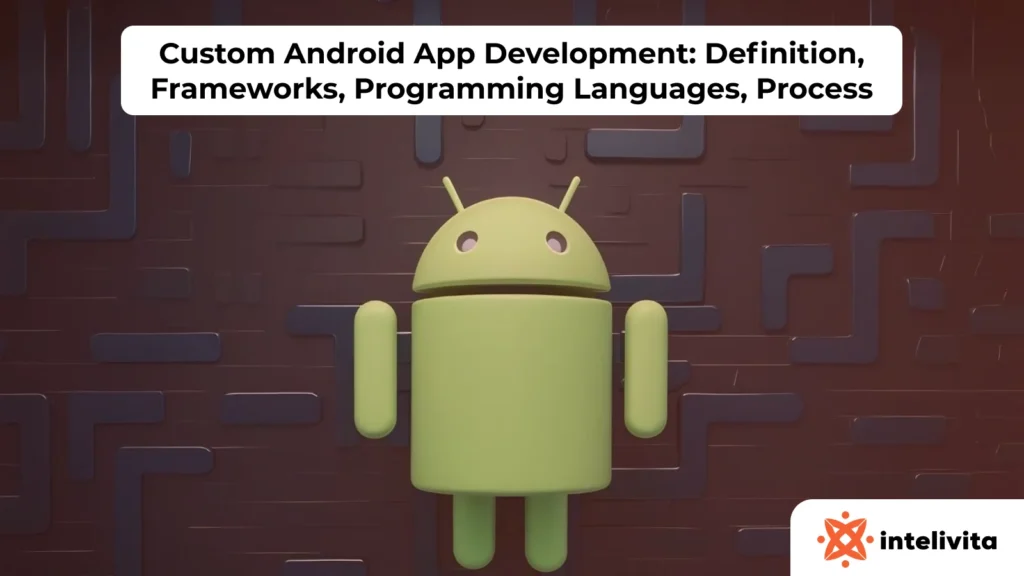The top Android OS alternatives are iOS, GrapheneOS, KaiOS, Sailfish OS, Plasma Mobile/postmarketOS, Ubuntu Touch, Mobian, Tizen OS, CalyxOS, LineageOS, /e/ OS, LuneOS, and PureOS/Librem. These operating systems differ in their support for cross-platform development, security, and customization. For instance, GrapheneOS focuses on privacy, while Ubuntu Touch enables desktop-mode functionality.
The top Android OS alternatives are:
- iOS
- GrapheneOS
- KaiOS
- Sailfish OS
- Plasma Mobile / postmarketOS
- Ubuntu Touch
- Mobian
- Tizen OS
- CalyxOS
- LineageOS
- /e/ OS
- LuneOS
- PureOS/Librem
To develop a cross-platform mobile app, developers often use frameworks such as React Native, Flutter, or Xamarin. These frameworks allow them to write a single codebase that runs on both Android and iOS platforms. These tools simplify app development by enabling developers to reach a wider audience while maintaining native-like performance on both operating systems.
According to Statista’s “Mobile Operating System Market Share Worldwide” (2024), Android remains the most popular OS, holding 71.93% of the global market. The use of Android OS alternatives has been growing steadily, with privacy-focused platforms like GrapheneOS and LineageOS gaining more attention from tech-savvy users and developers.
iOS
iOS is Apple’s proprietary mobile operating system designed for iPhones, iPads, and iPods. It is known for its user-friendly interface, strong ecosystem integration, and exclusive features like iMessage and FaceTime. iOS is closed-source, with regular updates directly from Apple, providing a smooth and secure experience across all supported devices.
Key features include seamless integration with other Apple products, enhanced privacy controls, a well-curated App Store, and consistent performance. Its strong focus on security and premium hardware makes iOS a viable alternative to Android OS for users seeking reliability and a smooth user experience.
Pros of iOS:
- iOS provides high-level security and privacy controls, including app permission restrictions and on-device encryption, which help ensure a safe user experience.
- iOS’s seamless integration with Apple’s ecosystem allows users to connect their devices and services easily.
- iOS receives regular updates, ensuring consistent performance and timely access to new features.
Cons of iOS:
- iOS offers limited customization options when compared to Android, restricting user personalization.
- The closed-source nature of iOS restricts developer flexibility and access to the underlying system.
- The cost of Apple devices is generally higher compared to many Android alternatives.
GrapheneOS
GrapheneOS is an open-source mobile operating system built on the Android Open Source Project (AOSP), designed for high security and privacy. It provides a hardened environment with features such as full disk encryption and enhanced sandboxing, making it ideal for privacy-focused users. GrapheneOS takes a minimalistic approach and excludes Google services to reduce data exposure and improve privacy.
Key features include a strong focus on data encryption, advanced privacy settings, and regular security updates. GrapheneOS supports a secure app sandbox and is known for ensuring user data is not collected or shared without consent, making it a noteworthy alternative to Android for privacy-conscious individuals.
Pros of GrapheneOS:
- GrapheneOS offers advanced security features, including full disk encryption and robust app sandboxing.
- The operating system is open-source, allowing full transparency and control over the code.
- It does not include Google services, which enhance privacy by preventing data collection.
Cons of GrapheneOS:
- The lack of Google services limits access to popular apps and services, making it less user-friendly.
- GrapheneOS is not as widely supported by hardware, limiting device compatibility.
- The user interface is more minimalist and less polished compared to other mainstream operating systems like iOS and Android.
KaiOS
KaiOS is a lightweight mobile operating system based on Linux and developed for feature phones and IoT devices. It is designed to bring smartphone-like functionality to low-cost, resource-limited devices, offering vital features such as apps, internet browsing, and media playback. KaiOS supports popular apps like WhatsApp, Facebook, and YouTube, bringing essential smartphone functionality to feature phones.
Key features include its support for 4G, Wi-Fi, GPS, and popular web apps. KaiOS offers a simple interface for users who want essential apps without needing advanced hardware.
Pros of KaiOS:
- KaiOS runs efficiently on low-end hardware, making it accessible to users with limited budgets.
- It supports 4G connectivity and popular apps, providing smartphone-like functionality at a lower cost.
- The lightweight system is optimized for longer battery life, making it ideal for feature phones.
Cons of KaiOS:
- The limited app selection compared to Android and iOS is restrictive for users seeking more diverse functionality.
- KaiOS lacks the rich customization options and developer tools available in more robust operating systems.
- The user interface is basic, which is outdated for those used to more advanced smartphones.
Sailfish OS
Sailfish OS is a Linux-based mobile operating system developed by the Finnish company Jolla. It is known for its unique gesture-based user interface and emphasis on privacy and open-source principles. Sailfish OS offers a seamless user experience while supporting Android apps via a compatibility layer, making it useful for users who need access to both native Sailfish apps and Android apps.
Key features of Sailfish OS include a multitasking interface, app store access, and privacy tools that restrict data sharing. It supports Android apps, though performance is limited due to compatibility constraints with native Android APIs.
Pros of Sailfish OS:
- Sailfish OS offers a unique and intuitive gesture-based interface, providing a smooth and innovative user experience.
- The operating system is open-source, giving developers and users control over the software.
- Sailfish OS supports Android apps, enabling users to enjoy a broader app selection despite being on an alternative OS.
Cons of Sailfish OS:
- The ecosystem and app availability are much smaller compared to Android and iOS, limiting user options.
- While it supports Android apps, the experience is not as smooth as on a native Android device.
- Sailfish OS is only officially supported on specific devices, limiting hardware compatibility.
Plasma Mobile / postmarketOS
Plasma Mobile is an open-source mobile operating system based on the KDE Plasma desktop environment, while postmarketOS is a Linux-based operating system optimized for mobile devices. Both are designed for users who prioritize privacy, security, and customizability. Plasma Mobile offers a highly customizable interface, while postmarketOS focuses on providing long-term support for older devices by turning them into Linux-powered smartphones.
Key features of Plasma Mobile include its integration with the KDE ecosystem, flexible user interface, and the ability to run a variety of Linux applications. PostmarketOS is a lightweight OS that helps extend the life of older smartphones by removing bloat and unnecessary features.
Pros of Plasma Mobile / postmarketOS:
- Plasma Mobile offers a customizable interface that allows users to modify layouts, themes, and system behavior.fv
- postmarketOS extends the life of older smartphones, making it a great choice for users with legacy devices.
- Both operating systems are open-source, giving users and developers the flexibility to modify and contribute to the software.
Cons of Plasma Mobile / postmarketOS:
- The app ecosystem is limited compared to Android and iOS, which hinders usability for mainstream users.
- Both systems are still in development, which limits access to features like full app stores, reliable update cycles, and broad hardware compatibility.
- Plasma Mobile is supported on only a small number of devices, and postmarketOS requires technical expertise for installation and use.
Ubuntu Touch
Ubuntu Touch is a mobile operating system developed by UBports, based on the Linux distribution Ubuntu. Designed for smartphones and tablets, it aims to offer a convergence experience, meaning the same system is used across both mobile and desktop environments. Ubuntu Touch is open-source, allowing users to modify the system, and it prioritizes security and privacy.
Key features of Ubuntu Touch include its clean and minimalistic user interface, extensive customization options, and its support for both native and web-based apps. The system is built to work with a range of devices. It supports desktop apps when connected to an external display, offering a desktop-style interface on mobile devices.
Pros of Ubuntu Touch:
- Ubuntu Touch allows users to run desktop and mobile interfaces on the same device, switching between them when connected to external hardware.
- It is an open-source operating system, offering transparency and the flexibility for customization.
- Ubuntu Touch focuses on privacy and security, making it ideal for privacy-conscious users.
Cons of Ubuntu Touch:
- The app ecosystem is still small, with fewer available apps compared to Android and iOS, limiting functionality.
- Ubuntu Touch is supported on a limited number of devices, making it less accessible to a broader user base.
- The user interface feels unfamiliar to those accustomed to Android or iOS, requiring an adjustment period.
Mobian
Mobian is a Debian-based mobile operating system designed for smartphones. It focuses on privacy, simplicity, and open-source principles. It uses the GNOME desktop environment adapted for mobile devices, providing a consistent and familiar interface for Linux users. Mobian is designed to run on a variety of smartphones, allowing users to repurpose older hardware while maintaining a lightweight and secure OS.
Key features of Mobian include full integration with Debian’s repositories for access to thousands of Linux applications, a clean and simple user interface, and default privacy settings that limit data collection. Mobian is actively developed, receiving regular updates that improve performance, fix bugs, and enhance overall usability.
Pros of Mobian:
- Mobian is fully open-source and integrates well with the Debian ecosystem, offering access to a broad range of applications.
- The operating system is lightweight, providing a smooth experience on lower-spec hardware.
- Mobian prioritizes privacy, with a commitment to not collecting unnecessary user data.
Cons of Mobian:
- The app ecosystem is limited compared to more mainstream mobile OSes like Android and iOS.
- Mobian is still under development, meaning it lacks stability and features found in other mobile operating systems.
- Mobian only works on select smartphone models, which limits accessibility.
Tizen OS
Tizen OS is a Linux-based open-source operating system developed by Samsung. It is primarily designed for use in smartwatches, smart TVs, and other IoT devices. Tizen runs on smartphones, but its market share is much smaller than Android or iOS. It is optimized for speed and low-resource devices, with built-in security features tailored for Samsung products.
Key features of Tizen OS include its support for HTML5 apps, a smooth user interface, and integration with other Samsung services and devices. It provides a consistent experience across various device categories, from wearables to home appliances. Although Tizen is mainly used in TVs and wearables, it runs on Samsung smartphones and supports features like seamless syncing across Samsung devices.
Pros of Tizen OS:
- Tizen OS is lightweight and offers fast performance, making it ideal for devices with lower hardware specifications.
- It connects easily with Samsung devices like smart TVs, wearables, and phones, enabling shared features like app syncing and data transfer.
- The operating system is open-source, offering transparency and the opportunity for customization by developers.
Cons of Tizen OS:
- Tizen’s app ecosystem is smaller than that of Android or iOS, limiting the number of available apps.
- It is mostly limited to Samsung devices, restricting its availability across a wider range of smartphones.
- Tizen OS lacks the support and popularity of Android, making it less attractive for mainstream users.
CalyxOS
CalyxOS is an open-source, privacy-focused mobile operating system based on Android, with additional security and privacy enhancements. It is designed for users who want a secure mobile experience without compromising on functionality. CalyxOS replaces proprietary Google services with open-source alternatives and offers a clean, minimal interface that focuses on user privacy and control over data.
Key features of CalyxOS include the use of the open-source F-Droid store for apps, encrypted communication tools, and a hardened version of the Android OS to reduce vulnerabilities. It supports secure features such as Tor for anonymous browsing and optional communication encryption. CalyxOS is ideal for users who prioritize privacy and want to minimize data collection by third parties.
Pros of CalyxOS:
- CalyxOS offers strong privacy protections by removing Google services and integrating open-source alternatives.
- The operating system is designed to be user-friendly while maintaining high levels of security and encryption.
- It supports secure browsing via Tor, ensuring anonymity online.
Cons of CalyxOS:
- The app ecosystem is limited, as it does not include the Google Play Store, limiting app availability.
- CalyxOS requires certain technical knowledge to install and use, which deters less tech-savvy users.
- It is only officially supported on specific devices, reducing its compatibility with a wider range of smartphones.
LineageOS
LineageOS is an open-source mobile operating system based on the Android Open Source Project (AOSP). It is known for providing a clean, bloat-free version of Android with additional customization options. Android enthusiasts favor it for its stock interface, improved speed, and customization compared to standard manufacturer firmware.
Key features of LineageOS include extended customizability, the ability to remove bloatware, and a minimal user interface that resembles stock Android. The OS supports a wide range of Android devices and is regularly updated with security patches, making it a reliable choice for users seeking a near-vanilla Android experience with added performance optimizations.
Pros of LineageOS:
- LineageOS provides a stock Android experience with minimal bloat, ensuring better performance and a clean user interface.
- The OS is open-source, with regular updates and a vibrant community of developers contributing to its evolution.
- It offers enhanced privacy and customization options, such as granular control over app permissions and settings.
Cons of LineageOS:
- LineageOS requires technical knowledge to install and use, which is challenging for novice users.
- The app ecosystem is still tied to Google services, though it is minimized by using alternative app stores.
- It is not officially supported by all device manufacturers, limiting compatibility with some smartphones.
/e/ OS
/e/ OS is an open-source mobile operating system designed to provide privacy and security while reducing reliance on Google services. Built on the Android Open Source Project (AOSP), /e/ OS replaces Google’s proprietary apps with privacy-focused alternatives. It is particularly popular among users who want to de-Google their devices without sacrificing the core Android experience, offering an environment that prioritizes data protection.
Key features of /e/ OS include its focus on privacy, with tools for tracking and blocking ads, and its built-in /e/ Apps store, which provides open-source alternatives to common apps. It includes private cloud services that let users store data securely without relying on Google. /e/ OS offers users the flexibility of Android with enhanced security and control over their data.
Pros of /e/ OS:
- /e/ OS offers a privacy-first experience by removing Google services and using privacy-focused apps and cloud services.
- The operating system is open-source, providing transparency and control over the software.
- It retains many of Android’s functionalities, ensuring a smooth transition for users familiar with Android devices.
Cons of /e/ OS:
- The app ecosystem is limited due to the absence of Google Play Services, making it harder to access popular apps.
- /e/ OS requires some technical knowledge to install and use effectively, especially for non-technical users.
- Device compatibility is limited, as /e/ OS is supported on a select list of phones.
LuneOS
LuneOS is an open-source mobile operating system developed as the continuation of the webOS project, which Palm created and later acquired by HP. It focuses on providing a fast, secure, and simple user experience with a modern user interface. LuneOS appeals to users who want to use webOS’s gesture-based navigation on modern hardware.
Key features of LuneOS include its gesture-driven interface, open-source development, and focus on privacy and simplicity. LuneOS offers fast app switching and multitasking in a lightweight interface, though it has a small user base. It supports modern web technologies and APIs, which makes it suitable for lightweight mobile app development.
Pros of LuneOS:
- LuneOS provides a clean, simple, and intuitive gesture-based interface, appealing to users who prefer minimalism.
- As an open-source operating system, it offers transparency and customization options for advanced users and developers.
- LuneOS emphasizes security and privacy, providing users with greater control over their data.
Cons of LuneOS:
- The app ecosystem is very limited, with few apps available for download, making it less versatile than Android or iOS.
- LuneOS is not officially supported on a wide range of devices, restricting its accessibility.
- The operating system is still in development, and users encounter stability issues or a lack of features compared to more mainstream options.
PureOS/Librem
PureOS is an open-source, privacy-focused mobile operating system developed by Purism for use on its Librem line of smartphones. Based on Debian Linux, it emphasizes privacy, security, and the use of free and open-source software. PureOS comes with tools for securing communications and blocking online tracking, making it an ideal alternative for users who prioritize data privacy.
Key features of PureOS include its commitment to free software principles, integration of privacy-focused apps, and its secure boot process that prevents unauthorized access to the system. It includes tools like a secure browser, encrypted messaging apps, and privacy settings to help users control data sharing.
Pros of PureOS/Librem:
- PureOS includes encrypted messaging and anti-tracking software to protect user communication and prevent online surveillance.
- The operating system is open-source, providing transparency and flexibility for users who want control over their software.
- PureOS is built on Debian, providing stability and access to a wide range of Linux applications.
Cons of PureOS/Librem:
- The app ecosystem is limited compared to Android and iOS, reducing the overall functionality for mainstream users.
- PureOS is only officially supported on Purism’s Librem devices, restricting its hardware compatibility.
- Installing and using PureOS requires Linux command-line knowledge and device flashing, which often prevents non-technical users from adopting it.
How To Develop An Android App?
To develop an Android app, you need a programming language like Java or Kotlin and an IDE such as Android Studio. Understanding the Android SDK, testing, and debugging is essential for building a reliable app.
The 2024 Android Developer Guide identifies Android Studio as the official IDE, providing tools for coding, testing, and debugging. It highlights Java and Kotlin as the main languages and recommends integrating Google services for broader functionality.
To develop an Android mobile app, follow these steps:
- Choose a programming language: The main languages for Android app development are Java and Kotlin. Java is the traditional language, while Kotlin is now preferred because of its concise syntax and features like null safety.
- Set up Android Studio: Android Studio is the official IDE for Android development. It provides all the necessary tools to design, code, and debug your app efficiently.
- Create an app layout: Designing a user-friendly interface is important. Use Android Studio’s layout editor to drag and drop UI elements and customize them according to your app’s needs.
- Test and debug the app: Use Android Studio’s built-in emulator and real device testing to ensure your app functions correctly. Debugging tools help identify and fix issues in the code.
What Are The Key Considerations For Developing Apps On Android Os Alternatives?
The key considerations for developing apps on Android OS alternatives include compatibility with supported devices, performance efficiency, and built-in security models of each OS. Some alternative OSes prioritize privacy by removing Google services, but this limits support for popular apps and mainstream devices. Developers must consider these limitations when choosing a platform.
The key considerations for developing apps on Android OS alternatives are:
- Compatibility with devices: Some Android alternatives have limited device support. Developers must check hardware compatibility, since many alternative OSes support only specific phone models.
- App availability and ecosystem: Many Android alternatives have smaller app ecosystems. Developers must check whether required libraries such as authentication tools or media frameworks—are available and how limited app availability could reduce user adoption.
- Security and privacy concerns: Android alternatives often emphasize security and privacy. Developers must understand the OS’s built-in privacy features, such as data encryption and app sandboxing, to ensure that their apps meet the platform’s security standards.
- User interface design: Since many Android alternatives use different interface patterns, developers must design apps that follow familiar layouts and navigation models. This helps users interact with apps confidently without needing to relearn basic functions.
Is Android Open Source?
Yes, Android is open source. It is built on the Android Open Source Project (AOSP), which gives developers full access to the source code. This allows manufacturers to adapt Android for phones, tablets, and other custom hardware.
Although Android is open-source, Google includes proprietary components like the Play Store, which are not part of AOSP. According to the Open Source Initiative (OSI), the AOSP uses a permissive license that allows anyone to use, modify, and distribute the code, provided they follow the license terms.
Is Android Linux-based?
Yes, Android is Linux-based. It uses the Linux kernel, which serves as the core of the operating system and handles system-level functions such as memory management, process scheduling, and hardware interaction. The Linux kernel helps Android run efficiently on smartphones, tablets, and IoT devices by handling system-level tasks.
The Linux Foundation (2024) states that Android inherits Linux’s security and can be modified to fit different devices.
What Are The 10 Examples Of The Android Operating System?
The popular 10 examples of the Android operating system are Android 12, Android 11, Android 10, Android Pie (Android 9), Android Oreo (Android 8), Android Nougat (Android 7), Android Marshmallow (Android 6), Android Lollipop (Android 5), Android KitKat (Android 4.4), and Android Jelly Bean (Android 4.1–4.3).
Each version introduced updates such as privacy controls, improved battery life, or UI changes.
The popular 10 examples of the Android operating system are:
- Android 12: Introduced Material You for more personalized UI customization. Added enhanced privacy features like Privacy Dashboard and mic/camera indicators. Offered quicker access to Google features through the new Quick Settings panel.
- Android 11: Focused on improving communication tools like chat bubbles and in-message replies. Introduced one-time permissions for sensitive data access. Included features for better 5G connectivity and media controls.
- Android 10: It improved privacy controls by updating location permissions and strengthened security with better biometric authentication and faster patch delivery.
- Android Pie (Android 9): Introduced gesture navigation and AI-driven features like adaptive brightness. Brought more efficient power management and better background app control. Included digital wellbeing tools to track and limit screen time.
- Android Oreo (Android 8): This version introduced notification dots and picture-in-picture mode. It improved app speed and reduced battery drain by limiting background processes. Android Oreo added autofill for passwords and made security updates more consistent with a streamlined patch system.
- Android Nougat (Android 7): Brought split-screen multitasking and improved notifications. Enhanced system performance and security with file-based encryption. Offers better app optimizations, especially for multitasking apps.
- Android Marshmallow (Android 6): Android Marshmallow introduced Doze mode for battery saving, added granular app permissions, and improved Google Now voice search.
- Android Lollipop (Android 5): Brought a fresh new Material Design UI for a more cohesive visual experience. Enhanced multitasking with a more intuitive interface for apps. Introduced 64-bit support and improved device encryption.
- Android KitKat (Android 4.4): This version is optimized for lower-end devices, making it more accessible. It includes a full-screen immersive mode for apps and games, introduces Google Now integration, and improves system stability.
- Android Jelly Bean (Android 4.1–4.3): Improved system responsiveness with Project Butter for smoother animations. Added Google Now, improving voice recognition and search, introduced multiple user accounts, and better notification management.
How Are Desktop And Mobile Operating Systems Similar?
Desktop and mobile operating systems are primarily similar in their fundamental purpose of managing hardware resources, running applications, and providing a user interface for interaction. Both rely on a kernel to handle tasks like memory management, process scheduling, and system security. Both support multitasking, data encryption, and customizable settings like app permissions or themes.
While desktop operating systems like Windows and macOS are designed for more powerful hardware and complex tasks, mobile operating systems like Android and iOS prioritize efficiency and battery life. Both support a wide range of apps, have security measures like encryption, and receive regular updates to enhance performance and address vulnerabilities.