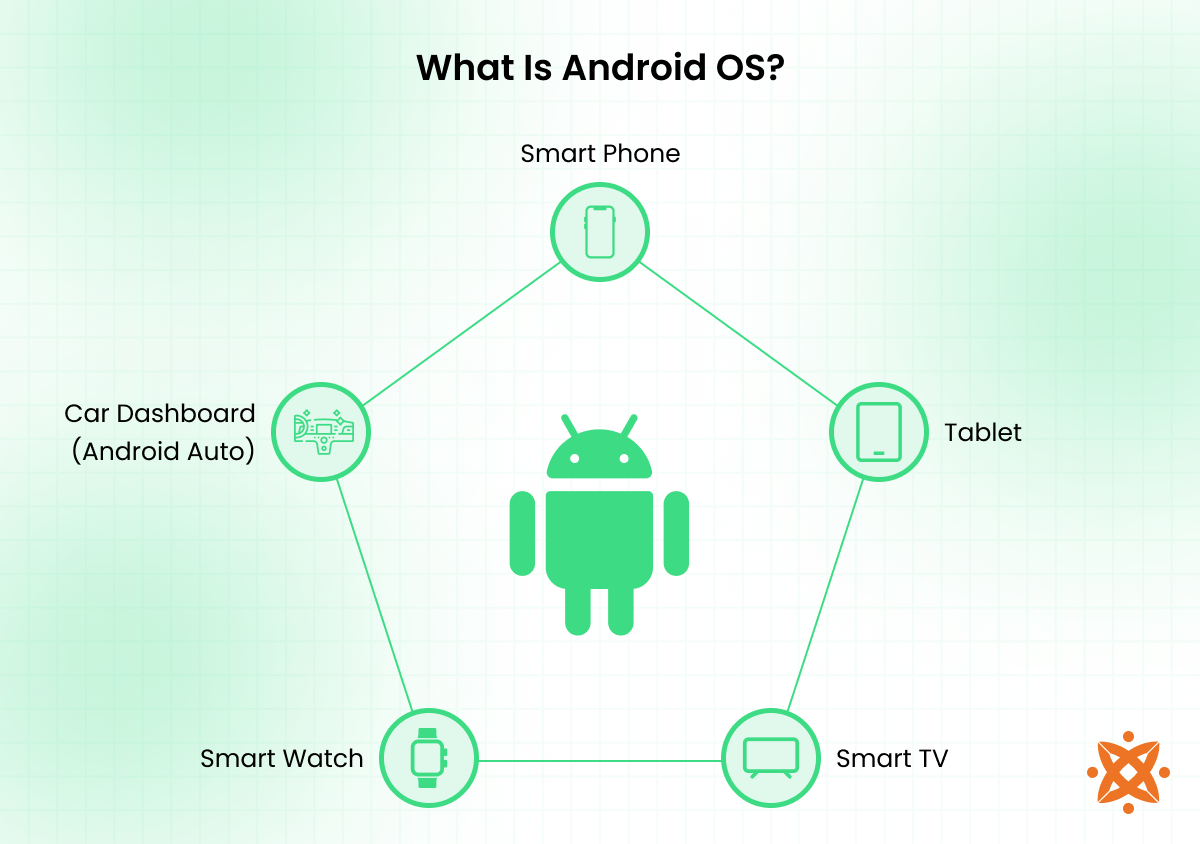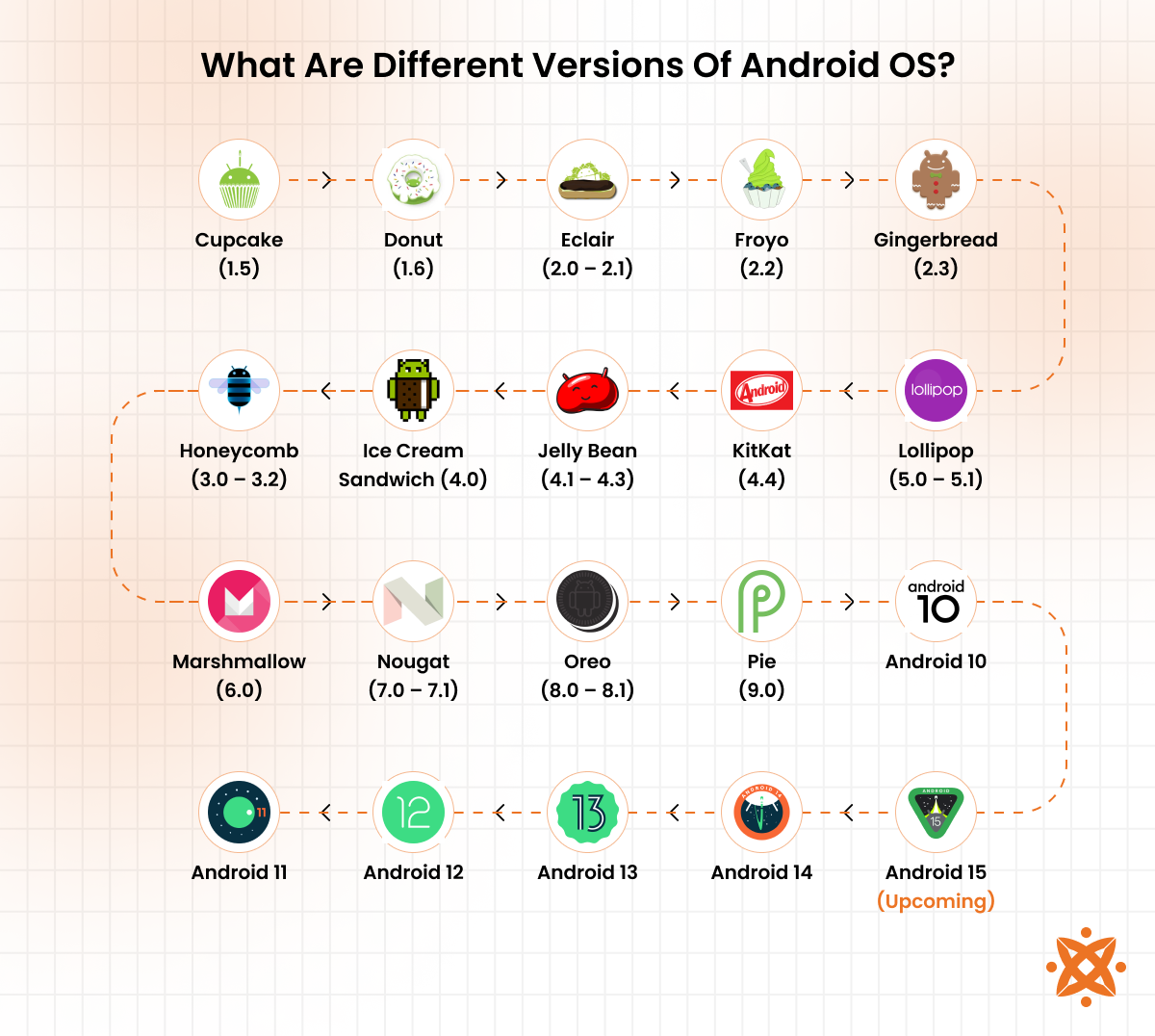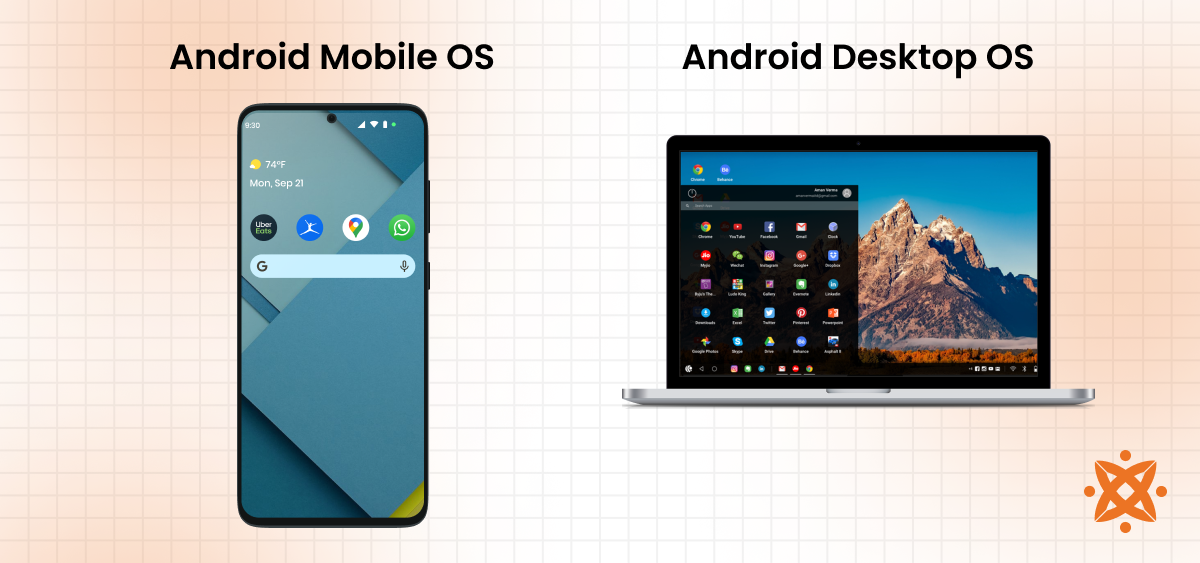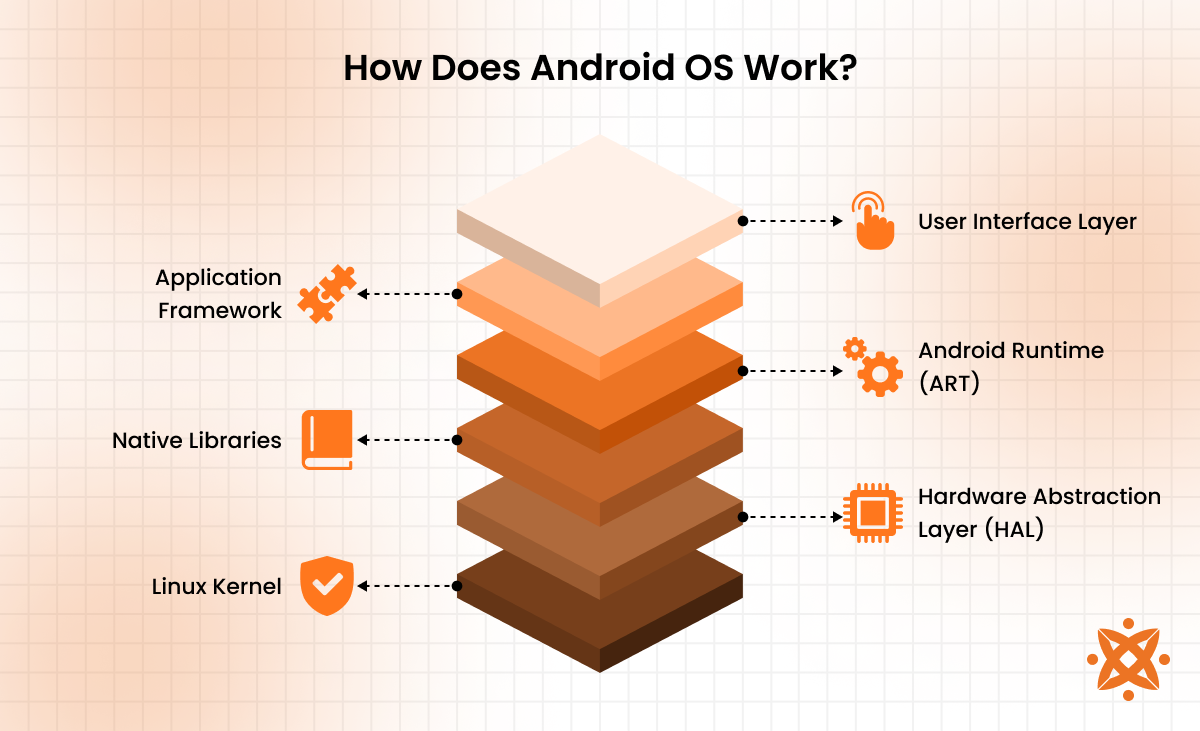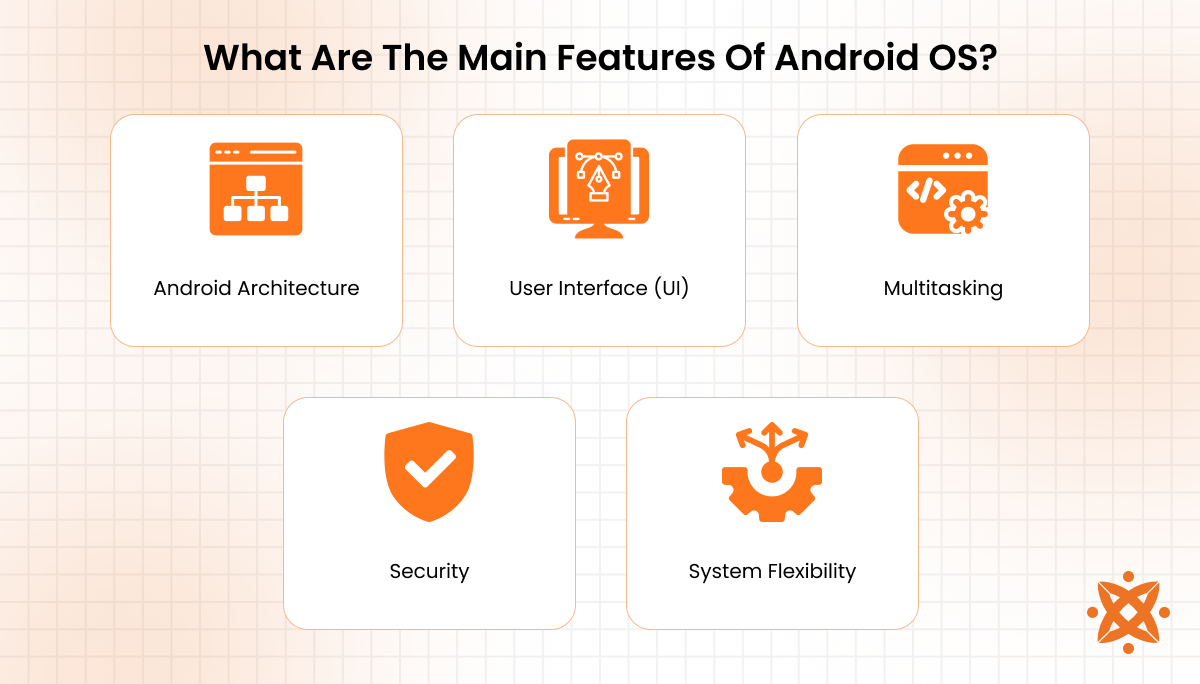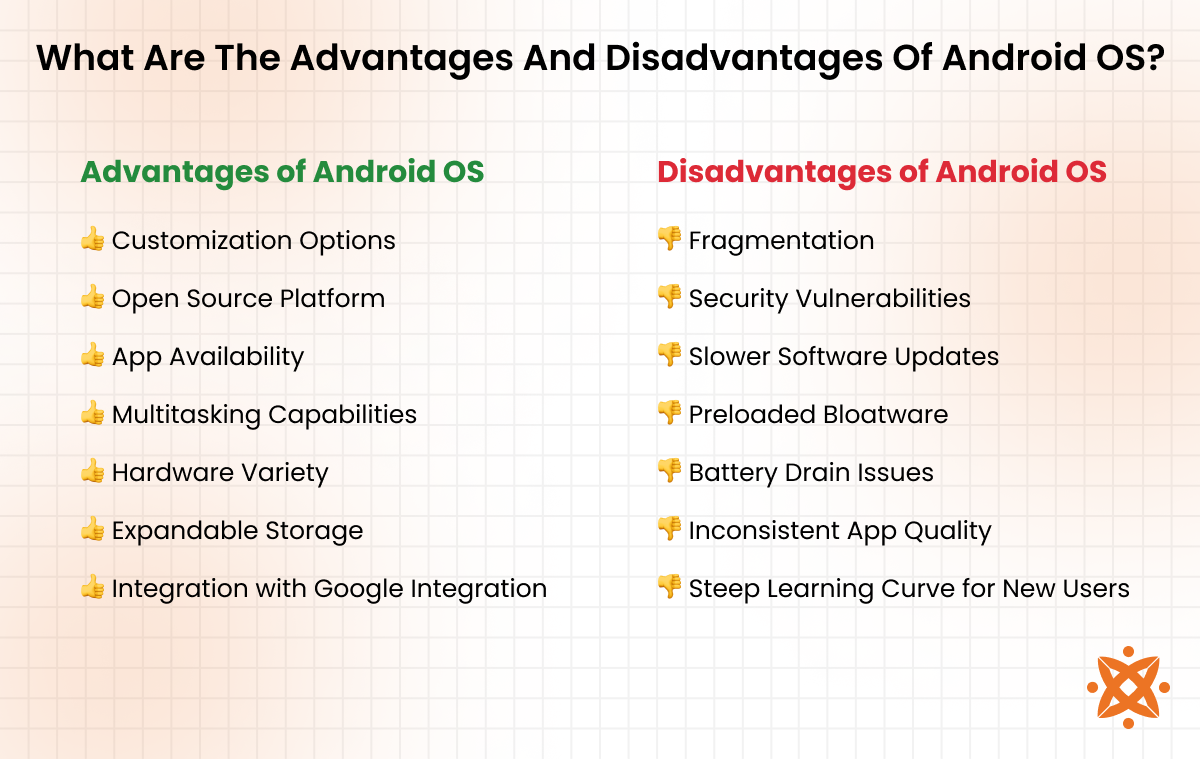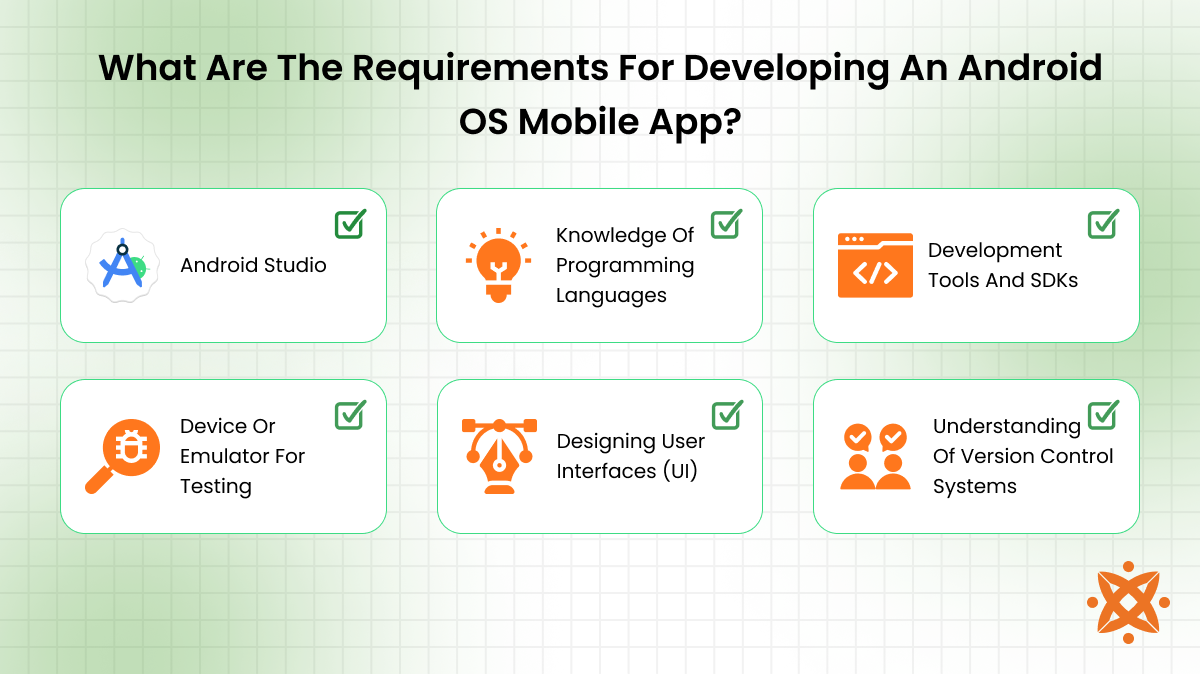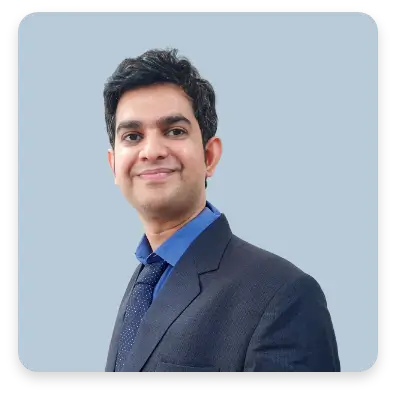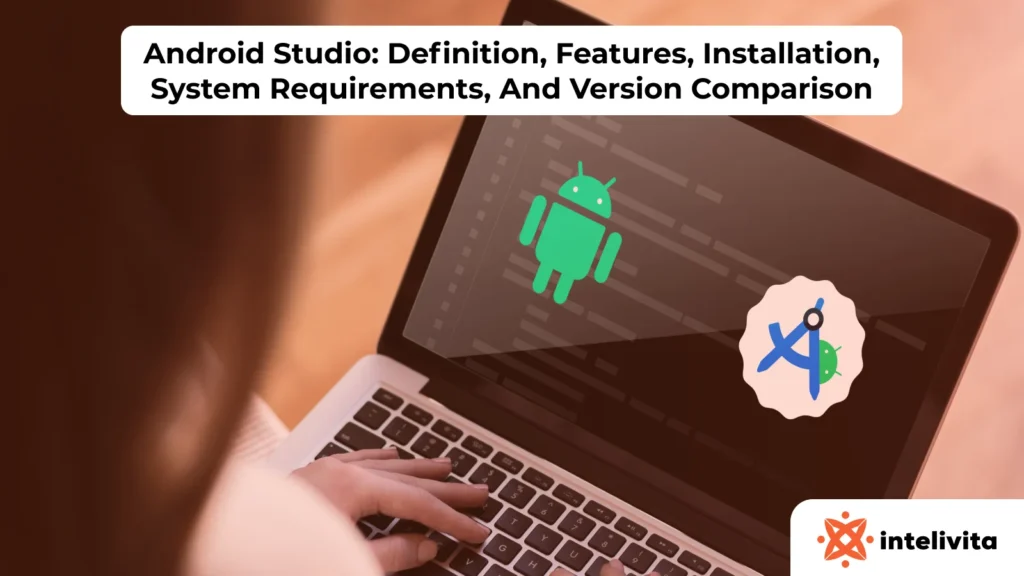Android OS powers smartphones, tablets, smart TVs, wearables, and automotive infotainment systems, offering manufacturers flexibility to modify the interface, integrate custom applications, and optimize hardware performance. According to StatCounter Global Stats, as of September 2025, Android OS held a 75.18 % share of the global mobile operating-system market, with iOS at 24.59 %. Android continues to dominate worldwide, maintaining its position as the leading mobile platform.
The core features of Android OS include its open-source nature, Android user interface, security updates, multitasking capabilities, and Google Play Store integration, which offers access to millions of apps. Android OS ensures customizability for manufacturers and supports the latest Android version. It provides a user-friendly UI/UX for smooth navigation.
The requirements for developing an Android OS mobile app encompass knowledge of programming languages like Java, Kotlin, and C++. Developers must use the Android Software Development Kit (SDK), which includes tools for building apps and testing them on various devices.
What Is Android OS?
Android OS is a mobile operating system designed for smartphones, tablets, smart TVs, smartwatches, and automotive systems. It is built on the Linux kernel and serves as an open-source platform, allowing developers to customize and distribute modified versions. The system supports multi-touch gestures, voice recognition, and background processing, making it a flexible solution for various Android devices.
Android OS powers billions of devices globally, including smartphones, tablets, smartwatches, and TVs, and provides access to applications via the Google Play Store. It is widely used for communication, entertainment, productivity, and smart automation. Google owns the Android OS, having acquired Android Inc. in 2005 for $50 million. In 2024, Google Play generated between $46.7 and $58 billion in revenue, while Apple’s App Store earned about $103 billion. The global mobile app market exceeded $530 billion, driven mainly by in-app purchases and gaming.
According to StatCounter’s 2024 “Mobile Operating System Market Share Worldwide” report, Android OS accounted for 69.88% of the global market, while iOS held 29.39%. The most widely used Android version as of 2024 is Android 13, with an adoption rate of 34.2%.
Android OS is deployed across over 1,300 device brands, including major OEMs (Original Equipment Manufacturers) such as Samsung, Xiaomi, Oppo, Vivo, and Google’s Pixel product line, each implementing customized interfaces and system optimizations. Manufacturers such as Samsung, Xiaomi, and Oppo can modify the user interface and pre-install applications. Android OS allows them to optimize performance for specific hardware configurations.
What Are the Different Versions of Android OS?
The different versions of the Android OS are Cupcake, Donut, Eclair, Froyo, Gingerbread, Honeycomb, Ice Cream Sandwich, Jelly Bean, KitKat, Lollipop, Marshmallow, Nougat, Oreo, Pie, Android 10, Android 11, Android 12, Android 13, Android 14, and the upcoming Android 15.
The evolution of Android OS has brought improvements such as Project Butter for UI smoothness, Doze mode for better battery life, and enhanced encryption for security, helping optimize the OS for smartphones, tablets, and wearable devices.
The different versions of the Android OS are explained below:
- Android Cupcake (1.5, 2009): The first major public update after Android 1.0, Cupcake introduced the on-screen keyboard for touchscreen-only devices and third-party widget support, enhancing customization and interactivity.
- Android Donut (1.6, 2009): Donut expanded compatibility across multiple screen resolutions, enabling Android to run on a wider range of hardware. It introduced a universal search framework and improved camera interface.
- Android Eclair (2.0 – 2.1, 2009): Eclair introduced Google Maps Navigation with turn-by-turn GPS guidance and integrated HTML5 browser support, marking Android’s advancement into multimedia-rich web experiences.
- Android Froyo (2.2, 2010): Android Froyo optimized performance by introducing the Just-In-Time (JIT) compiler. It enabled USB tethering and mobile hotspots, allowing users to share internet connections between devices.
- Android Gingerbread (2.3): Android Gingerbread enhanced battery management and introduced native support for Near Field Communication (NFC), allowing mobile payments and data exchange.
- Android Honeycomb (3.0 – 3.2, 2011): Designed exclusively for tablets, Honeycomb introduced the Holographic UI with virtual navigation buttons and enhanced multitasking panes, setting the foundation for the unified interface of Android 4.0.
- Android Ice Cream Sandwich (4.0): Android Ice Cream Sandwich unified the tablet and phone experience under one OS. It introduced face unlock and improved UI responsiveness, making navigation smoother on both phones and tablets.
- Android Jelly Bean (4.1 – 4.3, 2012–2013): Android Jelly Bean introduced Project Butter, significantly improving touch responsiveness. It added Google Now, an AI-driven personal assistant.
- Android KitKat (4.4): Android KitKat optimized the OS for lower-end devices, reducing RAM consumption. It introduced “OK Google” voice search for hands-free operation.
- Android Lollipop (5.0 – 5.1, 2014): Introduced Material Design, a cross-platform visual language emphasizing motion and layered depth. It deployed Project Volta, improving battery analytics and background process management.
- Android Marshmallow (6.0, 2015): Android Marshmallow introduced granular app permissions, allowing users to control what data apps access. It added native fingerprint authentication for security.
- Android Nougat (7.0 – 7.1, 2016): Android Nougat introduced split-screen multitasking, allowing users to run two apps simultaneously. It improved battery life with Doze mode.
- Android Oreo (8.0 – 8.1, 2017): Android Oreo enhanced background activity management, reducing power consumption. It introduced the picture-in-picture mode, allowing users to watch videos while using other apps.
- Android Pie (9.0, 2018): Introduced gesture-based navigation, replacing the traditional three-button layout. It added AI-powered adaptive battery and brightness systems, optimizing performance based on user behavior.
- Android 10: Android 10 ended the dessert-themed names. It introduced a system-wide dark mode, enhanced privacy settings, and more control over app permissions.
- Android 11: Android 11 improved messaging with conversation bubbles and better media controls. It added built-in screen recording for content creators.
- Android 12: Android 12 introduced the “Material You” design, offering deeper UI customization. It improved privacy indicators, showing when apps access the microphone or camera.
- Android 13: Android 13 refined theme customization and security, allowing users to set language preferences per app. It enhanced clipboard privacy by automatically deleting copied sensitive data.
- Android 14: Android 14 focused on background task optimization and accessibility. It introduced better battery management and a refined UI for foldable and large-screen devices.
- Android 15 (Expected 2025): Anticipated to introduce AI-driven system optimization for improved performance and resource allocation. Early developer insights suggest enhancements to power efficiency, background task scheduling, and expanded privacy controls.
What Hardware Platform Does Android Use?
Android OS runs on three primary processor architectures—ARM, x86, and x86-64. Each represents a distinct instruction set architecture (ISA) that determines how Android interacts with device hardware: ARM prioritizes energy efficiency for mobile devices, x86 focuses on computational speed and legacy software compatibility, and x86-64 extends x86 capabilities with 64-bit addressing for higher memory and performance. These architectures directly influence Android’s kernel optimizations, affecting CPU efficiency, power consumption, memory management, and features such as encryption and multitasking.
ARM (Advanced RISC Machines), developed by Arm Holdings plc, is the dominant architecture for Android devices, powering about 90 % of smartphones worldwide due to its energy-efficient RISC design optimized for mobile hardware. Following the Reduced Instruction Set Computing (RISC) design, ARM processors use simplified instructions that lower clock cycles per operation, improving efficiency and battery life. Due to their low-power architecture, ARM processors help extend battery life in smartphones, tablets, wearables, and IoT devices. Manufacturers such as Qualcomm (Snapdragon), MediaTek, and Samsung (Exynos) license ARM cores to design chipsets optimized for Android systems.
x86, a Complex Instruction Set Computing (CISC) architecture developed by Intel and adopted by AMD, was introduced to Android through the Intel Atom series. Today, it is mainly used in Android emulators to deliver desktop-grade performance. x86 achieves higher instruction parallelism and clock speeds than ARM, offering greater performance at the cost of increased power consumption. This trade-off limits its adoption in battery-dependent mobile devices. Consequently, x86-based Android devices and emulators are better suited for resource-intensive tasks such as 3D gaming, video rendering, and virtual machine execution.
x86-64 is the 64-bit extension of the x86 architecture, offering enhanced memory support and processing power. It enables features like running multiple apps in split screen and hardware-backed encryption for secure data handling. With expanded memory addressing, x86-64 supports more demanding applications and enhances Android’s overall system performance.
According to a 2023 IEEE study titled “Mobile Computing Trends and Hardware Optimization,” ARM-based Android devices demonstrated 40% higher power efficiency than x86 variants, attributed to ARM’s simplified RISC instruction set that reduces pipeline stages and execution time per operation.
Together, these hardware architectures determine Android’s kernel compatibility, device driver support, and SoC integration. The selected architecture influences CPU performance, thermal efficiency, and the device’s ability to run graphics-intensive or AI-powered applications.
Is Android OS Open Source?
Yes, Android OS is an open-source operating system developed and maintained by Google through the Android Open Source Project (AOSP) under the Apache License 2.0. It enables device manufacturers, developers, and the open-source community to access, modify, and compile its source code.
Through AOSP, manufacturers such as Samsung and Xiaomi develop custom Android firmware like One UI and MIUI, adapting the base Android framework to their proprietary devices with additional features, visual themes, and system optimizations.
However, only the core AOSP framework is open source. Google Mobile Services (GMS), which include proprietary applications like the Play Store, Google Maps, and Gmail, require commercial licensing and certification for pre-installation on Android devices.
Devices that do not meet Google’s certification standards, such as those using custom ROMs like LineageOS or Huawei devices released after 2019, cannot access Google Mobile Services (GMS), including the Play Store, Gmail, and Google Maps.
What Is The Difference Between Android Desktop OS And Android Mobile OS?
The main difference between Android Desktop OS and Android Mobile OS is their interface and input method. Android Mobile OS is optimized for touchscreen devices and features a mobile-friendly app layout. In contrast, Android Desktop OS is designed for larger screens and supports multi-window functionality, keyboard, and mouse input for a desktop-like experience.
Another difference is hardware architecture and app optimization. Android Mobile OS primarily runs on ARM-based processors found in smartphones and tablets, ensuring energy efficiency and compatibility with mobile networks. Android Desktop OS, however, is built for x86 and x86-64 architectures, allowing it to run on PCs and laptops with better peripheral support.
Software update mechanisms and version control differ between mobile and desktop builds. Mobile Android receives Over-the-Air (OTA) updates via manufacturers like Samsung and Xiaomi, which layer proprietary UIs (One UI, MIUI) over Google’s Android framework. In contrast, Android Desktop OS is often maintained by third-party developers or open-source communities, requiring manual installation and updates.
What Is The Difference Between Android OS And Android System?
The main difference between Android OS and Android System is their scope and functionality. Android OS refers to the entire operating system that powers Android devices, while Android System is a core component within Android OS that handles background services.
Another key difference is their role in device performance. Android OS components like the Linux kernel, Android Runtime, system libraries, and UI framework to ensure full device functionality. Meanwhile, the Android System acts as an intermediary between the OS and installed applications, managing system processes like notifications, security patches, and background tasks.
Additionally, update mechanisms differ. Full version upgrades of Android OS introduce major changes such as redesigned interfaces and enhanced privacy settings. In contrast, Android System updates often occur through Google Play System Updates, allowing seamless improvements without a full OS upgrade.
How Does Android OS Work?
Android OS operates as an open-source mobile operating system built on a modified Linux kernel, enabling seamless interaction between hardware and software. It manages memory, CPU usage, and background services through a multitasking framework to ensure smooth app performance.
According to a study by the National Institute of Standards and Technology (NIST) titled “Security Architecture of Android,” 2023, Android’s security model effectively mitigates malware risks by 85%.
Android’s architecture includes components like the Linux kernel (for hardware control), HAL (for device communication), and ART (for running apps), enabling efficient system performance. The Linux kernel provides hardware-level interactions such as power management, networking, and security enforcement.
The HAL acts as a bridge between the hardware components (e.g., cameras, sensors, and processors) and the Android system software, ensuring device compatibility across platforms like ARM, x86, and x86-64.
Android also employs a sandboxed security model, isolating applications to prevent unauthorized access to system resources. Google Play Protect continuously scans for malware, and permission-based controls regulate data access.
What Is The History Of The Android OS?
The history of the Android OS traces back to 2003, when Andy Rubin, Rich Miner, Nick Sears, and Chris White founded Android Inc. Originally, Android was created as a platform for digital cameras, but later shifted to smartphones due to the growing mobile market. In 2005, Google acquired Android Inc., and Rubin’s team joined Google to continue developing the platform.
Android has evolved rapidly, transitioning from basic smartphones to powering smart TVs, wearables, and automotive systems. After the initial release of Android 1.0 in 2008, the operating system quickly gained popularity due to its open-source nature, enabling hardware manufacturers to adopt it for smartphones and other devices. The release of Android 2.0 (Eclair) in 2009 introduced key features like multi-touch support.
Android 4.0 (Ice Cream Sandwich), launched in 2011, improved the user interface with a unified design for phones and tablets. Since then, Android has gone through numerous versions, introducing features like Google Assistant, Material Design, and enhanced privacy controls.
What Are The Main Features Of Android OS?
Key features of Android OS include its layered architecture for performance, a gesture-based UI, and robust security tools like app sandboxing. These elements are designed to provide a versatile and user-friendly mobile experience. The Android architecture plays a critical role in how the operating system functions, supporting its stability, scalability, and ability to adapt to various devices.
The core features of an Android OS are explained below:
Android Architecture
The Android OS’s architecture is structured into several layers. At the base, the Linux Kernel provides vital functionalities like memory management and security. Above it, the Android Runtime (ART) and libraries provide a runtime environment for apps and important system components. This layered structure ensures efficiency and scalability, allowing the system to perform well across various hardware configurations.
User Interface
Android features a touchscreen-based user interface (UI) that allows interaction through intuitive gestures such as swiping, tapping, and pinching. This UI supports features like customizable home screens and widgets, which provide users with quick access to applications and system functions. The flexibility of the Android UI has contributed to its success across various device types, from smartphones to smart TVs.
Multitasking
Android’s multitasking capabilities enable users to run multiple applications simultaneously without significant performance degradation. Apps run in the background while users switch between tasks, enhancing productivity and entertainment experiences. Android achieves this through memory optimization techniques introduced in versions like Android 9 (Pie) and later, which reduce app crashes and lag.
Security
Android OS incorporates multiple security features such as application sandboxing, encryption, and regular system updates to protect user data. These features limit the potential damage from malicious apps and ensure that sensitive information, such as passwords and banking details, remains secure.
System Flexibility
One of the defining characteristics of the Android OS is its customizability. Manufacturers like Samsung and Xiaomi customize the interface and features, while advanced users may install custom ROMs like LineageOS. This flexibility allows Android to run on a wide variety of devices, including smartphones, tablets, wearables, and more.
What Are The Advantages And Disadvantages Of Android OS?
The advantages of the Android OS include versatility, customization, user-friendly design, a large app ecosystem, and more. The disadvantages of Android OS are fragmentation, security vulnerabilities, slower software updates, bloatware, and battery drain issues.
The advantages of the Android OS are explained below:
- Customization Options: Android OS allows users to fully customize their device interface, including home screens, widgets, and settings, providing flexibility in user experience. Unlike other operating systems, Android offers the freedom to modify aspects like icons and even system behaviors, which enhances personalization.
- Open Source Platform: Android OS is open-source, meaning that developers can access the source code and contribute to its development. This flexibility supports innovation through custom ROMs like LineageOS and enables Android to run on smartphones, tablets, and smart TVs.
- App Availability: Android has access to a vast number of apps available through the Google Play Store, offering tools for productivity, entertainment, social networking, and more. With around 1.59 million apps available on the Google Play Store as of October 2025, Android supports diverse use cases, from productivity tools to games—contributing to its position as the world’s leading mobile OS.
- Multitasking Capabilities: Android offers seamless multitasking features that allow users to switch between apps without issues, making it ideal for productivity. Users can run apps like note-taking tools alongside music players, improving multitasking efficiency.
- Hardware Variety: Android OS is used on a wide variety of devices, from smartphones to tablets, wearables, and smart TVs, offering users a broader choice of devices at different price points. Android supports a wide range of devices, from entry-level phones like the Moto G series to high-end models like the Samsung Galaxy S line.
- Expandable Storage: Many Android devices allow for expandable storage via microSD cards, giving users the option to increase their storage space. This is a key benefit over platforms like iOS, which do not offer microSD support, limiting users to internal storage.
- Integration with Google Services: Android OS offers seamless integration with Google’s suite of services, including Gmail, Google Calendar, Google Maps, and Google Drive. This integration enhances productivity and makes syncing and sharing data between devices simple and convenient.
While Android OS offers many benefits, users should be aware of some drawbacks. For instance, while the OS provides flexibility, it leads to higher instances of security breaches compared to closed systems.
The disadvantages of the Android OS are explained below:
- Fragmentation: One of the main disadvantages of the Android OS is its fragmentation across devices. Different manufacturers implement various versions of Android, leading to inconsistent updates and performance across devices. This results in security vulnerabilities and a lack of uniformity in the user experience.
- Security Vulnerabilities: Android’s open-source nature makes it susceptible to security risks, especially due to the wide range of third-party apps available. While Google works to secure the platform, the abundance of apps from unknown sources increases the chances of malware or other malicious software being installed.
- Slower Software Updates: Android OS is often slower in receiving software updates than iOS. As a result, users may miss timely updates like Android’s Privacy Dashboard or new security patches, leaving devices exposed.
- Bloatware: Many Android devices come preloaded with bloatware, or unnecessary apps that cannot be removed. They consume storage, reduce performance, and often cannot be uninstalled, frustrating users.
- Battery Drain Issues: Some Android devices experience battery drain issues, particularly due to background apps running on the system. Even with power-saving modes, poorly optimized apps can drain battery faster than expected.
- Inconsistent App Quality: Since Android allows for a wide range of developers, app quality varies significantly. Apps developed by smaller teams often lack optimization, which can result in crashes or sluggish performance for users.
- Complexity for New Users: While Android’s customization options benefit experienced users, they are overwhelming for newcomers to the platform. New users may find advanced features like developer options or system overlays difficult to understand, making navigation challenging.
What Are The Requirements For Developing An Android OS Mobile App?
The requirements for developing an Android OS mobile app are Android Studio, knowledge of programming languages, development tools and SDKs, a device or emulator for testing, API Knowledge, designing user interfaces (UI), and an understanding of version control systems. These are vital to ensure that the Android application runs smoothly and efficiently on Android devices.
The requirements for developing an android os mobile app are as follows:
Android Studio
Android Studio is the official Integrated Development Environment (IDE) for Android app development. It includes tools for designing, testing, and debugging Android apps. With features like an emulator and built-in support for both Java and Kotlin, Android Studio facilitates the creation of reliable applications.
Knowledge of Programming Languages
Mastery of programming languages such as Java or Kotlin is necessary for Android development. Java has been the traditional language for Android, while Kotlin is now recommended due to features like null safety, concise syntax, and full support from Google. Proficiency in these languages ensures that the app’s code is efficient and effective.
Development Tools and SDKs
Access to development tools, such as the Android Software Development Kit (SDK), is vital for building Android apps. The SDK provides tools like layout inspectors, build tools, and device emulators to help test the app across various Android versions and screen sizes.
Device or Emulator for Testing
Testing an app on both physical devices and emulators helps identify performance and compatibility issues before release. Using the Android Emulator, developers can test app behavior across various screen sizes and Android versions, such as Android 11 to 14. Comprehensive testing ensures the app functions correctly on real-world hardware, helping prevent layout issues, crashes, and hardware-specific bugs.
API Knowledge
Familiarity with Android APIs is necessary for integrating core features like GPS, camera access, and Bluetooth. APIs allow developers to leverage system-level functions and enhance app capabilities, providing a better user experience. Understanding how to utilize APIs efficiently is necessary for creating feature-rich Android apps.
Designing User Interfaces (UI)
A strong understanding of UI/UX design is important for developing a user-friendly Android app. Android guidelines for UI design help create intuitive and responsive interfaces. Developers use tools like XML to structure layouts, ensuring the app looks good and functions well across various devices.
Understanding of Version Control Systems
Version control systems, such as Git, are important for tracking changes to the codebase. Version control helps teams collaborate on app development, allowing developers to manage updates and roll back changes when needed. It ensures smooth coordination and minimizes the risk of errors.
What Programming Languages Are Used To Develop Android OS Apps?
Java, Kotlin, C++, and Python are the programming languages used to develop Android OS Apps. These languages are important for building robust, efficient, and scalable Android applications.
The programming languages used to develop Android OS Apps are:
- Java: Java is one of the most commonly used programming languages for Android development. It is an object-oriented, class-based language that has been integral to Android development since its inception. With its vast support libraries and compatibility with Android Studio, Java allows developers to create well-structured apps that offer excellent stability and performance.
- Kotlin: Kotlin is a modern, statically typed programming language officially supported by Google for Android development. It runs on the Java Virtual Machine (JVM) and is fully interoperable with Java. Kotlin is favored for its concise syntax, null safety features, and enhanced productivity, making it a preferred choice for many Android developers today.
- C++: C++ is a powerful programming language that allows for system-level development and is often used in performance-intensive Android apps. Through the Android Native Development Kit (NDK), developers implement C++ code for parts of an app that require high performance. C++ provides greater control over system resources, making it ideal for games and applications that need optimal performance.
- Python: While not commonly used in Android development, Python is used with certain frameworks to create Android apps. Python is known for its readability and ease of learning, which makes it an attractive choice for those developing cross-platform mobile apps. Though it is not a native language, Python is employed through tools like Kivy and BeeWare to build simple apps for Android devices.
What Are The Best Practices For Android App Development?
The Best Practices for Android App Development are code quality, performance optimization, security, user experience (UX) design, and adherence to guidelines. Following these practices helps ensure a smooth and effective app development process.
The Best Practices for Android App Development are:
- Code Quality: Maintaining clean, organized, and well-documented code is important for long-term app stability and collaboration. High-quality code reduces errors and makes future updates and debugging easier for developers.
- Performance Optimization: Optimizing app performance ensures it runs efficiently on all Android devices. This includes reducing memory usage, optimizing battery consumption, and providing fast load times.
- Security: Security practices like data encryption and secure authentication methods are important for protecting user information and preventing unauthorized access. These measures reduce the risk of data breaches and increase user trust.User Experience (UX) Design: Focusing on intuitive, engaging, and simple user interfaces improves the app’s usability. UX design should prioritize ease of navigation and accessibility to enhance the overall user experience.
- Adherence to Guidelines: Following Android’s official development guidelines ensures compatibility with various devices and consistency across the Android ecosystem. This practice includes respecting design guidelines and testing the app thoroughly before release.
What Are Android OS Alternatives?
The Android OS Alternatives are iOS, Harmony OS, Tizen OS, and Windows OS. These alternatives serve as mobile operating systems for various devices, each with its unique features and ecosystems.
The Android OS Alternatives are:
- iOS: Apple Inc. developed iOS, the operating system for mobile devices like the iPhone, iPad, and iPod Touch. It is known for its smooth user interface, seamless integration with Apple hardware, and strong security features.
- Harmony OS: Huawei developed Harmony OS, an open-source operating system for use in a wide range of devices, including smartphones, wearables, and smart TVs. It is designed to be highly flexible and work across multiple device types, creating a more connected ecosystem.
- Tizen OS: Samsung developed Tizen, an open-source Linux-based operating system for smart devices, including smartphones, wearables, and smart TVs. It focuses on providing a fast, secure, and customizable user experience.
- Windows OS: Windows OS, developed by Microsoft, is primarily known for its desktop and laptop operating systems, but it powers Windows-based smartphones. While Microsoft discontinued its mobile division, Windows OS remains an alternative in specific regions with legacy support.
What Is The Difference Between Android OS And iOS?
The main difference between Android OS and iOS is the operating system’s development and ecosystem control. Android is an open-source platform developed by Google, offering flexibility and customization options for users and manufacturers.
On the other hand, iOS is a closed-source operating system developed by Apple. Apple has strict control over its hardware and software, creating a more uniform and consistent experience across its devices.
What Is The Difference Between Android OS And Chrome OS?
The main difference between Android OS and Chrome OS lies in their intended use and primary function. Android OS is primarily designed for mobile devices such as smartphones and tablets, while Chrome OS is optimized for laptops and desktops, focusing on cloud-based applications and web browsing.
Chrome OS offers a simplified, secure experience but is limited to web-based applications, whereas Android OS supports a wider variety of apps for different use cases.
What Is The Difference Between Android OS And Windows OS?
The main difference between Android OS and Windows OS lies in their core purpose and target devices. Android OS is primarily used for mobile devices, offering a touch-friendly interface and integration with Google’s ecosystem, while Windows OS is traditionally designed for personal computers. It offers a more robust desktop experience with support for a wide range of software applications.
Android OS is optimized for smartphones, tablets, and wearables, whereas Windows OS is predominantly used on laptops, desktops, and hybrid devices.
What Is The Difference Between Android OS And Harmony OS?
The main difference between Android OS and Harmony OS is their development and ecosystem. Android OS is developed by Google and primarily used in mobile devices. Its vast ecosystem is centered around the Google Play Store and services.
Harmony OS, developed by Huawei, is designed as a multi-platform OS intended to run on a wide range of devices, from smartphones to IoT devices, with an emphasis on interconnectivity across platforms. Harmony OS aims to offer a more flexible ecosystem, but Android OS has a more established market presence and app ecosystem.
What Is The Difference Between Android And Linux?
The main difference between Android and Linux is their intended use and structure. Linux is a general-purpose operating system widely used in servers, desktops, and embedded systems. It is open-source and provides a powerful environment for system administrators and developers.
Android, on the other hand, is a mobile operating system built on top of the Linux kernel, optimized for mobile devices with a focus on touch-based interaction, app development, and mobile hardware compatibility. While Android relies on the Linux kernel, it adds many specific features tailored to smartphones and tablets.
What Are The Best Android OS Emulators?
The best Android OS emulator depends on your specific needs. Meanwhile, BlueStacks is recommended for general use. According to a study by the National Institute of Standards and Technology (NIST) titled “Mobile Application Emulation and Testing: A Comparative Analysis,” 2024, BlueStacks is one of the most widely used Android emulators, with over 500 million active users worldwide.
BlueStacks is known for its user-friendly interface, stable performance, and ability to run a wide range of Android apps and games on PC and Mac. Its seamless integration with Google Play and optimized gaming experience make it a top choice for many users.
The common Android OS emulators are:
- BlueStacks: Known for its speed and compatibility with a vast range of apps, making it ideal for gamers and casual users.
- Nox Player: A powerful emulator with features like multi-instance support and advanced controls for mobile gaming.
- LDPlayer: Optimized for gaming, this emulator provides enhanced performance and smooth gameplay on Android apps.
- MEmu: Offers a good balance of speed and performance, allowing users to run multiple Android instances simultaneously.
- Genymotion: Popular among developers, this emulator supports various Android versions and provides robust testing environments.
- Android Studio Emulator: The official Android emulator used by developers for testing apps, offering real device emulation with full Android system capabilities.
How To Choose An Android App Development Company?
The considerations for choosing an Android app development company include experience and expertise, technical proficiency, portfolio and case studies, development process, support and maintenance, customization and flexibility, client reviews and testimonials, and budget and timelines.
When selecting an Android app development company, evaluate its experience, technical skills, portfolio, and ability to provide ongoing support. This will ensure that it meets your specific needs while adhering to your budget and timelines.
The considerations for choosing an Android app development company are as follows:
- Experience and Expertise: Choose a company with a proven track record in Android app development. Look for experience in building apps for your specific industry and platform requirements.
- Technical Proficiency: Ensure the company is proficient in Android-specific programming languages, such as Kotlin and Java, and has knowledge of the latest Android development tools.
- Portfolio and Case Studies: Review their portfolio to understand the types of apps they have developed. Ask for case studies or references from previous clients to verify their quality and reliability.
- Development Process: Understand the company’s development process and methodologies, such as Agile or Scrum. This will ensure smooth collaboration and timely project delivery.
- Support and Maintenance: Inquire about the post-launch support and maintenance services they provide. Ongoing updates and bug fixes are important for app longevity.
- Customization and Flexibility: Ensure the company tailors their solutions to your unique business needs and is flexible in adapting to changes during the development process.
- Client Reviews and Testimonials: Look for client reviews and testimonials to gauge their reputation in the industry. This will help in assessing their reliability and professionalism.
- Budget and Timelines: Ensure the company provides a clear pricing structure and timeline for your app’s development. Compare it with other companies to ensure you’re getting value for money.
If you’re in the USA, India, or Canada and struggling to develop an Android app that meets your specific business needs, Intelivita is here to help. We specialize in delivering custom Android applications that not only solve complex challenges but drive measurable results like increased user engagement and improved performance.
With our experienced team and proven track record, we ensure your app is designed to meet your goals and exceed user expectations.
What Is The Market Share Of Android OS In The USA?
Android OS’s market share in the USA is 41.81% of the mobile operating system market in the U.S, according to reports by StatCounter titled “Mobile Operating System Market Share in the United States” in 2025. Android OS has a huge market share in the USA, it takes a large portion of the mobile operating system market.
This widespread usage is attributed to Android’s openness, variety of devices, and continuous improvements, which have contributed to its high adoption rate in the country.