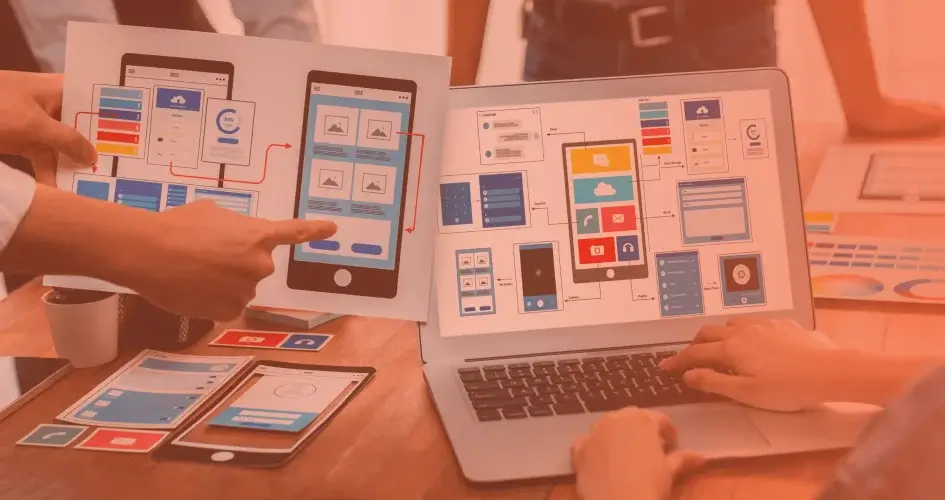Introduction
Ever wondered why certain Android apps zip through tasks like race cars, while others move at a slower pace?
Here’s a surprising fact for you: 70% of users decide to move on from an app if it doesn’t feel quick and responsive enough.
In this guide, we’ll break it down into simple steps, focusing on speeding up your Android app and making it more responsive.
From simplifying Android app performance to offering easy tips for enhancing your Android application’s speed, we’ve got you covered.
If you aim to optimize your Android app’s performance and ensure user satisfaction, let’s get started right away!
7 Tips to Optimize Your Android App Performance
#1. Assess Current Android Application Performance
Before diving into optimizations, it’s essential to understand your app’s current performance. This initial assessment provides valuable insights into areas that require attention.
Let’s explore how to assess and understand your app’s current performance.
Utilizing Performance Monitoring Tools
- Android Profiler: An in-depth tool within Android Studio offering real-time data on CPU, memory, and network usage.
- Firebase Performance Monitoring: A cloud-based tool providing insights into app performance, including network requests and user interactions.
Key Metrics to Track
- CPU Usage: Measure the processing power consumed by your app.
- Memory Consumption: Monitor the app’s memory usage to identify potential bottlenecks.
- Network Latency: Track the time taken for network requests, ensuring efficient data transfer.
- Rendering Speed: Assess how quickly the user interface elements are displayed.
#2. Code Optimization Techniques
Efficient code is the backbone of a high-performing app.
Let’s explore how to enhance your app’s speed through effective code optimization.
Efficient Memory Management
- Identifying Memory Leaks: Memory leaks can cripple an app’s performance. Regularly employ memory analysis tools, such as Android Studio Profiler, to identify and rectify leaks promptly.
- Using Android Studio Profiler for Memory Analysis: This powerful tool offers a visual representation of memory usage, enabling developers to pinpoint inefficiencies and enhance memory management.
CPU Optimization
- Reducing CPU Intensive Operations: Identify and optimize CPU-intensive tasks, reducing the load on the processor and improving overall app responsiveness.
- Utilizing Multithreading for Parallel Execution: Implementing multithreading allows tasks to run concurrently, maximizing CPU utilization and enhancing the app’s execution speed.
#3. Network Performance
Efficient network utilization is pivotal for a smooth user experience. Let’s explore some strategies to minimize network-related bottlenecks.
- Minimizing Network Calls: Excessive network calls can slow down an app. Implement caching strategies to minimize redundant calls and improve response times.
- Implementing Caching Strategies: Cached data reduces the need for frequent network requests, enhancing overall app performance.
- Optimizing API Requests: Optimize API requests by minimizing payload and employing efficient data retrieval techniques.
Efficient Data Transfer
Optimizing data transfer is essential for both performance and user satisfaction.
- Reducing Payload Size: Minimize the amount of data transferred between the app and the server by reducing payload size.
- Implementing Compression Techniques: Utilize compression algorithms to reduce the size of transmitted data, leading to quicker transfer times.
#4. User Interface (UI) Optimization
A visually appealing and responsive UI is fundamental to user engagement. Let’s explore how to create a visually appealing and responsive UI for your Android app.
Improving Rendering Performance
- Layout Optimization: Optimize layout structures to ensure swift rendering of UI elements, enhancing the overall user experience.
- Implementing View Recycling: Reuse UI components efficiently, minimizing resource usage and improving rendering performance.
Image and Resource Optimization
- Compressing Images: Compress images to reduce file sizes without compromising quality, leading to faster loading times.
- Minimizing Resource Loading Time: Reduce the time it takes to load resources by optimizing their delivery and usage in the app.
#5. Battery Efficiency
Balancing performance with battery efficiency is paramount. Let’s explore ways to optimize your app’s power usage while ensuring a seamless user experience.
Reducing Background Processes
- Limiting Background Tasks: Identify and limit non-essential background tasks to conserve device resources and extend battery life.
- Utilizing JobScheduler for Job Management: Implement JobScheduler to manage background tasks efficiently, ensuring minimal impact on device performance.
Power Consumption Best Practices
- Optimizing Service Usage: Optimize the usage of services to ensure they consume minimal power during their operation.
- Monitoring Battery Usage with Android Battery Historian: Leverage tools like Android Battery Historian to monitor and analyze app-specific battery usage, identifying areas for improvement.
#6. Testing and Profiling
Effective testing is the linchpin of performance optimization. Let’s explore strategies for comprehensive testing and real-user monitoring.
Automated Testing for Performance
- Implementing Unit Tests: Incorporate unit tests to assess the performance of individual components and functionalities.
- Performance Testing Tools: Utilize performance testing tools to simulate real-world scenarios, identifying bottlenecks and areas for improvement.
Real-User Monitoring (RUM)
- Gathering Insights from Real User Data: Leverage real-user monitoring tools to gather insights into actual user experiences, identifying performance issues in real-time.
- Iterative Improvements Based on RUM Feedback: Implement iterative improvements based on feedback gathered from real users, ensuring continuous enhancement of app performance.
#7. Continuous Integration and Deployment
The final piece of the puzzle is seamlessly integrating performance considerations into your development workflow.
Let’s explore how to maintain consistent performance standards throughout the development and deployment process.
Implementing Continuous Integration for Performance Checks
- Integrating Performance Tests in CI/CD Pipeline: Incorporate performance tests into your Continuous Integration/Continuous Deployment (CI/CD) pipeline, ensuring that every code change undergoes rigorous performance checks.
- Automating Performance Checks with Gradle: Leverage Gradle scripts to automate performance checks, streamlining the process and maintaining consistent performance standards.
Wrapping Up
As we conclude this guide on optimizing Android application performance, consider taking the next step towards ensuring your application stands out in a competitive market.
Our team of seasoned Android developers is here to assist you in implementing these strategies effectively.
Contact our experts for a tailored approach to enhancing your app’s speed, responsiveness, and overall user satisfaction.
Let’s collaborate to elevate your app’s performance standards and deliver an exceptional experience to your users.
Reach out for a FREE 30-minute consultation with our experts!