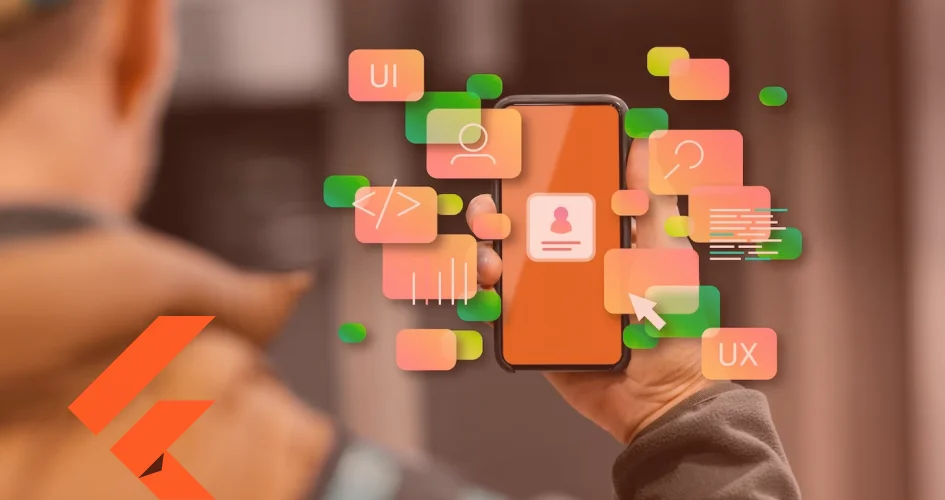The world of mobile app development is constantly changing, and developers are always searching for the newest tools and technologies to improve and streamline their apps.
Two of the most widely used technologies for creating mobile apps today are Flutter and Swift, each of which has distinct advantages and disadvantages.
While Flutter is an open-source mobile app development framework made by Google, Swift is a strong and well-known programming language built by Apple.
We will examine the features, capabilities, and limits of these two cutting-edge technologies in-depth in this thorough comparison article.
This article will give you a thorough understanding of the benefits and drawbacks of Flutter and Swift so that you can decide which one is best for your next project, whether you are a mobile app developer trying to decide between these two technologies or simply curious to learn about the newest trends in app development.
What is Flutter?
Flutter is an open-source framework created by Google to build natively compiled and beautiful user interfaces for multiple platforms using one codebase.
Some big tech companies have utilized Flutter for their products.
Currently, Flutter is built for the following platforms:
- iOS
- Android
- Windows
- macOS
- Linux
Flutter’s architectural system design has three layers:
- Embedder: This is the lowest level of the architecture that provides entry points and access to services like rendering surfaces, input, accessibility, etc.
Embedders are written based on the specific platform.
- Engine: This is the second level of the Flutter layer. This decoupled layer is a library of its own and is responsible for rendering graphics and animation, asset management, and handling input events. Asides from rendering frames, it includes important components like the Dart VM, responsible for running Dart code in separate threads.
It includes the Embedder API, which allows developers to write platform-specific code. Furthermore, the embedder API allows developers to embed Flutter into existing Java or Kotlin applications to utilize Flutter’s engine. - Flutter framework: This is the highest level of architecture. It provides a higher-level API to create high-quality applications. The Flutter framework is built around the Dart programming language, it defines the structure and behavior of the Flutter application.
It provides a set of powerful tools and abstractions that make it easy to build and manage complex UIs, including widgets, layouts, and animation frameworks.
Flutter’s programming language gives Flutter a certain advantage as Dart supports certain features like just-in-time (JIT) and ahead-of-time compilation.
Flutter’s hot-reload feature is made possible by JIT, it helps reduce the amount of time needed for development.
AOT compiles Dart code to native, giving applications its fast start-up.
Features and pros of Flutter
Flutter has gotten an uptrend against other cross-platform development kits since its release for specific reasons.
Let’s take a look at some of these reasons:
Simple to learn
Both novice and professional developers can easily get started with Flutter to complete tasks.
Due to the structural and syntactic similarities, adding Dart and Flutter to a developer’s toolkit will be a breeze for those who are already familiar with object-oriented languages like Java, Kotlin, C#, and C++.
It was inspired by React Native and some developers, it should be a breeze learning Flutter for React Native developers as they are similar.
In order to construct applications without writing extensive code, Flutter offers a variety of widgets, thus it is important to understand widgets when learning it.
The Flutter documentation is a great source with thorough descriptions of every API offered, a cookbook with many examples of widgets, and a tutorial part that addresses issues like creating layouts and introducing interactivity.
Speedy Development
The ability to build the same application for different platforms from one codebase and engine reduces the time, cost, and effort spent to build variants for both Android and iOS.
JIT is a game changer as one of the well-known features of Flutter, “Hot reload,” depends on the just-in-time compilation.
This feature makes developers see changes in real time without having to alter the current state or restart the whole build process of the app.
This can only mean that the compiling is not entirely complete but an effect of code revision.
This allows developers to test new features and find and solve bugs on the spot.
All this, put together, reduces the production time and gets an MVP ready to hit the market.
The widget-based architecture of Flutter allows developers to create custom widgets and reuse them in different parts of the application, unlike react native components, where you have to put a considerable amount of effort into styling your components.
The widget makes it easy to modify UI components.
Cross-Platform
Any business that wants to launch a mobile application to function should know the importance of having a version of Android and iOS.
Businesses cannot possibly launch only a native Android version and ignore iOS; even if Android has over 70% share hold in the market, iOS has many users gaining over 28% of the market share value.
What this means for businesses is that they will be ignoring and losing a huge part of the market which can impact the business’s future success.
However, building two native applications is equally tasking, time-consuming, and costly as you will need to hire different talents to build and manage separate codebases.
This is what makes Flutter a good choice because it makes it easy to launch variants of your application with one codebase.
Better Performance
Users with low-end devices also have high expectations for the performance of their devices.
This means that if your application is not sufficiently performant, users may switch to a competitor’s app.
Think Storage reports that 70% of users will abandon an app if it takes too long to load. It has been said that “a fast app is great, but a smooth app is even better”.
Flutter is made to provide 60 frames per second (fps) and 120 (fps) with devices that have up to 120HZ refresh rate.
This performance is made possible since Flutter uses Google’s own 2D rendering machine called SKIA, which serves as the primary rendering engine for ChromeOS.
Reduced cost
The cost to create one specific platform application can be alarming for a startup.
One of the main reasons why companies want Flutter is the fact that it slashes the cost of creating and maintaining different versions of an app.
With Flutter, you do not need a large team to build any app.
This is such a big relief to many businesses who has both Android and iOS users as their main targets.
Large Community
Flutter’s large community contributes to the framework’s continued growth.
Some of the most talked about state managers, like riverpod and BLoC used by Flutter devs today, were created by community members through stand development practices.
They release completely free resources and awesome development tools for Flutter devs and also help answer questions on StackOverflow.
Cons of Flutter
The pros of Flutter outweigh its cons; however, Flutter still has its pitfalls.
Let’s talk about them in the following sections.
Large-sized Apps
Compared to other applications, Flutter apps are larger due to their self-contained nature and inclusion of all required code for running the app without relying on platform elements.
This increased size may pose a challenge for developers seeking to attract a broad range of users and could prompt them to opt for a different solution.
Lack of Third-party Libraries
A lot of developers rely on third-party libraries because it helps reduce development time and cost, but this is not possible at the moment because Flutter is still new and growing as more developers adopt the framework, this limitation will fade off too.
Learning Curve
While Flutter is written in English and relatively easy to learn, proficiency in the Dart language is important for effectively using Flutter.
Newbie developers who begin their coding journey with Flutter and Dart may experience a steep learning curve as they would have to spend a lot of time understanding their first language before starting out with Flutter.
Additionally, developers who are under tight deadlines to launch their product may opt for an alternative solution instead of Flutter due to the added learning requirement of Dart.
Now you have a detailed understanding of what Flutter is, its structure, its pros, and its cons, let’s take a look at Swift in the following sections.
What is Swift?
Swift is an open-source programming language developed by Apple Inc.
It is said to be the improved version of Objective-C regarding readability, syntax, safety, and maintainability.
Swift is known for its simplicity, ease of use, and robustness, making it an ideal choice for a wide range of applications, from system programming to mobile app development, desktop apps, and even large-scale cloud services.
Swift was designed with safety in mind, with features like optionals, helping you prevent runtime errors, and strong typing, that helps to catch errors at compile time.
Swift has all the features modern programming languages have and features such as generics, closure, and optional chaining all make coding in Swift more flexible.
Features and pros of Swift
Fast Development
Swift syntax is concise and expressive. This means less code is written to perform the same task in Objective-C.
Developers do not need to manually track and manage memory. Automatic Reference counting (ARC) can do this automatically.
Improved Performance
Swift was created with performance and speed.
It was created to outperform its predecessor Objective-C.
Its initial release claimed to be 40% faster than Objective-C.
It achieves this by using modern programming concepts, such as protocol-oriented programming, and by including optimizations for common operations.
Interoperability
Even if Swift was made to replace Objective-C, it is still very much compatible with Objective-C.
You can work alongside Objective C on projects that are being extended or updated.
Swift also supports dynamic libraries, making it easy to integrate with other languages and platforms.
Open-source
Apple’s senior VP mentioned, “We saw open-sourcing as a critical element to make Swift reach its potential to be the language, the major language for the next 20 years of programming in our industry”.
Swift has quickly gained ground amongst other programming languages since its initial release in 2015 as open-source.
Through the support from Apple and IBM, Swift has gained active community members.
Cross-platform
With IBM support, Swift has been pushed to the cloud, and you can build server-side applications in Swift.
Thanks to Swift on the cloud, you can integrate Swift with any backend technology.
Furthermore, Apple supports all its devices, including Mac, MacBook, iPhone, iPad, Apple TV, and Apple Watch.
Apart from Apple’s devices, there is also support for the Linux and Windows platforms.
Cons of Swift
Swift also has its share of drawbacks that developers need to consider before using it.
In the following sections, we will talk about these drawbacks.
None Platform Agnostic
Swift only has support for all Apple platforms, Windows, and Linux as stated previously.
However, this is Swift ignoring the other side of the market which makes cross-platform solutions a stronger competition because this goes as far as developers wanting to switch to Flutter or other solutions that could give them this flexibility while hiring one specialist to focus on iOS/Swift development.
Limited Talent
According to the StackOverflow developer survey 2021, only 5.1% of developers responded and In 2022, it dropped from 5.1% – 4.91%.
This means that the number of persons using Swift is limited and if you need to create your new project using Swift, getting a Swift developer might become difficult.
Backward Compatibility
Swift was not built to work with early versions of iOS.
This means that Swift cannot be used on legacy code running on older versions of the operating system.
You can only use Swift on versions iOS7 and later.
Flutter Vs. Swift: Comparison
We will be comparing these two tools with the following standards:
- Onboarding process
- Performance
- Build time
- Learning curve
- Application size
- UI builder.
Flutter vs Swift: Onboarding Process
Building Swift and Flutter requires different setups to create functional applications.
Building native iOS applications only requires a macOS machine and Xcode installed to get started.
At the same time, you need to download Flutter binary, Dart SDK, and Xcode to get started with building iOS apps.
This shows that setting up Flutter is more tedious than Swift.
A lot more resources have been published to learn Swift and iOS development compared to Flutter.
Flutter vs Swift: Performance
Swift being the default programming language to develop native iOS only proves that Swift will have the upper hand in developing iOS apps.
If you need to create a resource-intense iOS, Swift might just be your best because it is optimized to work seamlessly on iOS devices.
This does not also mean that Flutter is slow either.
Flutter’s just-in-time (JIT) feature gives it an advantage in some cases.
JIT means that code is compiled on the fly, in contrast to Swift, which uses the ahead-of-time (AOT) method.
While AOT compilation can lead to faster performance in some cases, it can also lead to longer build times and slower development cycles.
Flutter vs Swift: Build Time
Flutter iOS builds is unarguably slower than Swift.
It can take at least 33 seconds to build for the first time, while Swift takes just around 10 to 12 seconds to build.
You can trigger a clean build in Flutter using the following command:
flutter build ios -debug -no-codesign -simulatorHowever, Flutter builds incrementally faster after the first build, within 10 – 12 seconds.
By using the XCode command line, developers can calculate the development time for Swift native iOS apps.
After completing the app development process, executing the build command from the product menu will display the build time.
For a clean build using Swift, the build time was approximately 13.334 seconds.
You can use the following command to trigger a clean build for Swift:
defaults write com.apple.dt.Xcode ShowBuildOperationDuration -bool YESFlutter vs Swift: Learning Curve
Flutter has a steeper learning curve than Swift because you need to be familiar with Dart before you can start using Flutter.
This can be a little of a problem for companies who need to extend their app or update using a newly recruited talent.
The developer would have first to learn to use Dart before moving on to Flutter to understand their codebase before making any modifications.
Although Flutter is relatively new, there is a properly written tutorial in the documentation and the community releases good tutorials for Flutter beginners.
On the other hand, Swift has stayed for a longer time, so a tangible amount of materials is available for learning.
Swift was built with simplicity in mind. It was made so, that anyone can pick up Swift and understand it without taking too much time.
Swift is considered to be near natural language due to its readability.
Flutter vs Swift: Application Size
Flutter tends to have larger file sizes compared to Swift because Flutter is self-contained.
The inclusion of the Flutter engine, which handles rendering the UI, and the framework, which offers a set of reusable widgets, all add up to the reasons why Flutter is larger in size than Swift.
Swift has a smaller size because it is the native programming language for iOS, and so it is compiled directly to machine code on the iOS or MacOS machine during the build.
Flutter vs Swift: UI Builder
Flutter and SwiftUI are two frameworks designed to facilitate the creation of both simple and complex user interfaces (UIs).
While SwiftUI is intended to replace UIKIT in the future, it can still be used alongside UIKIT in older projects.
Similar to Flutter, SwiftUI is a declarative framework that includes a reload feature, allowing users to see UI updates without altering the application state.
To gain some insight into Flutter vs SwiftUI, I consulted with several developers.
One developer acknowledged the speed of Swift but preferred to continue using Flutter’s one codebase, which is compatible with both Android and iOS.
This developer preferred to have an iOS specialist assist in writing native code, which could then be converted to Flutter packages to save on costs.
Ultimately, the choice between Flutter vs SwiftUI comes down to the specific needs and requirements of the developer, as both frameworks offer powerful and intuitive UI-building capabilities.
FAQs about Flutter VS Swift
Q.1 Is Cross-platform development with Flutter worth it?
It is worth it to learn Flutter especially if you work for a startup where the environment changes rapidly over time.
Q.2 Is Flutter a good choice for Startups?
Yes, Flutter is a good choice for any startup that wants to cut costs and get their MVP ready and into the market soon enough.
Q.3 Can Flutter replace Swift?
Even though Flutter has gained so much popularity, it is very unlikely that both Flutter and Swift can replace each other.
Swift would still remain the best choice for building iOS apps for most developers.
Q.4 Can you use Flutter with Swift?
Yes, it is possible to use Swift in conjunction with Flutter to build iOS apps because Flutter provides API to integrate with native code.
Conclusion
This article has explored various areas for mobile app development tools.
We talked about Flutter, its architecture, and what makes it unique.
We also talked about Swift, its advantages and disadvantages, and how much of a good choice it can be based on certain criteria.
Choosing a framework or programming language should be based solely on needs or requirements.