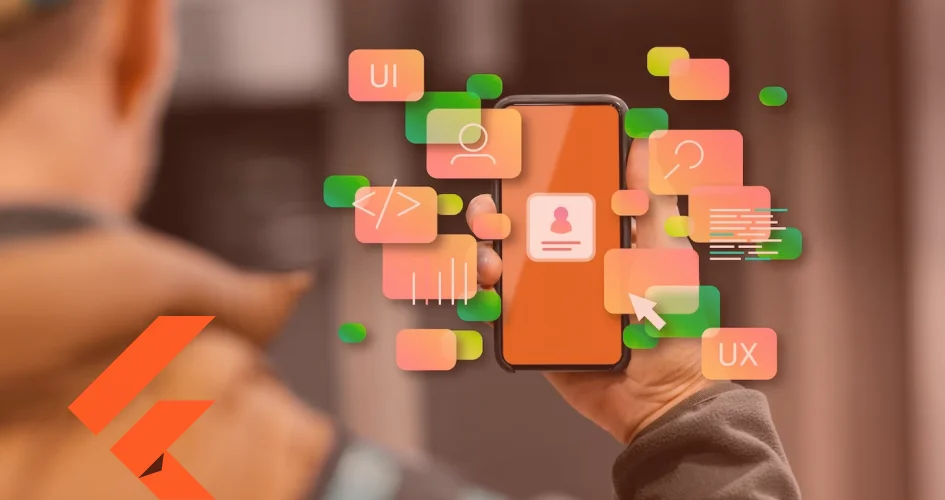Flutter is one of the evolving and future-focused open-source UI tools developed by Google.
Since its release, we have seen it grow day by day, and developers are increasingly using the tool more and more.
In the recent release of Flutter3, the focus was on developing apps for other platforms such as Windows, Linux, Mac, and web apps in addition to Android and iOS.
With its improving cross-platform abilities, Flutter app development is rapidly becoming the next big thing in app development.
Developers feel it is easy to start with Flutter, but it is not just a cakewalk to excel in it.
So we are here to help you create better apps with Flutter.
We have curated this blog with the latest best practices for building cutting-edge Flutter apps that your users will love.
Let’s get started!
Get a competitive edge with Intelivita’s top-rated Flutter app development solutions.
Book your FREE 30-minute consultation with Intelivita’s experts to take your Flutter app to the next level.
Flutter Best Practices for App Development
As technology advances and software development becomes more complex, adhering to best practices in programming becomes increasingly crucial.
By following best practices, developers can improve the quality, readability, maintainability, and robustness of their code.
Moreover, following best practices can also lead to better collaboration among developers and more efficient workflow, as everyone is on the same page when it comes to coding standards and conventions.
Without further delay, Let’s begin with it!
1. Create Build Function Pure
Creating a pure build function is not only important but essential to ensure that the performance of the app is top-notch.
A pure build function does not contain any unnecessary operations that may negatively impact the rebuilding process of the user interface.
It’s important to note that the performance of an application can be significantly impacted by the quality of the build function.
A poorly designed build function can result in slow rebuild times, which can ultimately lead to a frustrating user experience.
In contrast, a well-designed build function that is pure can drastically improve the performance of an application.
Therefore, developers must prioritize the creation of a pure build function that optimizes the rebuilding process of the user interface.
By doing so, the application can perform better and provide a more seamless user experience.
2. Defining the App Architecture Clearly
When compared with native app development frameworks, the Flutter framework offers an easy learning curve.
A clearly defined architecture is a crucial prerequisite to making Flutter app development an easy process.
When coding and designing Flutter apps for iOS and Android platforms, developers only need to know one programming language, Dart.
However, if they fail to create the proper architecture, things can get messed up.
So it is crucial to choose the perfect Flutter app architecture for app development.
Flutter architecture is divided into three layers:
- Presentation layer
- Business logic layer
- Data layer.
Usually, developers use BLoC architecture to implement the Flutter architecture in app development.
3. Flutter BLoC Best Practices
As we know, Flutter is a powerful framework for building cross-platform mobile applications, and one of its essential features is the Flutter BLoC.
This pattern is widely used in Flutter apps to manage state, which is crucial for ensuring that the application runs smoothly and responds correctly to user input.
By using the Flutter BLoC, developers can handle all possible states of the application with ease, which is a critical requirement for any mobile app.
The beauty of the Flutter BLoC lies in its simplicity.
It’s easy to understand the concept, and the library itself has excellent documentation with plenty of examples to help developers get started quickly.
The Flutter BLoC is one of the most commonly used libraries in the Flutter community, which speaks to its usefulness and popularity.
But the Flutter BLoC isn’t just useful in production environments.
It’s also an excellent tool for learning Flutter, as it provides an intuitive way to manage the state in apps.
Additionally, the Flutter BLoC is versatile enough to handle all kinds of applications, from simple to complex.
This flexibility makes it an attractive choice for developers who want to create apps that are both efficient and robust.
Whether you’re building a simple app, or a complex one, the Flutter BLoC provides an intuitive and efficient way to manage state and ensure that your app runs smoothly.
Different BLoC widgets can help perform different purposes. Flutter BLoC package provides four classes, which are:
- BLoC provider – Create a cupid or BLoC.
- BLoC listener – To respond to any change in the state of the BLoC.
- BLoC builder – Building and rebuilding the sub-tree when changes occur.
- BLoC consumer – Re-Build the UI.
4. Execute Tests for Critical Functionalities
While manual testing is always an option, having an automated set of tests can save a significant amount of time and effort.
Flutter targets multiple platforms, and testing every functionality after every change would be time-consuming and require a lot of repeated effort.
Automated testing, on the other hand, is a faster and more efficient way of testing software.
It involves using software tools to create and run test cases automatically.
In the case of Flutter, which targets multiple platforms, automated testing is even more crucial as it can help save a considerable amount of time and effort.
Ideally, having 100% code coverage for testing would be the best option.
However, this may not always be possible given the available time and budget.
Nevertheless, it is necessary to have tests that cover at least the critical functionality of the app.
Aside from unit testing, integration testing ensures that all components of the software system work seamlessly together.
It involves testing the interactions between different modules of the software system and verifying that they function as intended.
Running integration tests on physical devices or emulators is crucial as it helps to identify issues that may not be apparent in simulation environments.
5. Instead of Containers, Use SizedBoxes
You will need to use placeholders in many situations. One such example is
return _isNotLoaded ? Container() : YourAppropriateWidget();The Container is a useful widget that you will frequently use in Flutter.
The Container() expands to fit the constraints set by the parent and is not a constant constructor.
On the other hand, SizedBox is a const function [native code] that creates a fixed-size box.
The width and height parameters can be null to indicate that the box’s size should not be constrained.
Example of SizedBox:
return _isNotLoaded ? SizedBox() : YourAppropriateWidget();6. Utilizing Streams Only When Necessary
Streams can be powerful, however, they involve a certain degree of risk.
If you don’t have an excellent implementation process, using streams can result in extra CPU and memory consumption.
Memory leaks can also occur if the streams are not properly closed.
Therefore, it is best to keep the use of streams limited to essential tasks when constructing a Flutter app.
As an alternative, ChangeNotifier can be used for reactive UI while the BLoC library offers enhanced features and improved resource efficiency with a straightforward interface for creating user interfaces.
7. Instead of “Methods”, Refactor the Code Into “Widgets”
When it comes to Flutter app development, refactoring the code into widgets is the best option.
This approach will provide you with the convenience of all widget lifecycle features and optimizations offered by the framework.
Moreover, fewer lines of code and simpler builds can be achieved with this method, while preventing unnecessary rebuilds when there are no modifications in ‘buildHello.’
When the code is refactored into widgets, unnecessary builds can be avoided. Rebuilding occurs only when there are changes within the widgets.
In addition, this methodology will allow a developer of a Flutter app to take advantage of all the widget class optimizations provided by Flutter.
Furthermore, this code refactoring approach involves fewer lines of code and simplifies the main widget.
8. Use the Raw String
A raw string treats backslashes (/) as literal characters. Backslashes are used as escape characters in normal strings.
//Do
var s = r'This is demo string and $';
//Do not
var s = 'This is demo string \ and $';9. Utilizing the “Dart Code Metrics”
To improve the quality of your Flutter mobile app, you should use the Dart Code Metrics.
This is a static tool for analyzing the code; it helps developers improve code quality and monitor it.
To effectively use the Dart Code Metrics tool, there are certain tasks that developers should carry out.
For example, they should aim to use single widgets for each file and extract callbacks.
By doing this, developers can make their code more modular and easier to read, understand, and maintain.
Additionally, developers should avoid using the Border.all constructor, as this can lead to performance issues in certain situations.
Lastly, it’s advisable not to return widgets, as this can make the code harder to test and maintain.
10. Make Use of State Management
Flutter does not set any kind of state management as its core feature.
As such, we can easily end up with a complex combination of parameters passing or keeping all data in permanent memory to control the status.
Because of this, it is sensible to assess both app scalability and maintainability when choosing a simple solution for state management.
Furthermore, even though stateful widgets provide an effective method to manage states, they cannot be scaled across multiple screens, such as user authentication.
To remedy this issue, state management comes into play by working as one central hub of data that alters its connected dependencies when needed in real-time.
Ultimately, users have the freedom to decide on their preferred choice for handling states; some popular options are the BLoC pattern and the Provider package with Flutter.
11. Following Proper Naming Conventions
Although this may seem obvious to experienced Flutter developers, following proper naming conventions makes your Flutter code easier to read.
This basic Flutter best practice tip is often avoided.
Taking these proper coding guides and tips into consideration when coding might feel time-consuming and troublesome at the start, but it will save you a lot of time in the long run.
Here are some tips for naming conventions in Flutter:
- Use snake_case (lowercase with underscores) for libraries, directories, packages, and source files.
- Start private variable names with underscores.
- Use lowerCamelCase for constants, variables, parameters, and named parameters.
- Use UpperCamelCase for classes, types, extension names, and enums.
- Always use clear and meaningful names to improve code readability.
- Following these naming conventions may seem like extra work at first, but it can save time in the long run by making your code easier to read and review.
12. Concept of Constraints
Flutter app developers must be familiar with the thumb rule that defines how the ‘constraints’ go down while the ‘sizes’ go up, and how the ‘parent’ sets the position of the child elements.
First, let’s see What are constraints?
Widgets get a set of parameters from their parent, which define the minimum and maximum height and width.
This list is then examined and a command is sent to all children widgets inquiring as to their respective constraints.
Each child can have different constraints, after which they will be asked to provide the size they wish to be.
After this, they’ll be arranged sequentially, with all sizes being within the range specified by the initial constraints, after which the parent will be notified.
One limitation, however, is that a child widget may be placed inside a parent widget, and the size has to be decided.
In this case, the widget cannot decide the size independently.
The widget’s size has to be within the constraints set by its parent.
13. Use of const Constructor
Using the const constructor widgets is a great choice for Flutter app development.
It helps to reduce the garbage collector’s workload, though it may not seem relevant initially.
As your program grows in size or has a view that gets updated regularly, this practice will be beneficial.
Const declarations also boost hot-reloading capability; however, only use them when required.
Conclusion
In conclusion, Flutter is one of the emerging tools to develop cross-platform apps, to take it to the next level, you can follow the mentioned best practices for Flutter app development.
These Flutter best practices for developing apps can help simplify the development process.
If you’re facing challenges during development, consider hiring Flutter developers and consulting with them.
Experts can assist you to kickstart your project from idea ideation to app release. Know the time, and cost to build a Flutter app.
Let’s work together… Contact us and let’s make it happen!